Cross Consultation
During the Consultation, the consulting clinician can request for an electronic cross consultation with another clinician.
Initiating XC
Cross Consultation can be initiated by clicking on the XC button, this will open the Cross Consultation Modal
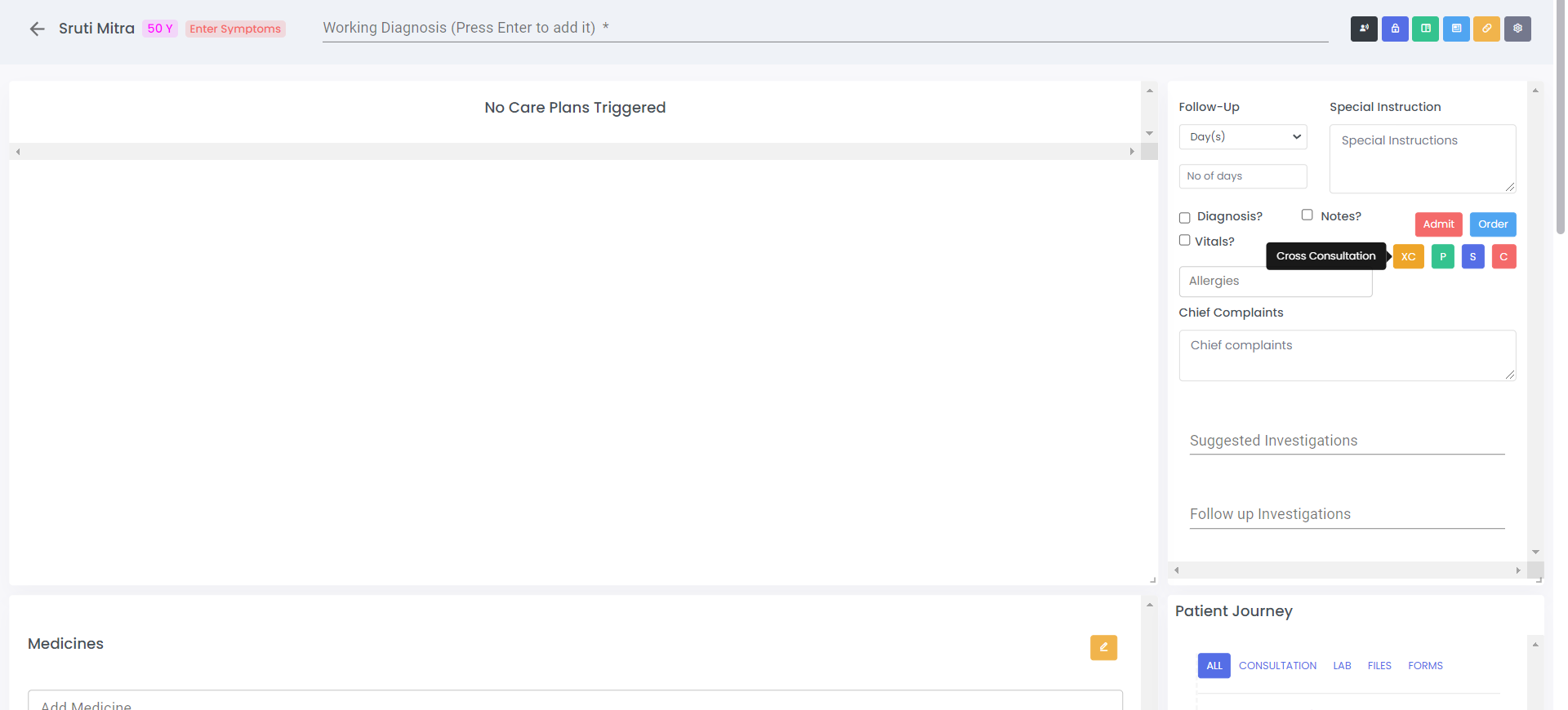
The Clinician can select the Department/Speciality and the Doctor along with entering notes and expected completion time.
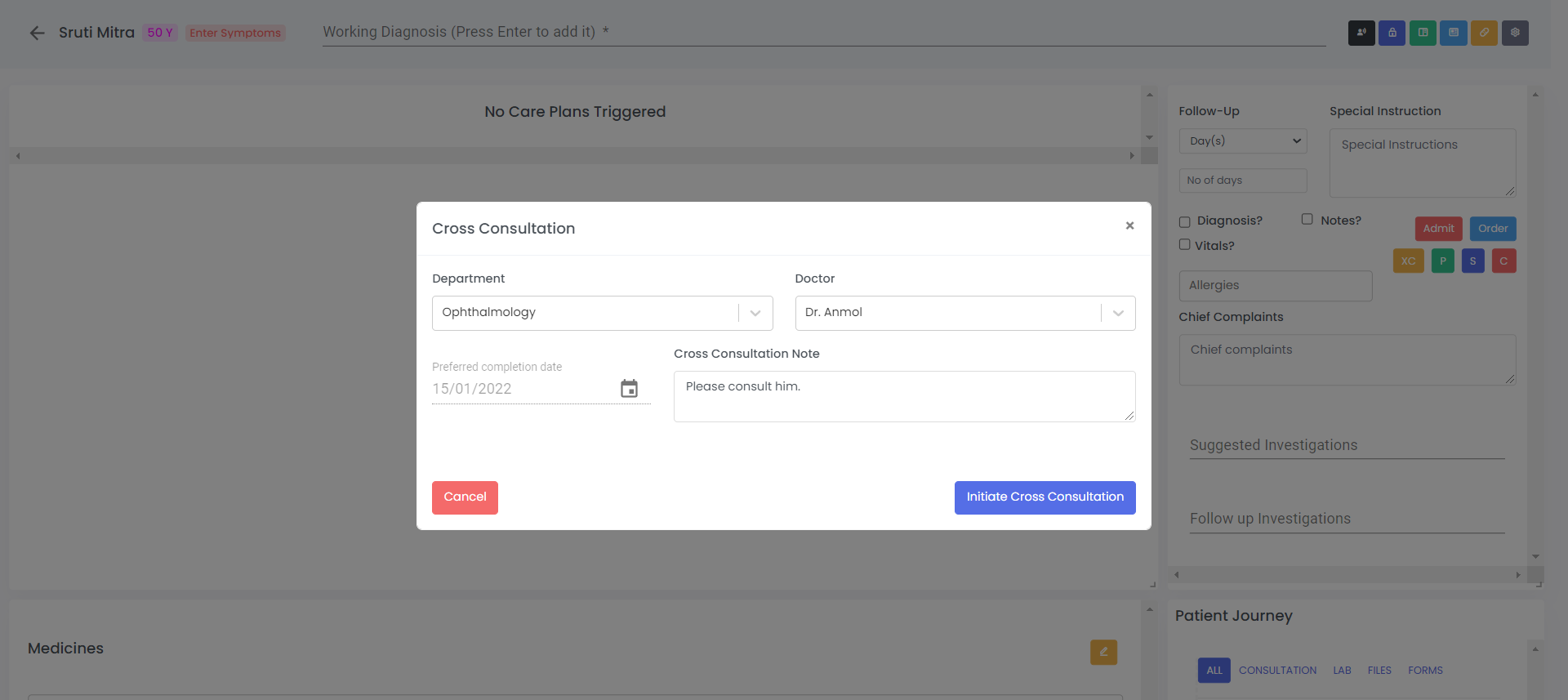
You can see an XC badge that will help you see the current status and details on XC, once you hover over it.
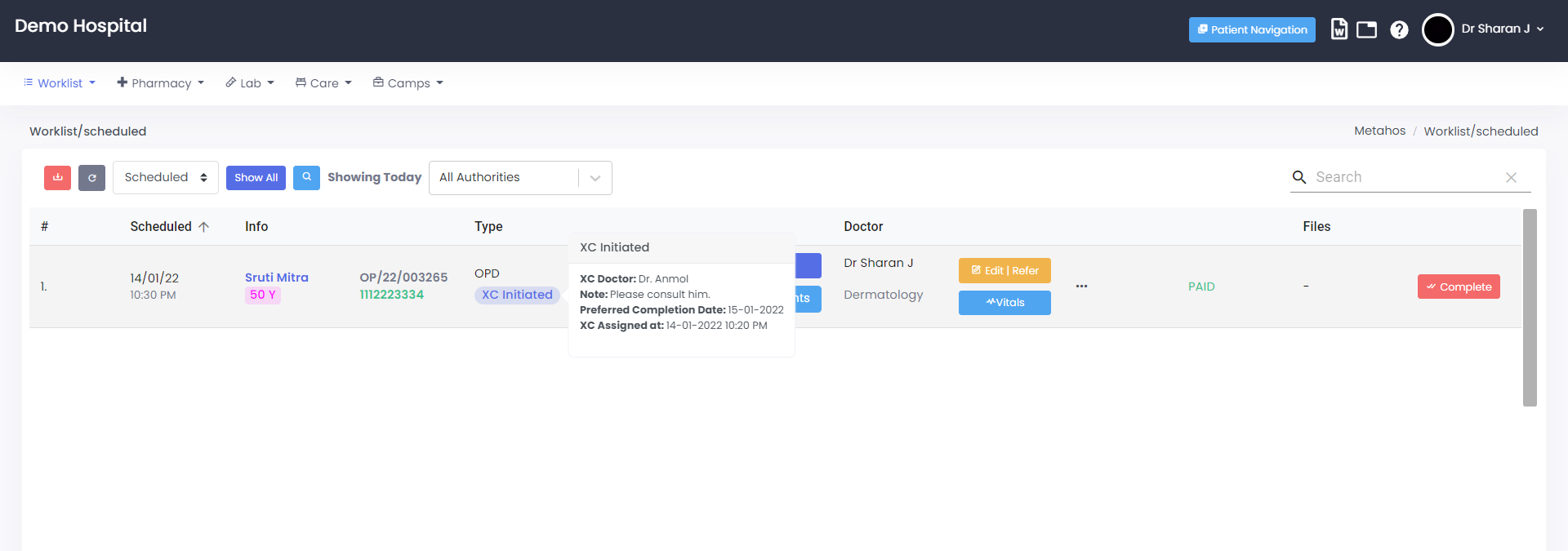
Note: The XC consultation will now be visible to both the original doctor and XC doctor.
Accessing XC (from XC doctor).
The XC doctor can now see the XC consultation on his worklist as well, and by clicking on XC, the consultation will be set to In-Progress.
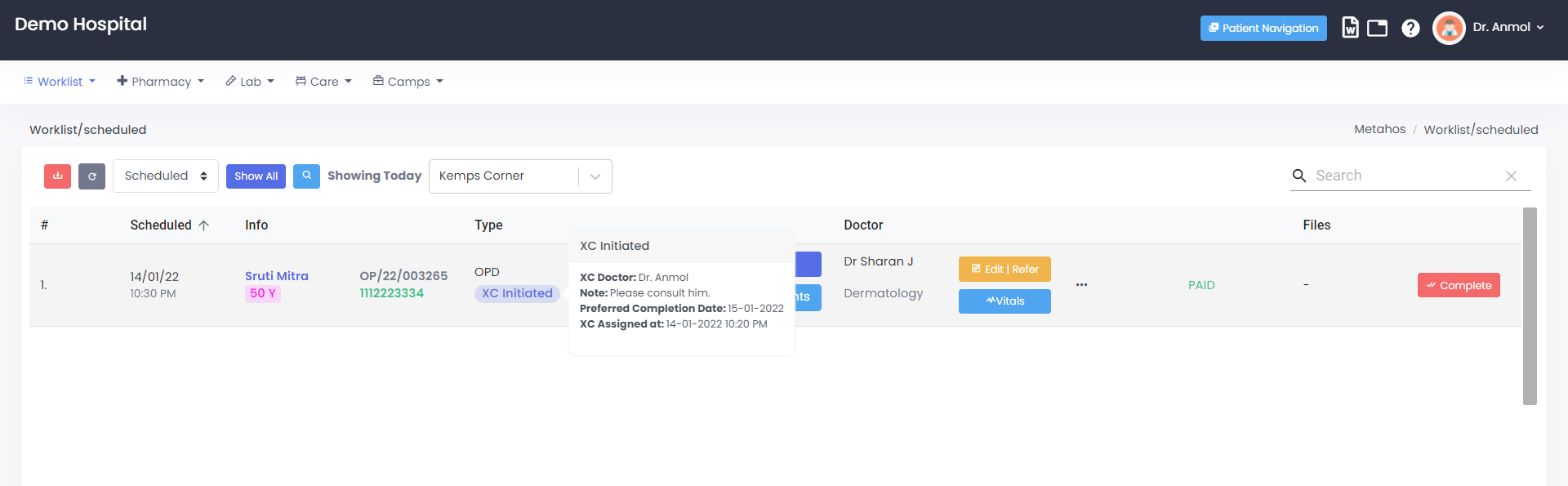
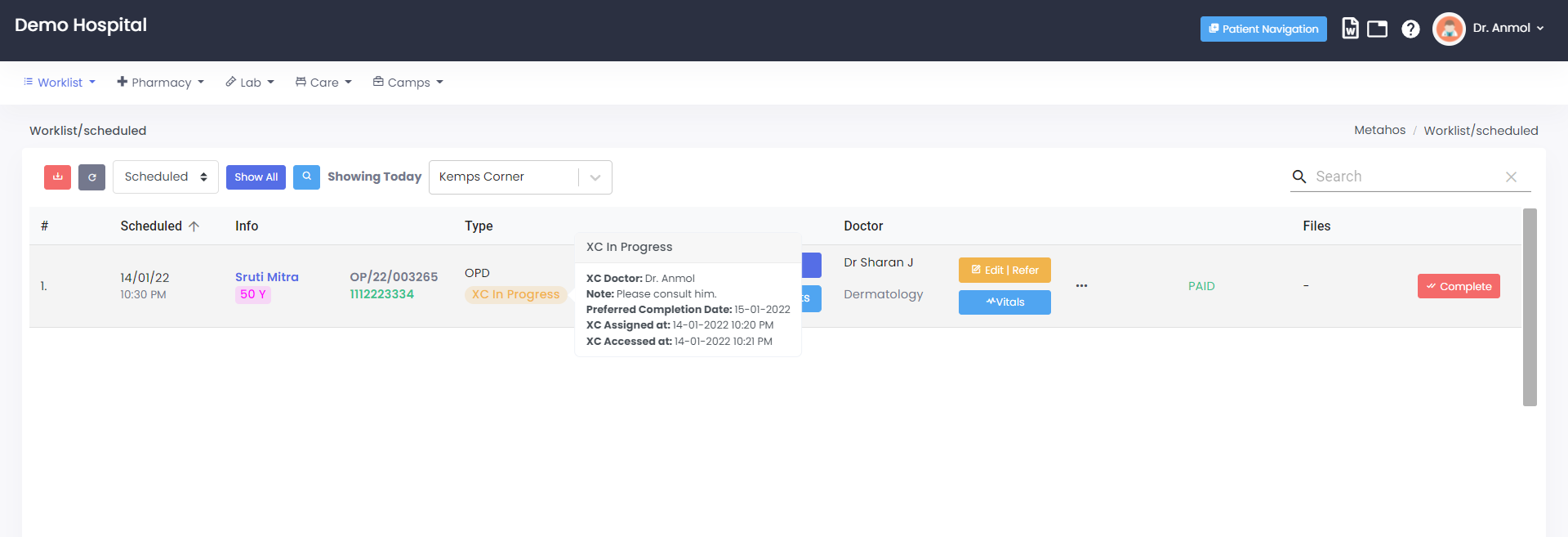
Completing the XC (from XC doctor).
Once the XC doctor is done prescribing and consulting the patient, they can click the complete button in the consultation screen or from the worklist itself, to set the XC status to Completed and the original doctor and continue his consultation from here.
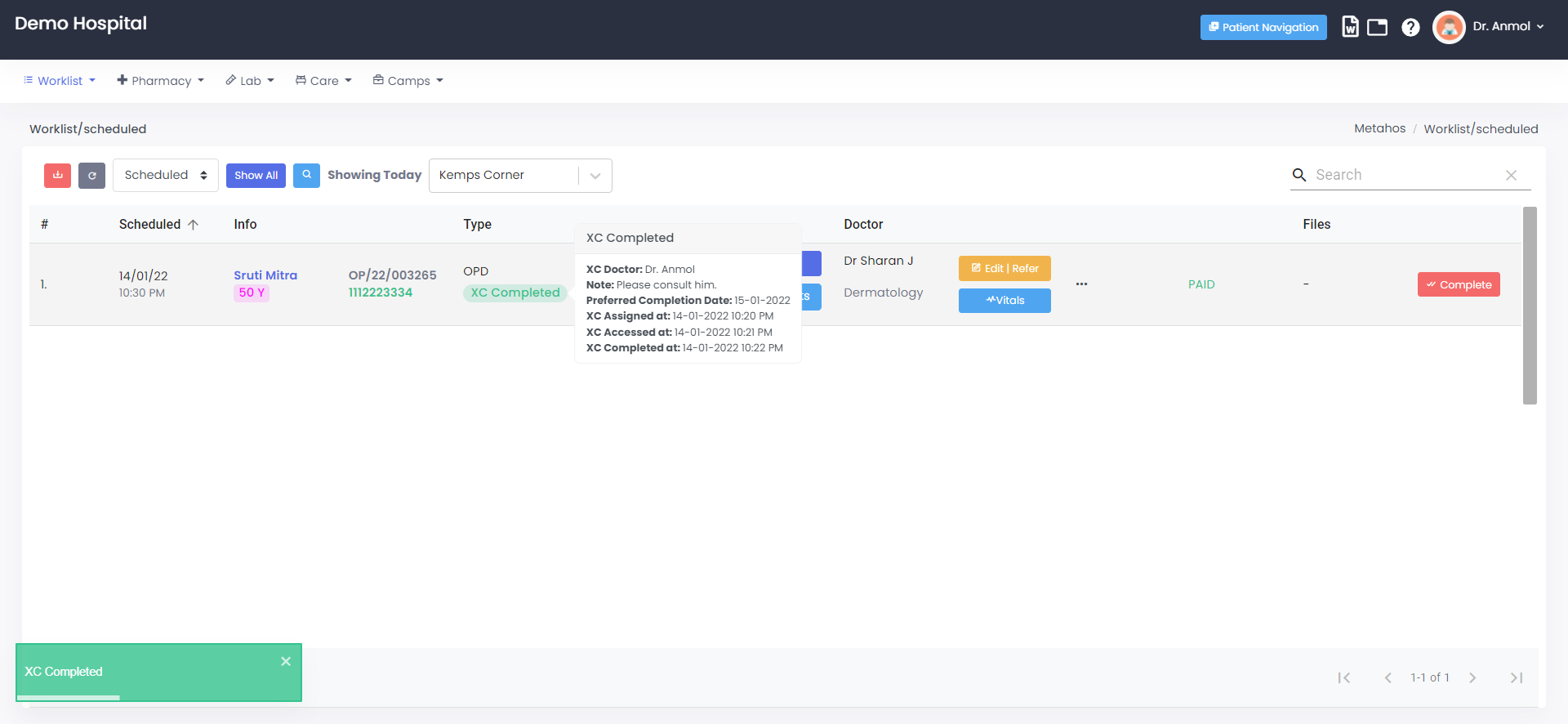
Note: If the original consulting Doctor clicks on complete, then the entire consultation will be completed, not just the XC.
Adding Multiple XC Doctors.
If the original consulting Doctor is not satisfied with the XC consultation, then he/she can repeat the above steps to add another XC Doctor on top of the previously consulted XC consultation.
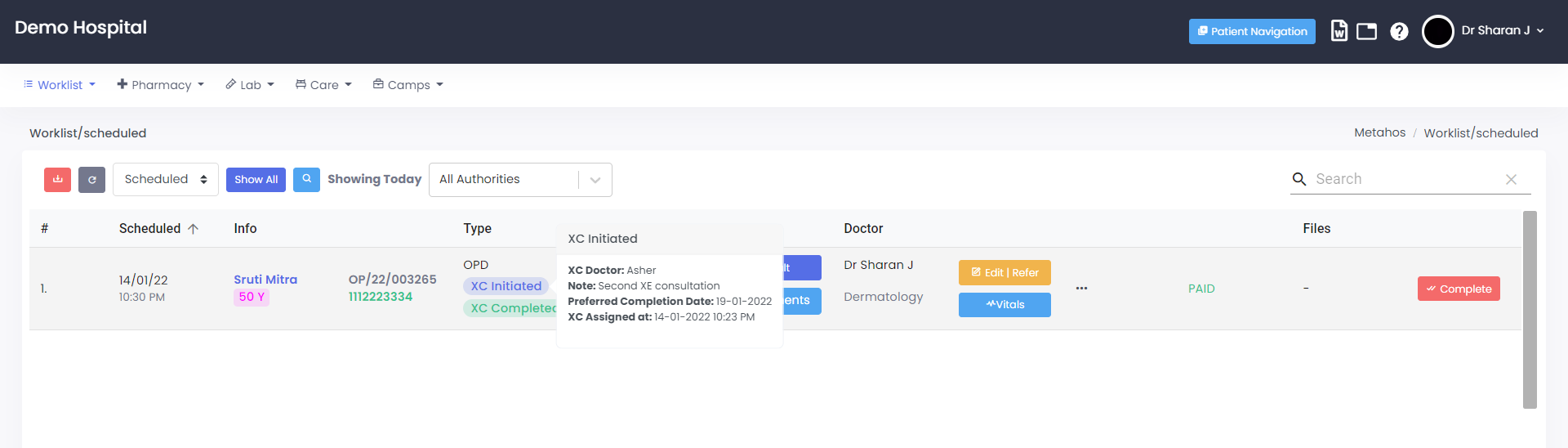
Note: To add another XC doctor, previous XC consultation must be set to Completed.