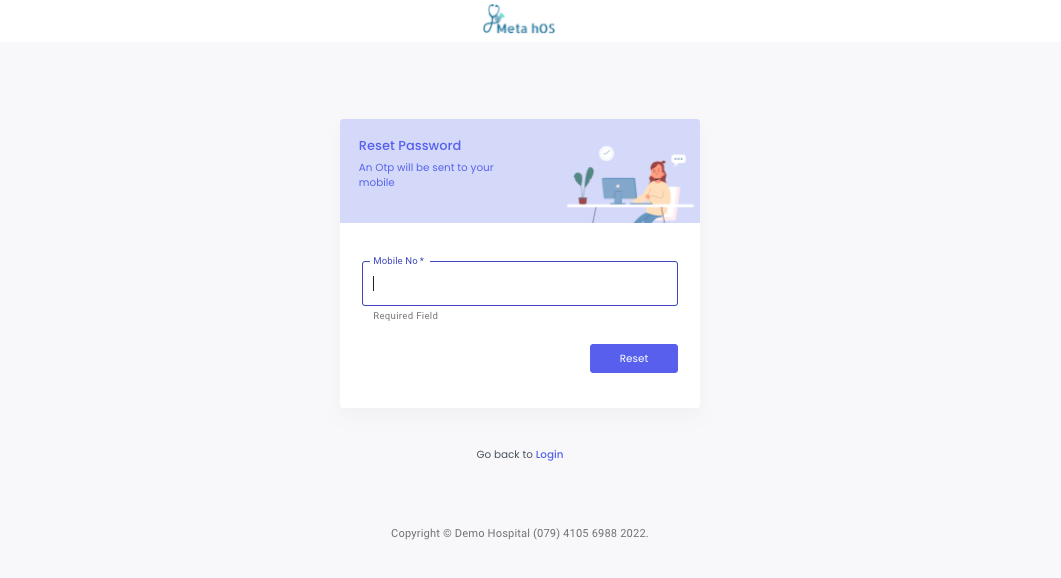How To Login To Your Instance of MetahOS
Your IT Administrator/Hospital Director would give you the URL to MetahOS
Typically it would be your yourhospital.metahos.com/login
Login Landing Page
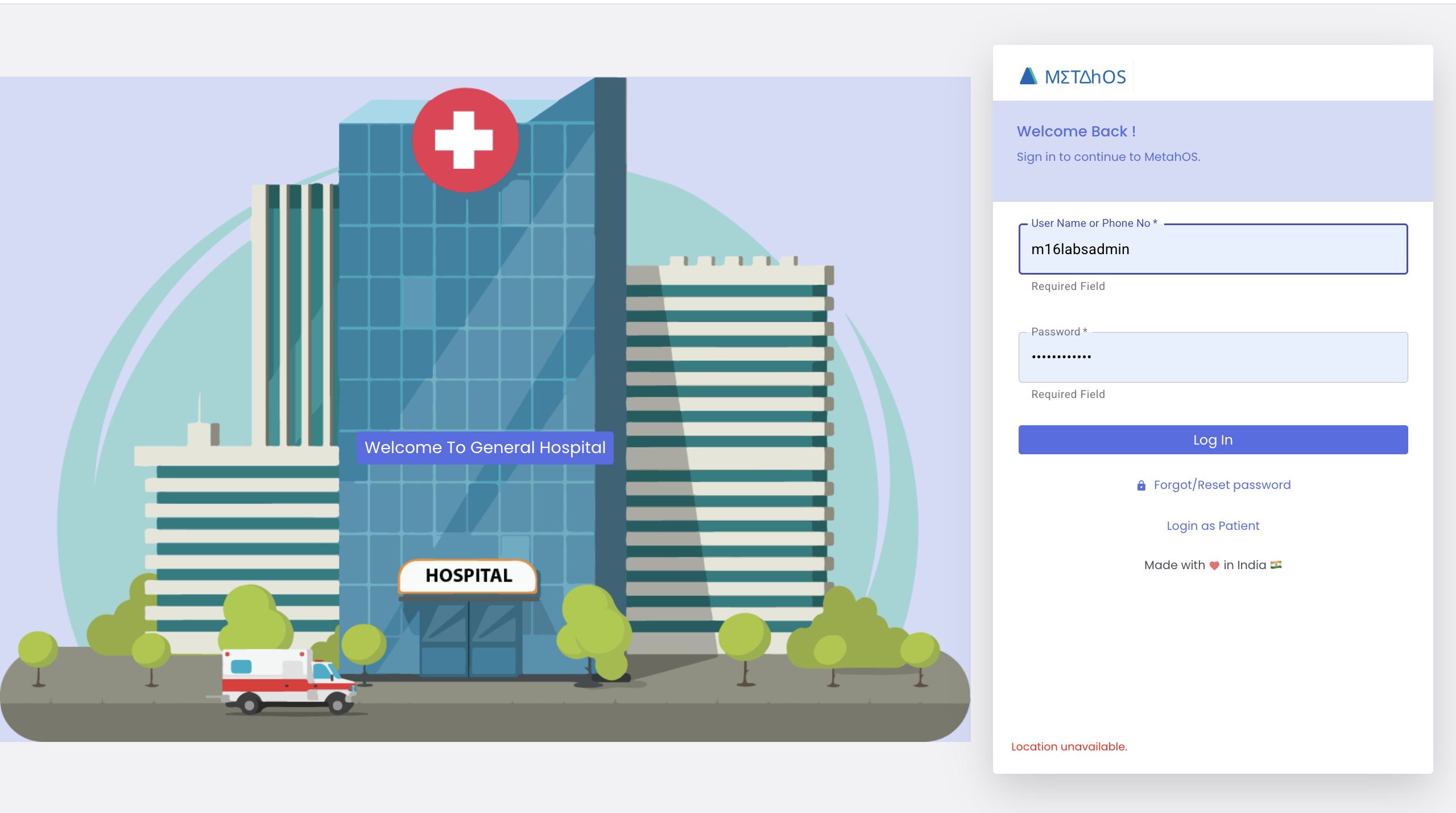
Select User Type
Note: Some versions might not have the user type
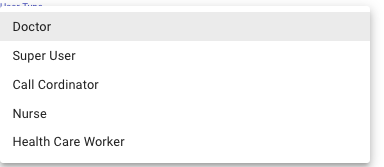
After entering your credential click on login. You will be directed to Assigning Authorites Page.
Assigning Authorites Page
After login you will be directed to create an Assigning Authority which is/are your hospital brance/branches. An Assigning Authority is a must feature to be created.
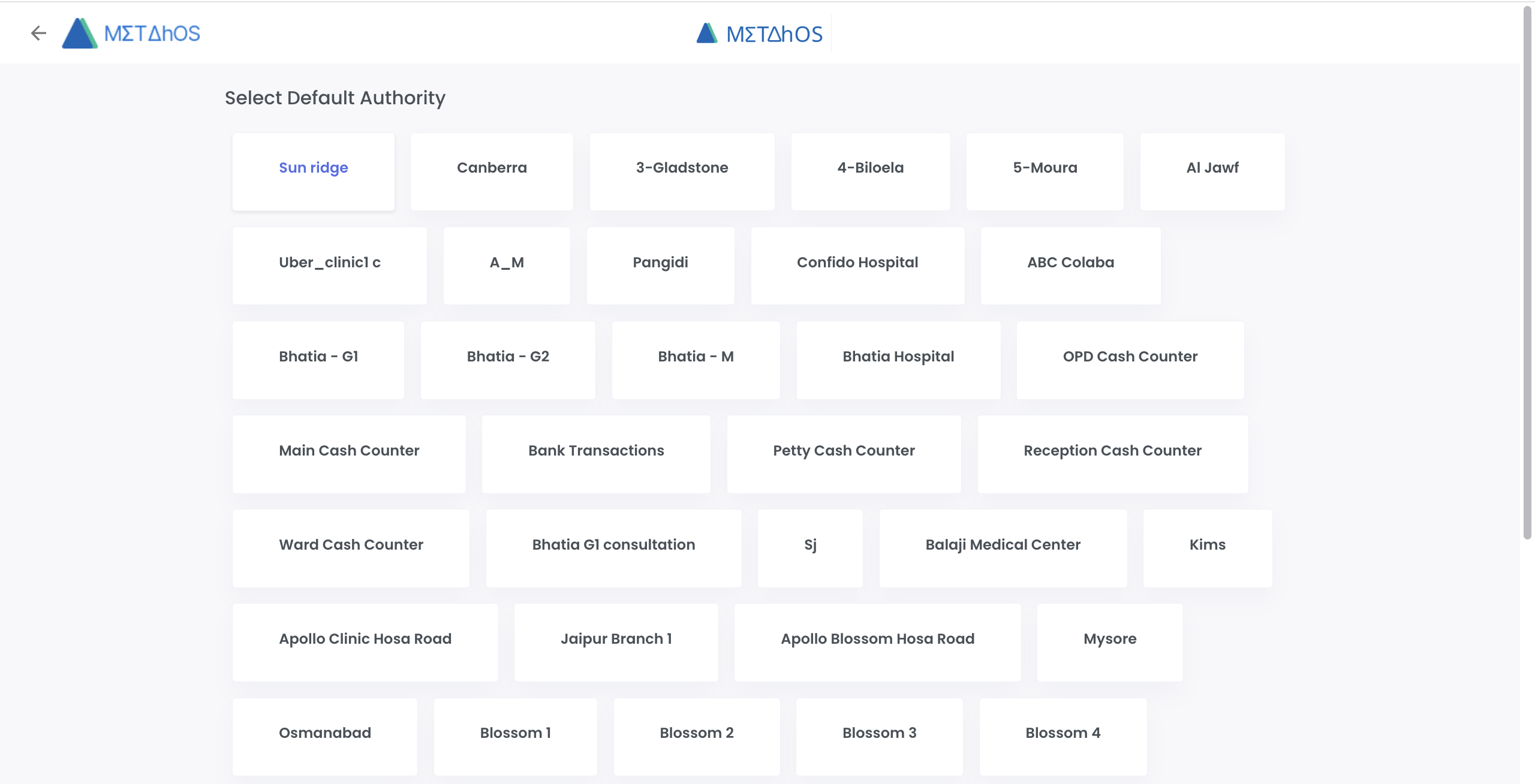 After click onto the default authority you would be directed to main page
After click onto the default authority you would be directed to main page
To Reset Your Password
Click on Reset Password
Follow the onscreen instructions