Create A New Screening
Login
Hover over the Camps Button and Click on Screening List
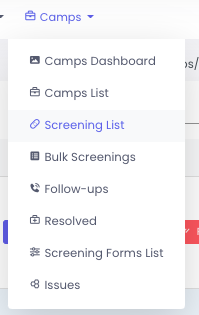
Screening List
Screening list will show you the list of the patients who have active screenings. These screenings Can be filtered by
Camps
Users
Risk Status
Source of Data Collection (Web App or Mobile App)
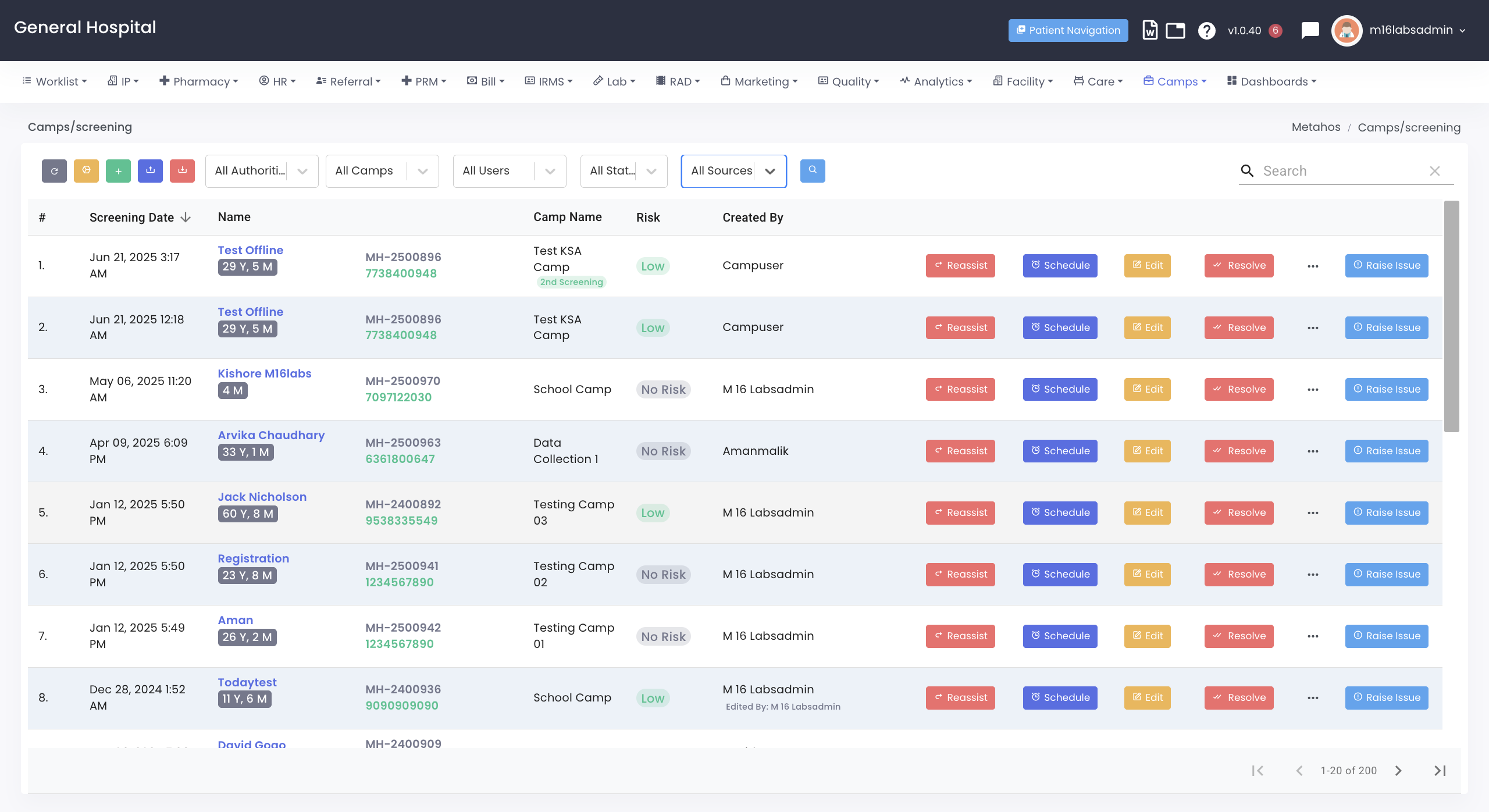
New Screening
Click on the green button to create a new screening.
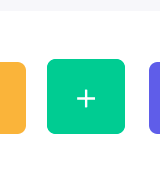
Camp and Patient Selection
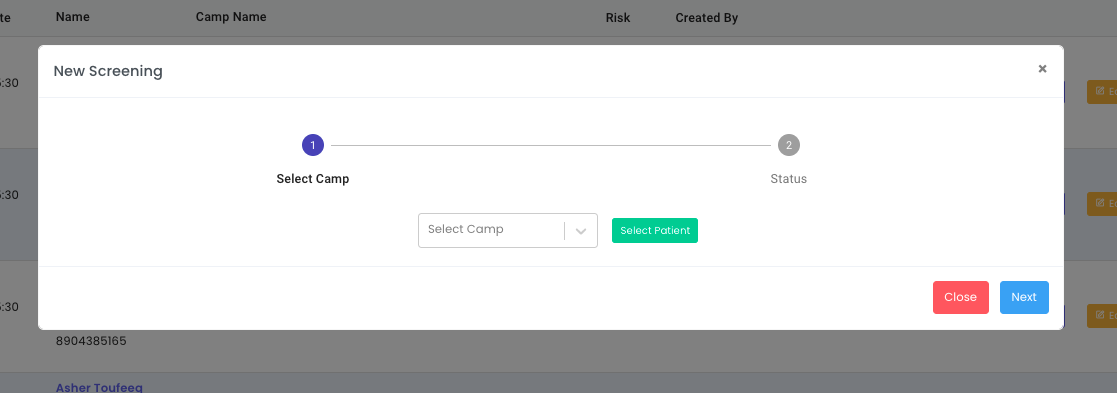
Camp Selection Dropdown
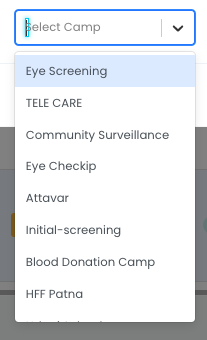 Select the relevant camp.
Select the relevant camp.
Patient Selection
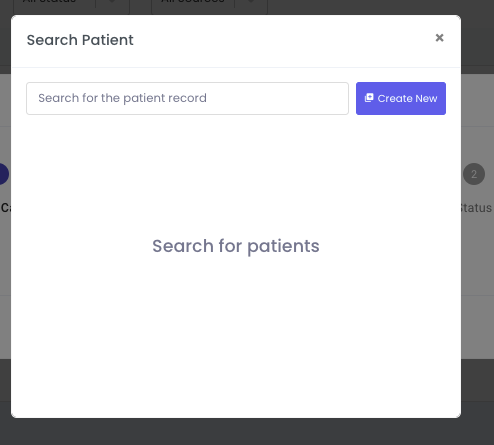
Search for existing patient on click on the Create New button if patient is not already in the database.
Create New
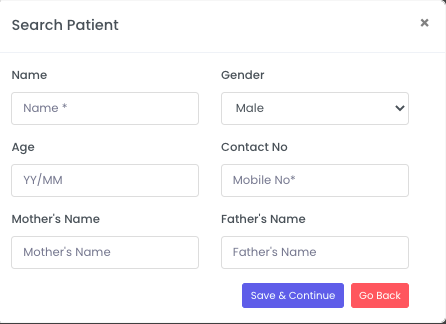
Fill in the mandatory details and click on save and continue.
Fill Up Form
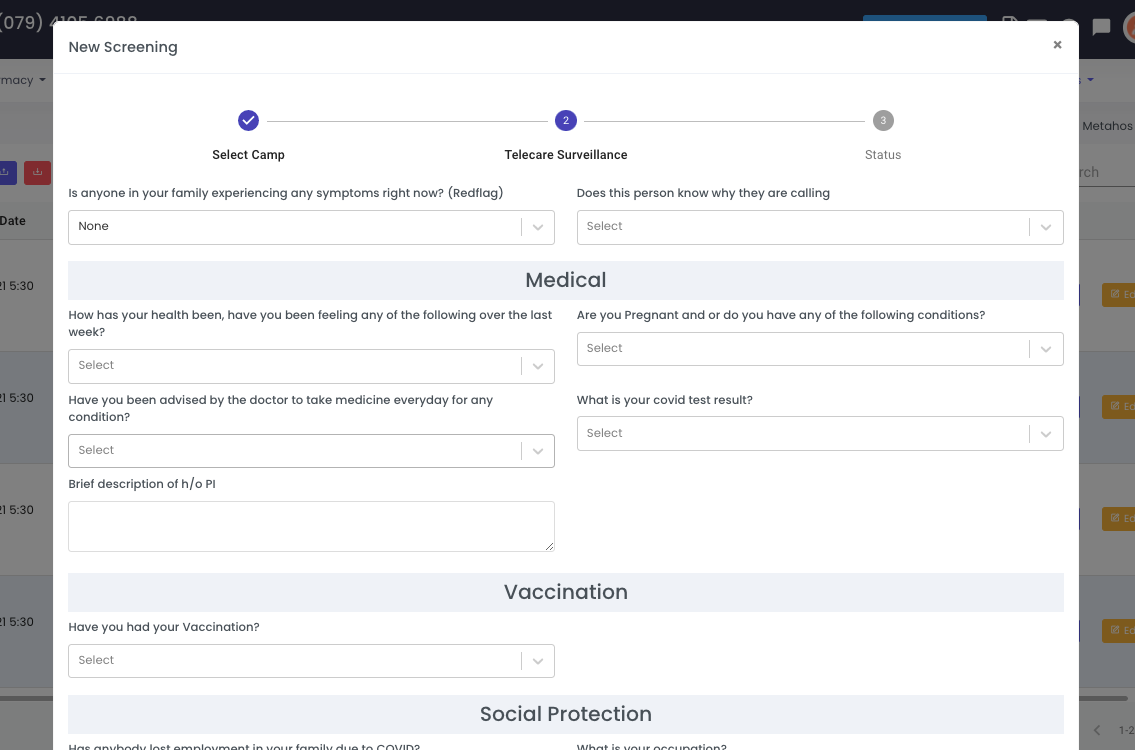 Fill up form and Click next.
Fill up form and Click next.