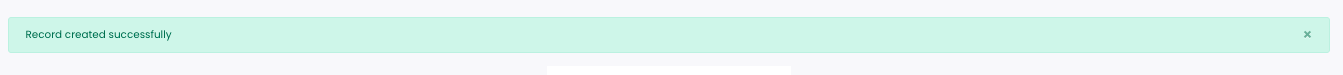How To Create Patient(s) in MetaOS
Click on Patient Navigation
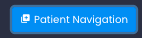
First Search For Patient
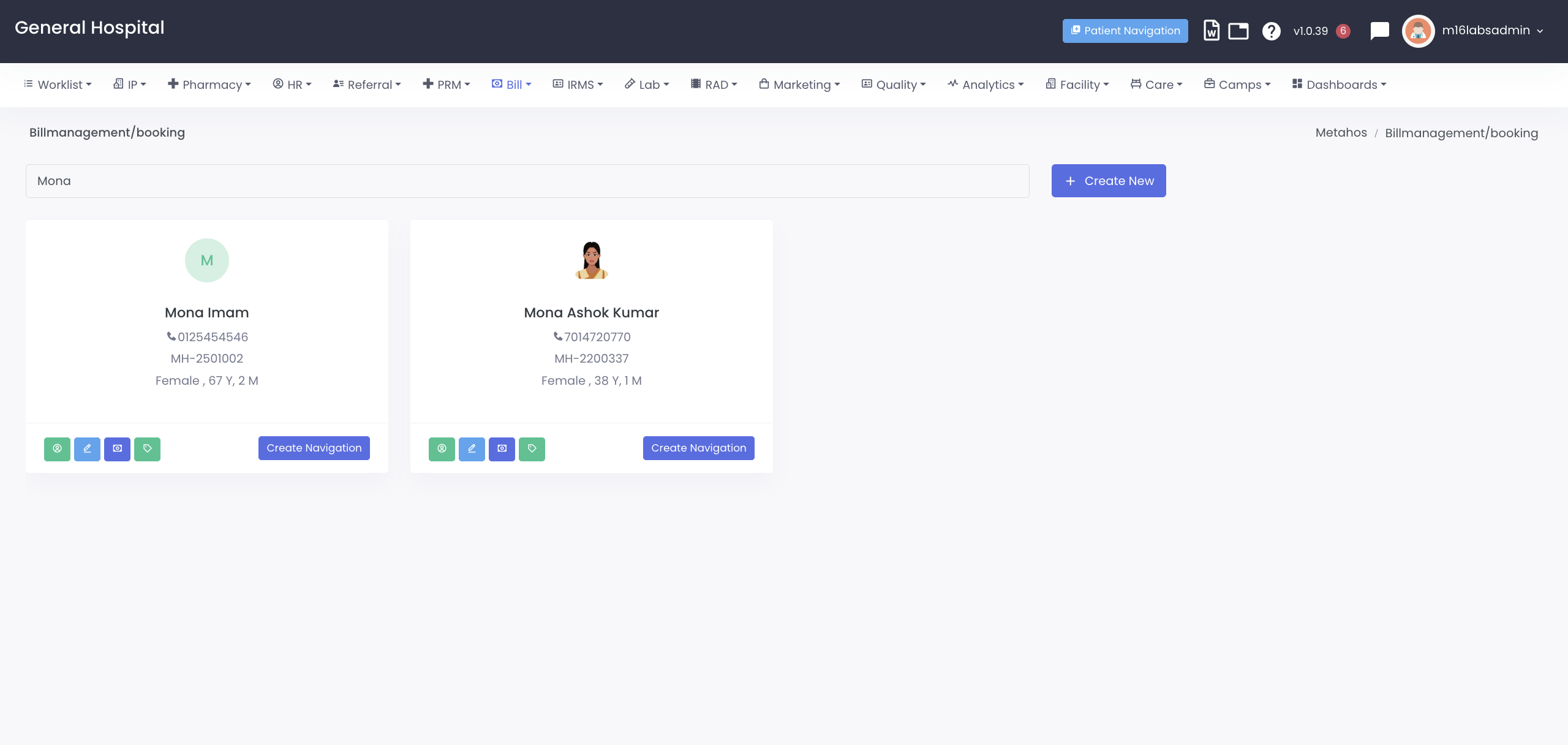
Remember You Can Search by
Partial Name
Phone Number
UHID
As you keep keying in MetahOS will bring all the relevant results.
If and when you don't find an existing patient you can click on
Create New 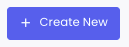
It will load the screen to create a New Patient
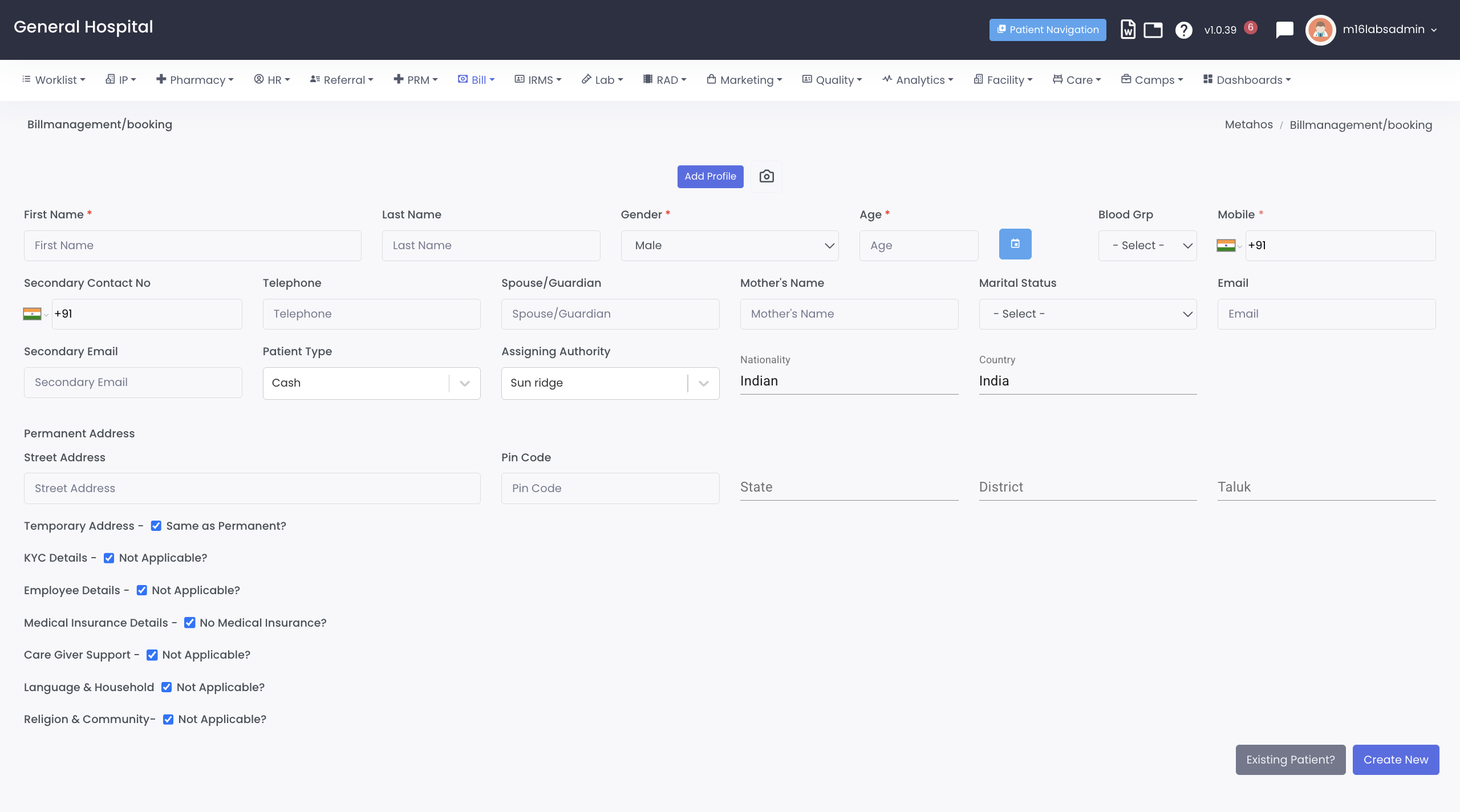
The Fields marked with * are mandatory and once you have entered the fields you can click on Create New
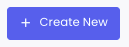
Once the Patient is sucessfully created You will be taken to the Patient Billing Screen
On the Billing Screen You will see the message