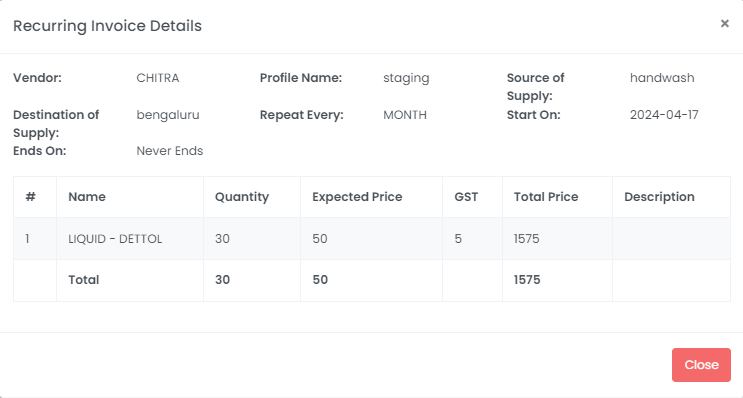accounts-payable
ACCOUNTS PAYABLE
Proceed to the facility and select "Accounts Payable."
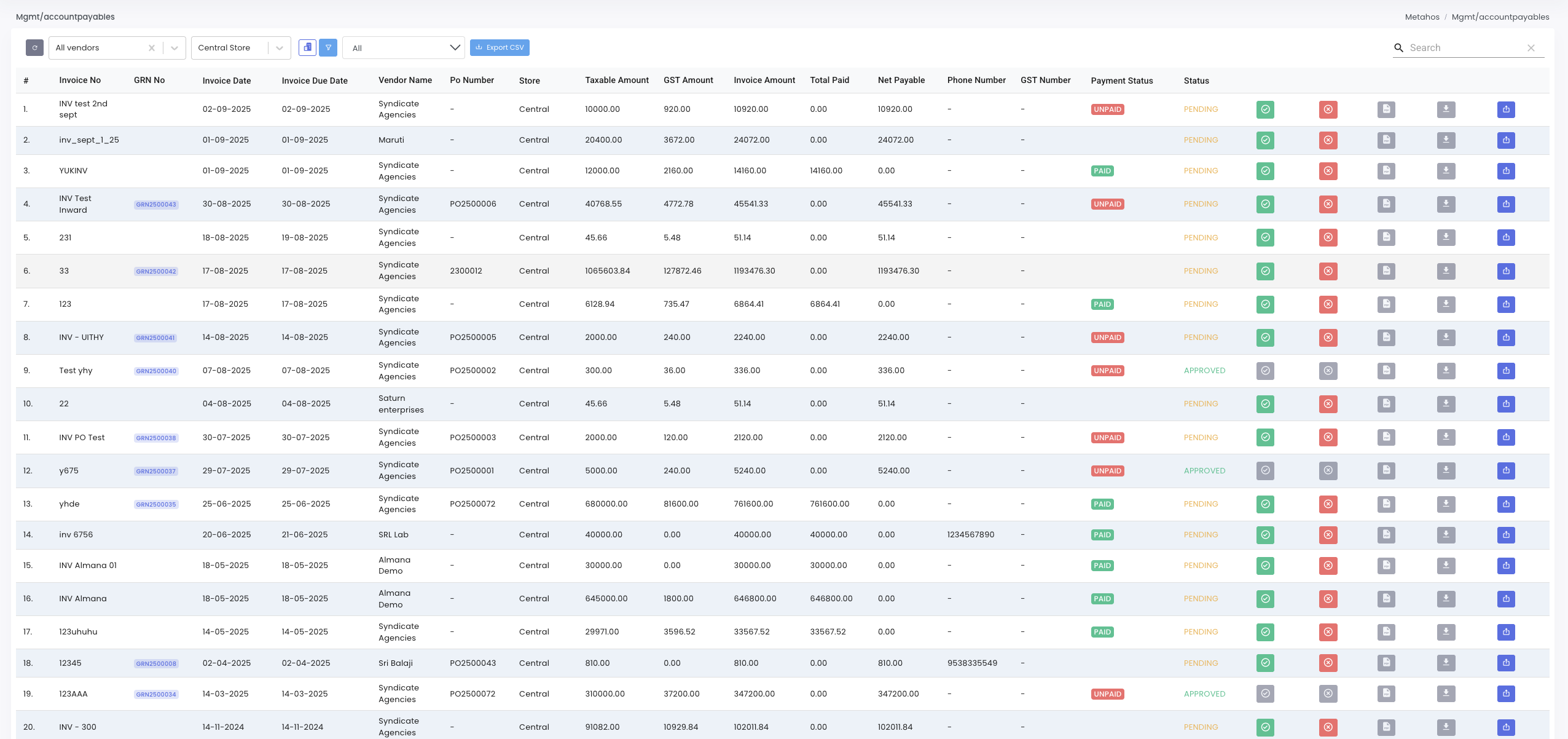
The reset, export CSV, and recurring order functionalities can be utilized to streamline operations on the page.
Reset - Restore to original settings or condition.
Export CSV - Save data in Comma Separated Values format for use in spreadsheets or databases.
Recurring order - A repeating purchase arrangement for goods or services at specified intervals.
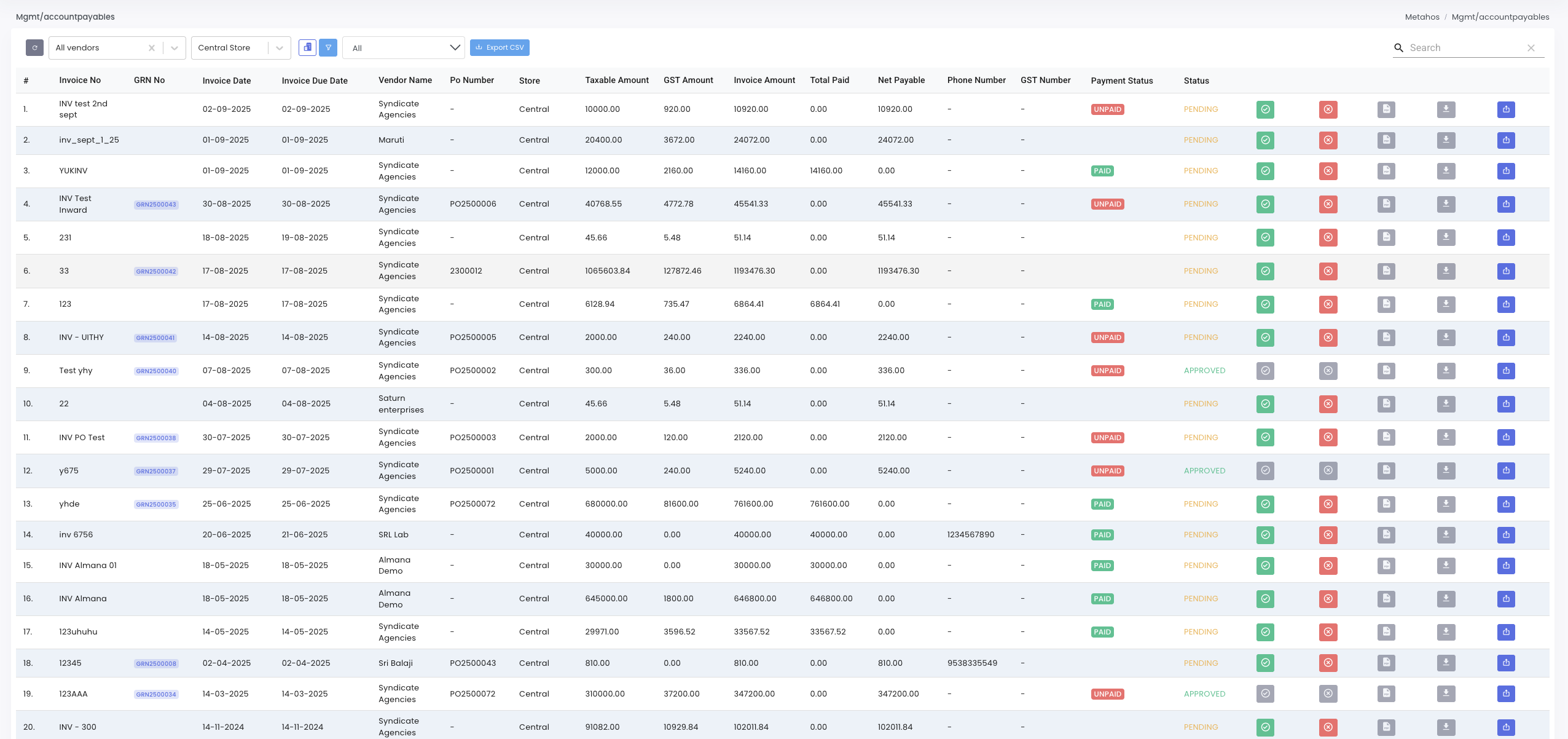 All accounts payable orders will be displayed in list format, accompanied by available actions.
All accounts payable orders will be displayed in list format, accompanied by available actions.
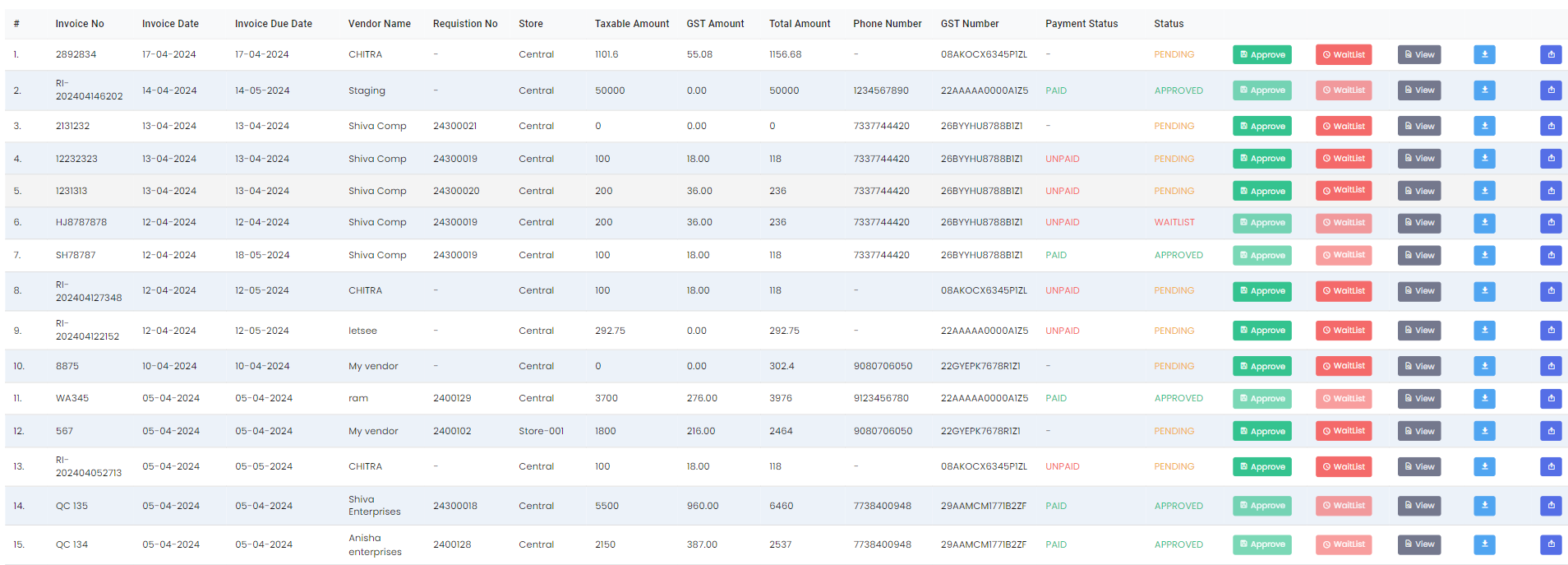
Select "Export CSV" to download the data in Excel format.
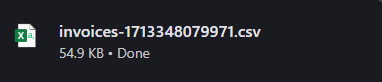
Upon creation, the order will be shown with an active status.

Orders can be edited, details viewed, and inactivated as needed.
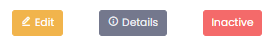
To initiate a recurring order, select "Create Recurring Invoice."
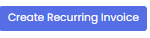
Enter the necessary details for the recurring order according to requirements.
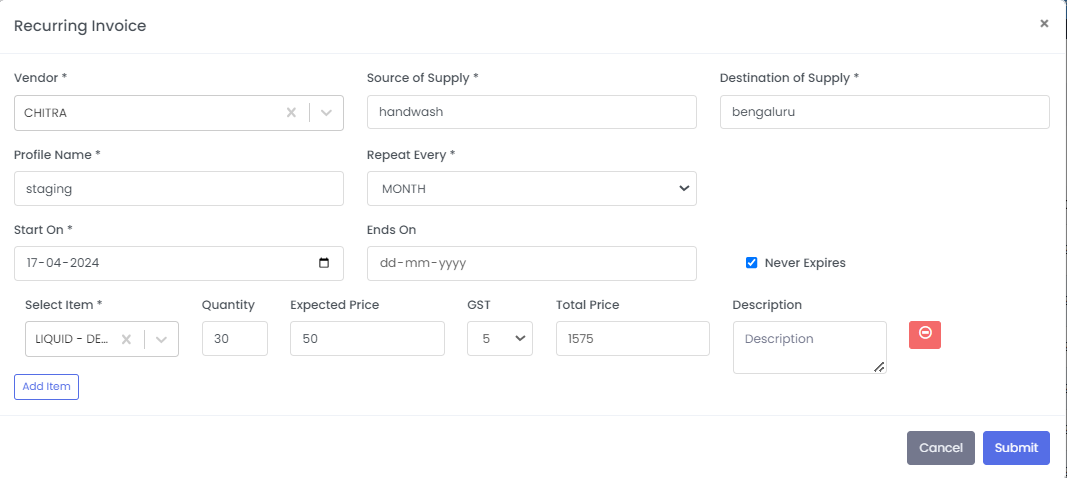
Once submitted, it will be visible in the order history.
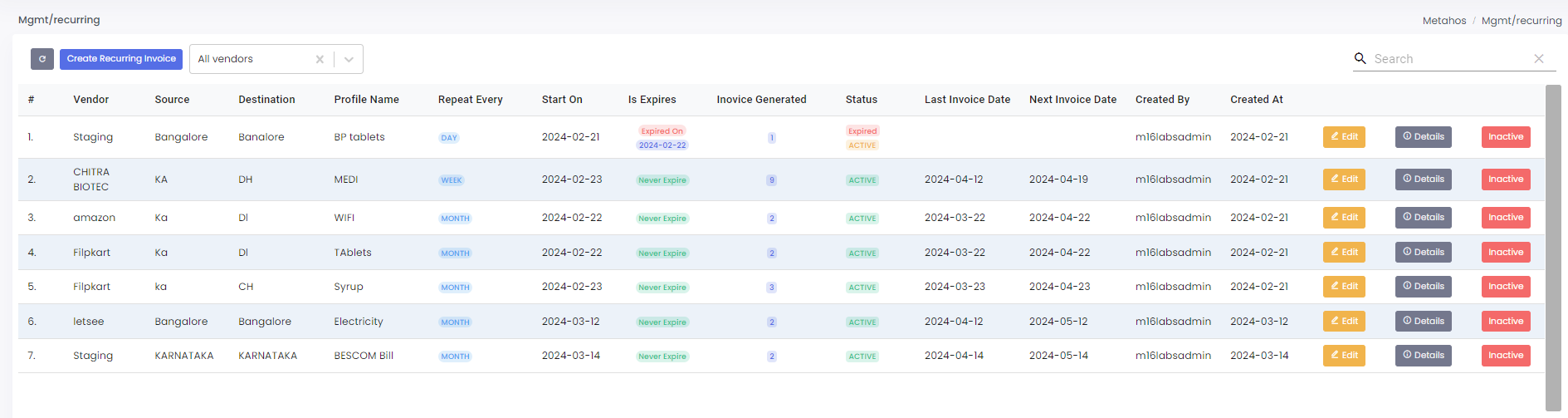
View the details of recurring invoices by clicking on "Detail."