Discharge Summary
Meta hOS provide a full-fledge discharge summary feature. Users can create discharge summary forms depending on and choose the required form while discharging the patient.
To get started click on Discharge button available in IP Action Box.
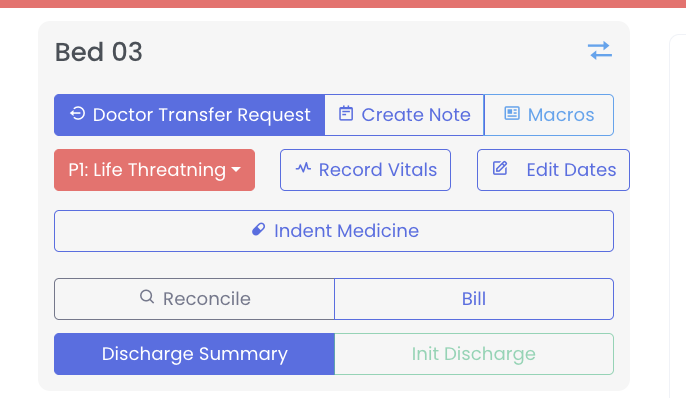
Nurse request for filling discharge form
Any nurse can request to fill discharge form. The treating doctor should approve the discharge request.
Doctor discharging
A treating doctor can directly choose a discharge form and start filling it.
Or the doctor can approve any pending request.
Nurse or Doctor filling the discharge form
The nurse can fill a discharge summary but can't discharge the patient directly. The doctor can review the form and then can choose to discharge or clear the form.
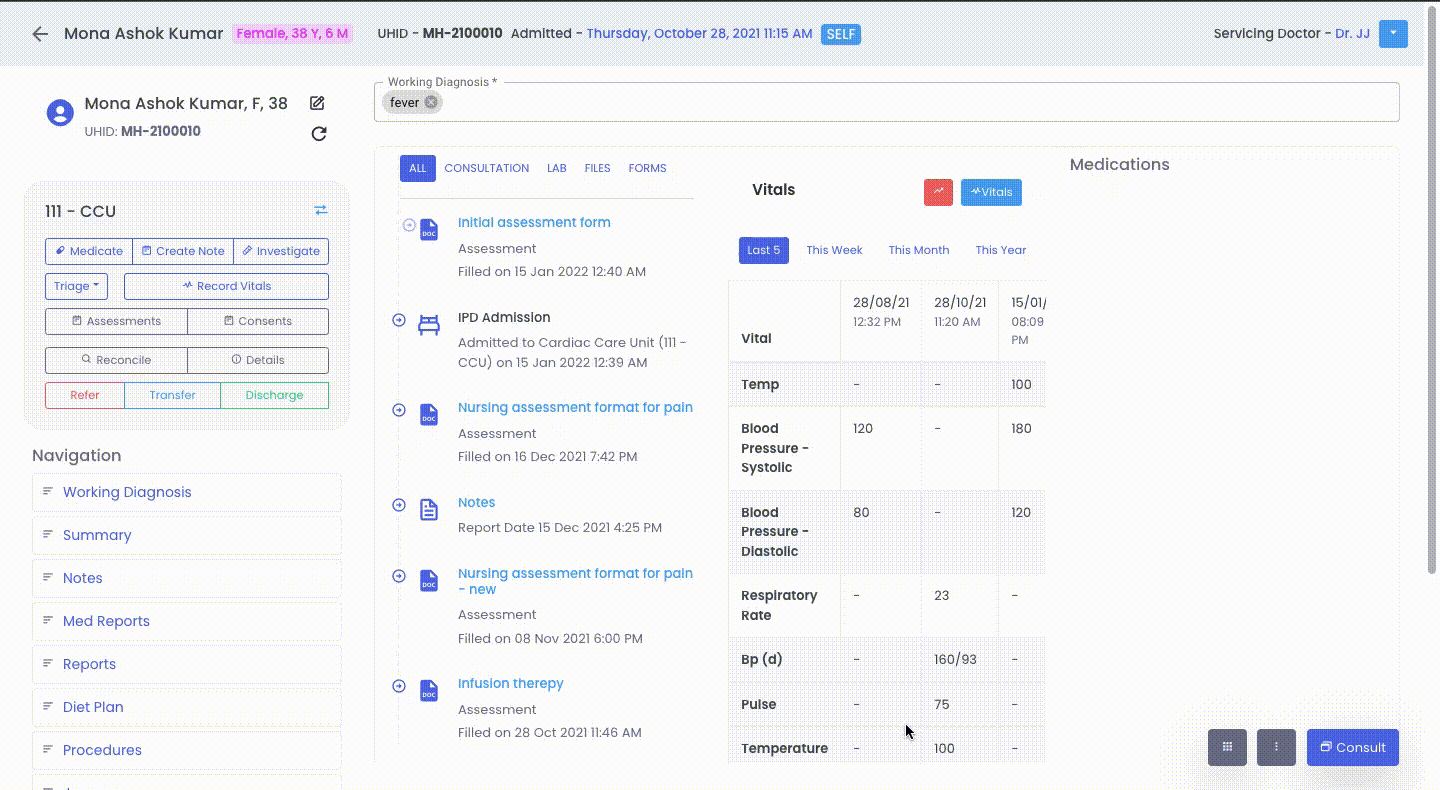
Doctor discharging the patient
The doctor can View or Edit discharge form with the help of the Edit button. After satisfaction Doctor can choose to discharge the patient.
A print of form can be taken after discharge, however this feature is configurable for 3 cases:
- Print Discharge summary only after discharge
- Only doctor can print discharge summary before discharge
- Print can be taken by anyone after filling discharge summary