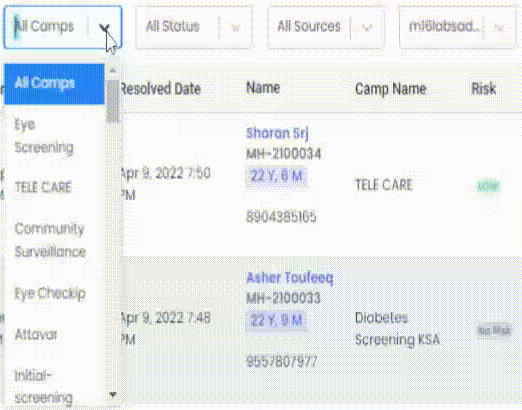Resolved
To view the list of resolved screenings, hover over the camps section and click on Resolved. This list contains the screenings of the patients who were having low risk or who were given proper care.
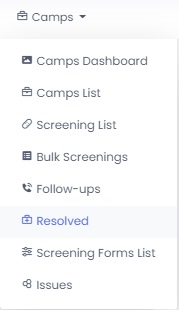
The list shows details of the patient, screening date, resolved date, information and some additional options like Details Button to view response of the screening forms, Assessment Button, and Unresolve button.
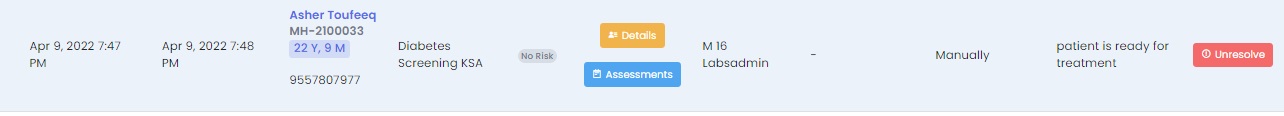
You can also filter the list according to Camp, Status, Source and Users who had created the screening.