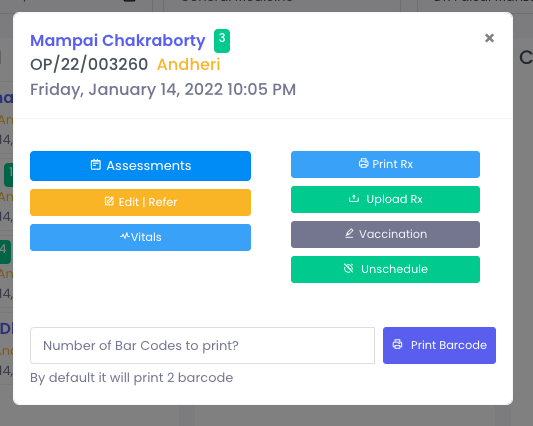Queue Management
Meta hOS comes with a queue management system for managing OPD consultations. Queue management auto assigns a token number to a consultation.
Go to Consultation Queue in Worklist. Select date and doctor to continue.
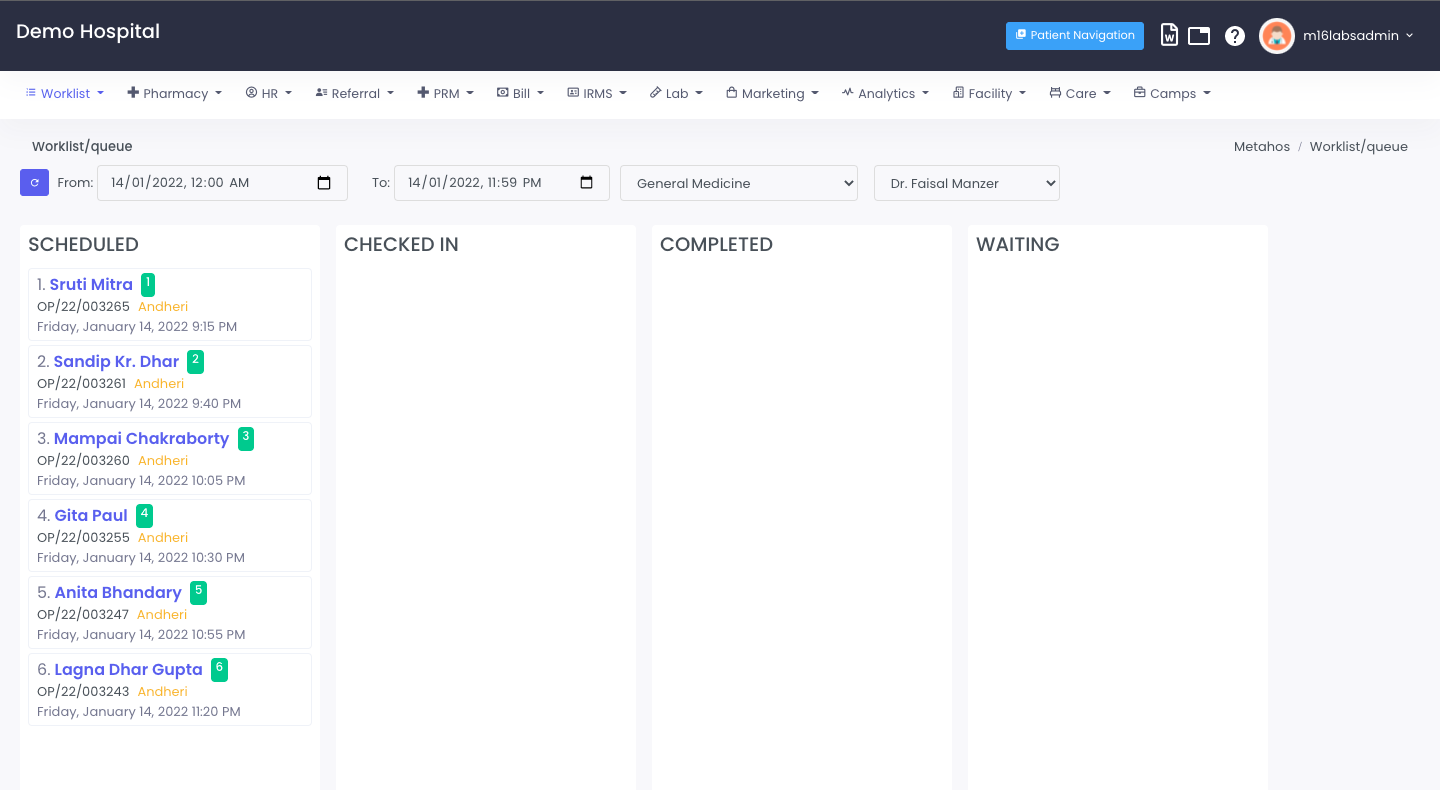
Token Number
Token number of patients is shown in Green Block with the patient name.
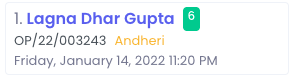
Current Status
Patients can be moved to different blocks according to their current status.
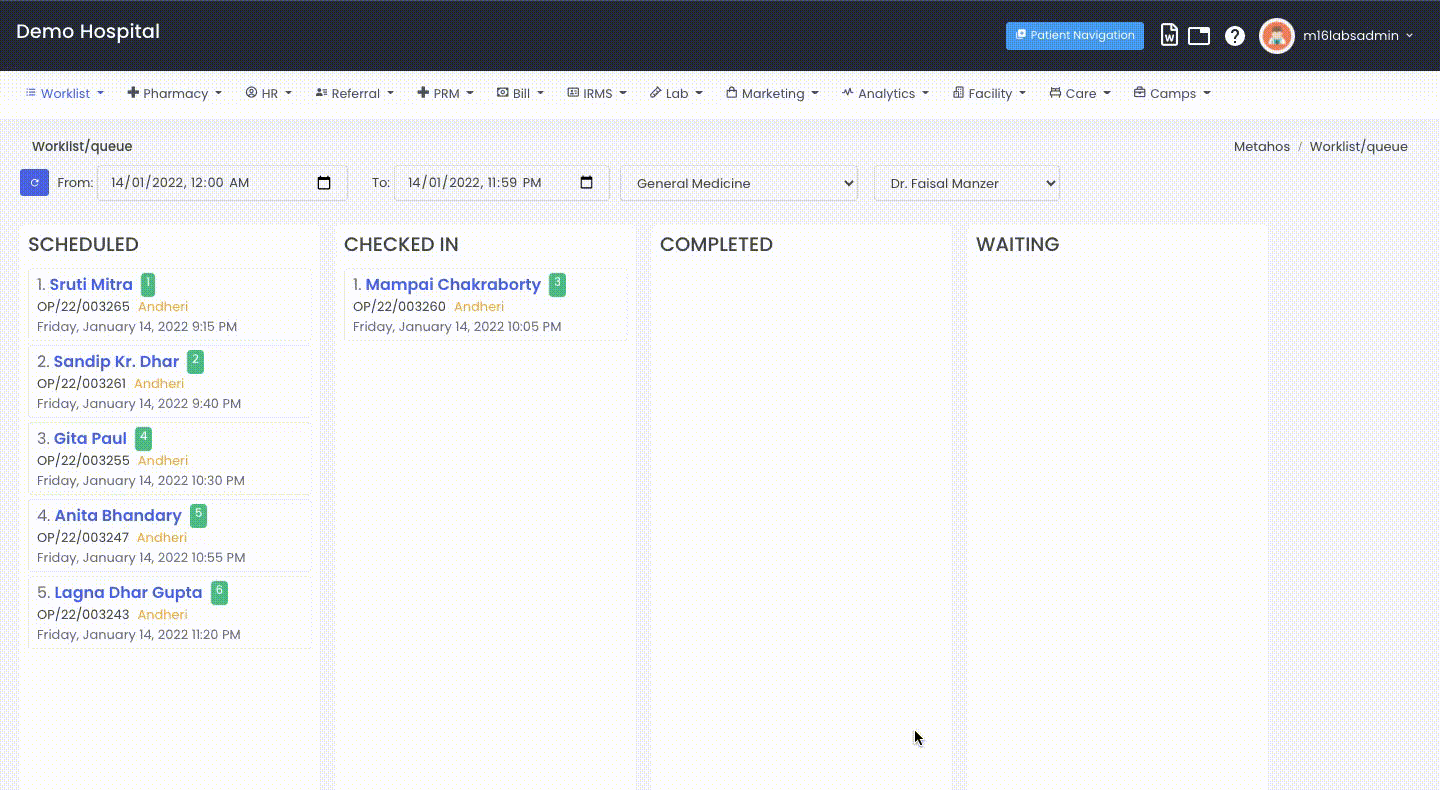
The current status will also be reflected in the OPD Worklist.
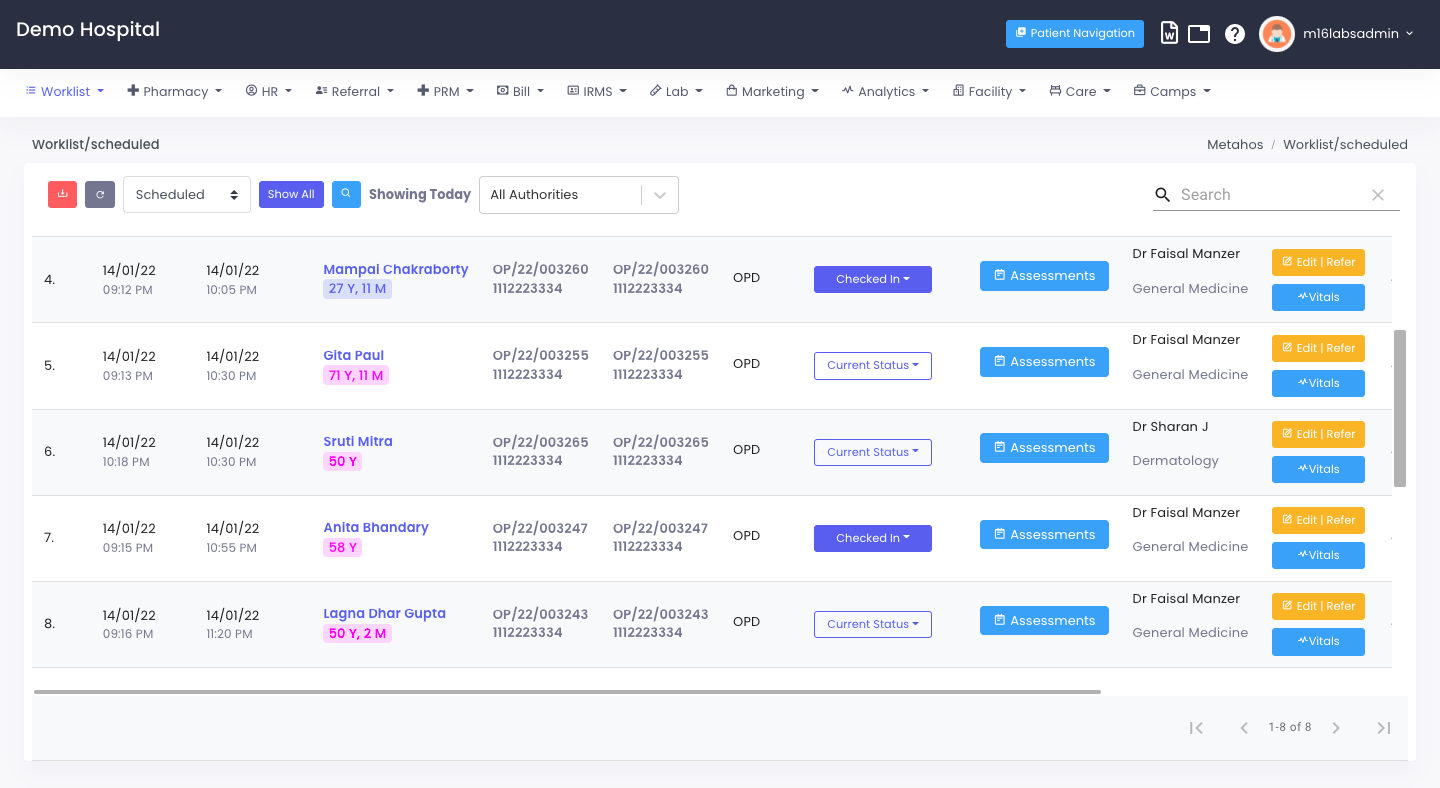
Users can also change the current status from OPD Worklist.

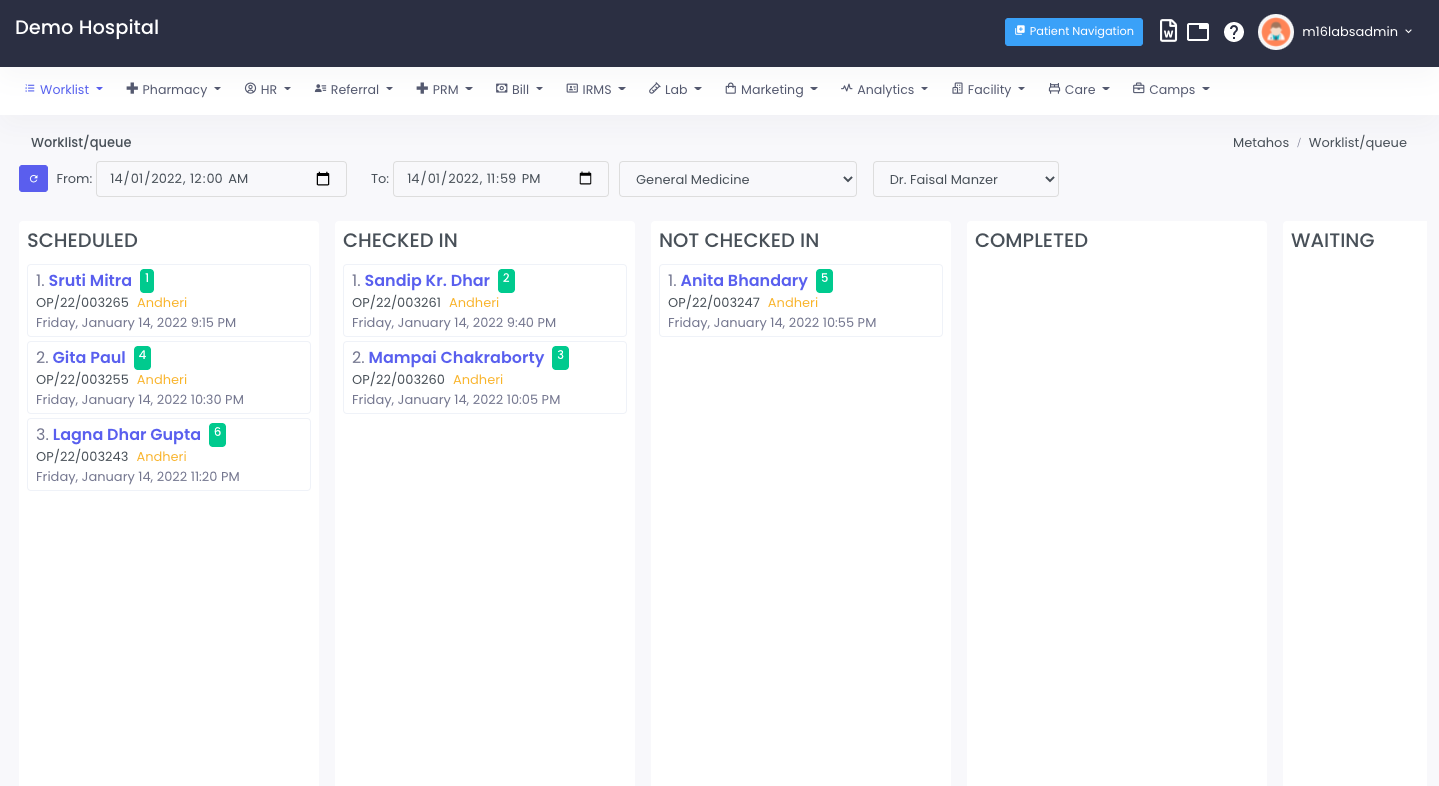
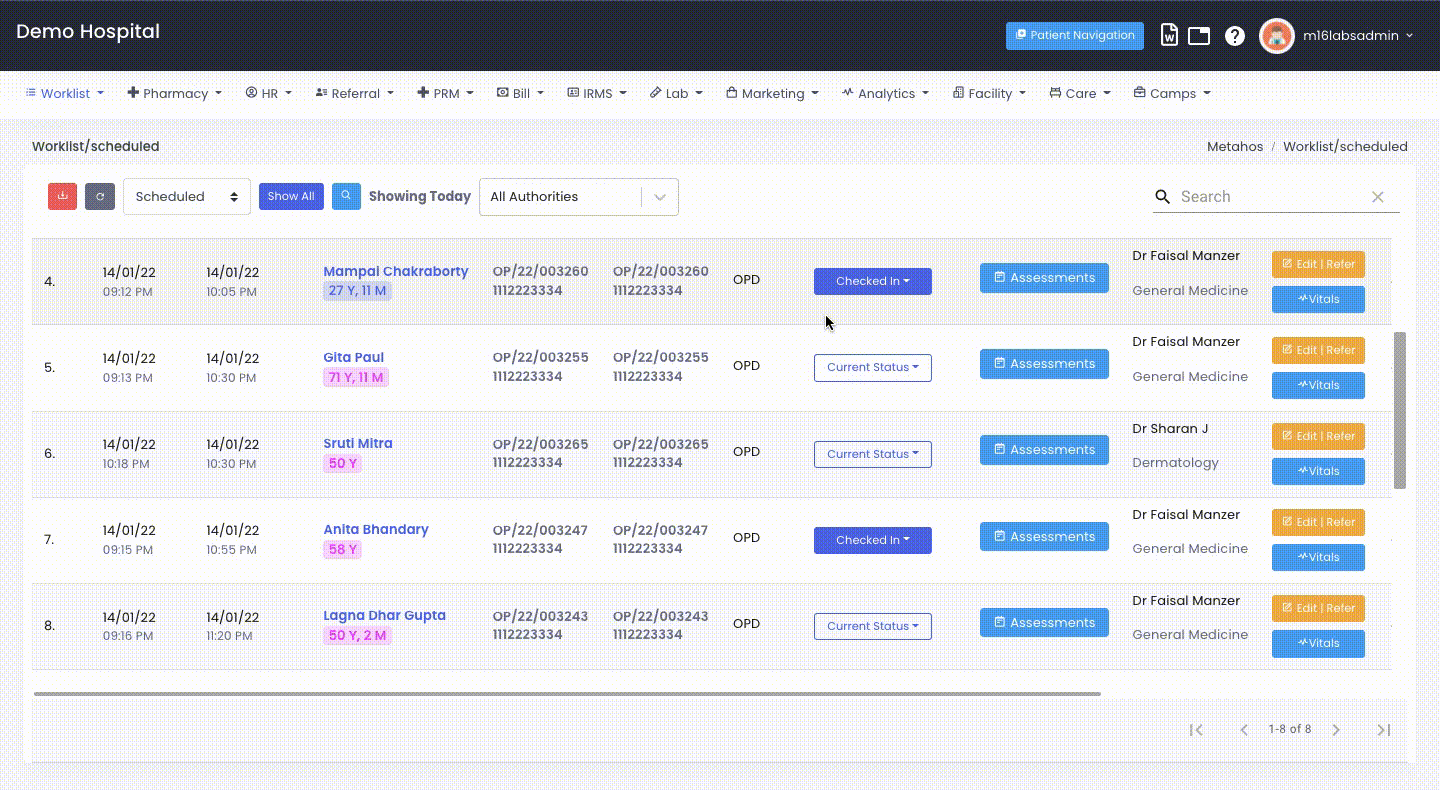
Priority Sorting
Patients can be sorted according to requirements.
Consultation Actions
Doctors and support staff can also click on the patient's name to get all additional actions.
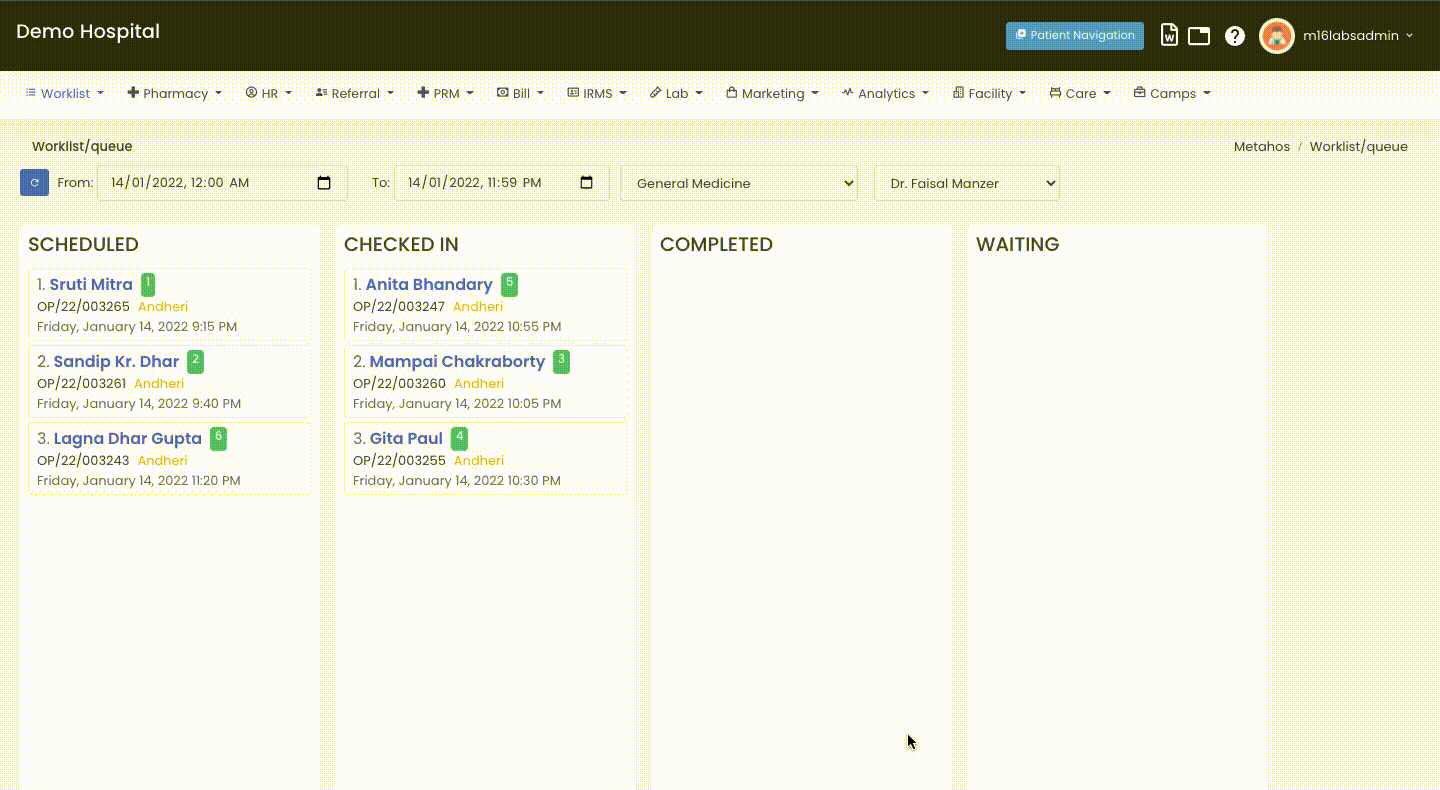
Print Barcodes
We can also print multiple barcodes from the action modal.