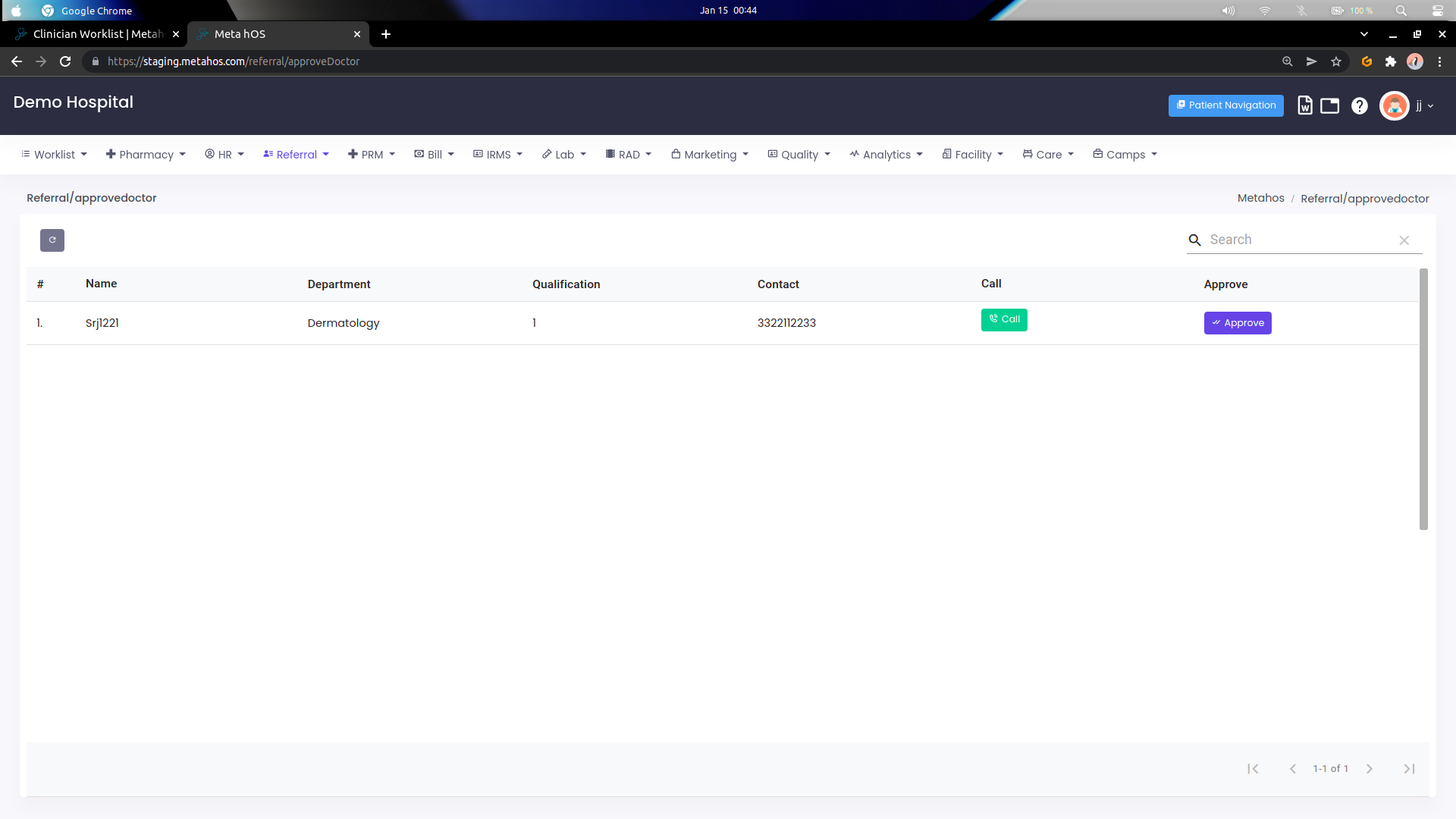Referral
Referral Dashboard
This dashboard gives complete insights about referral module. It shows count of referral-doctors and referral-patients registered on platform along with top departmental referrals.
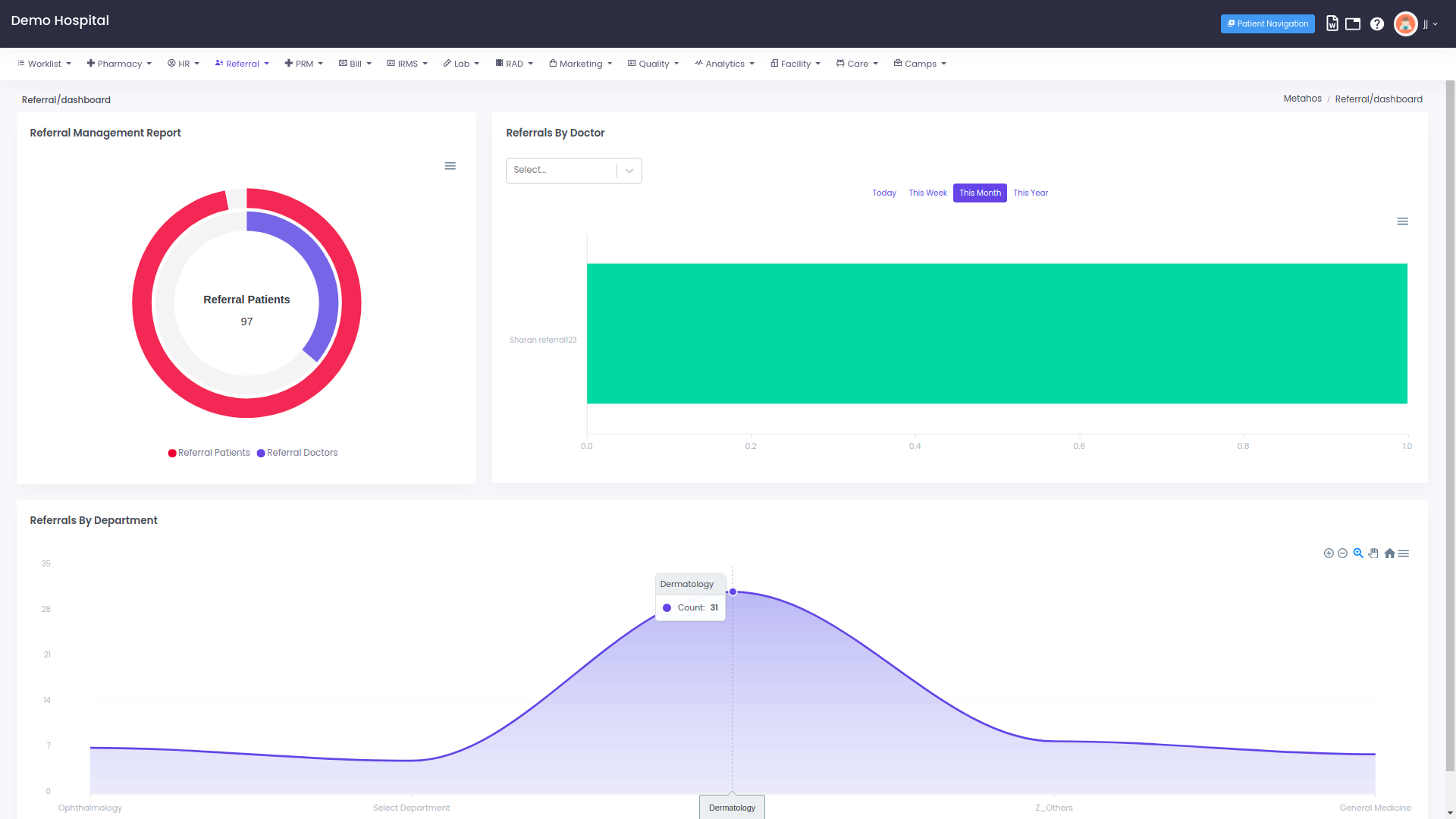
Pending Referrals
In Pending Referrals List, all referral patients which are yet to be treated can be found.
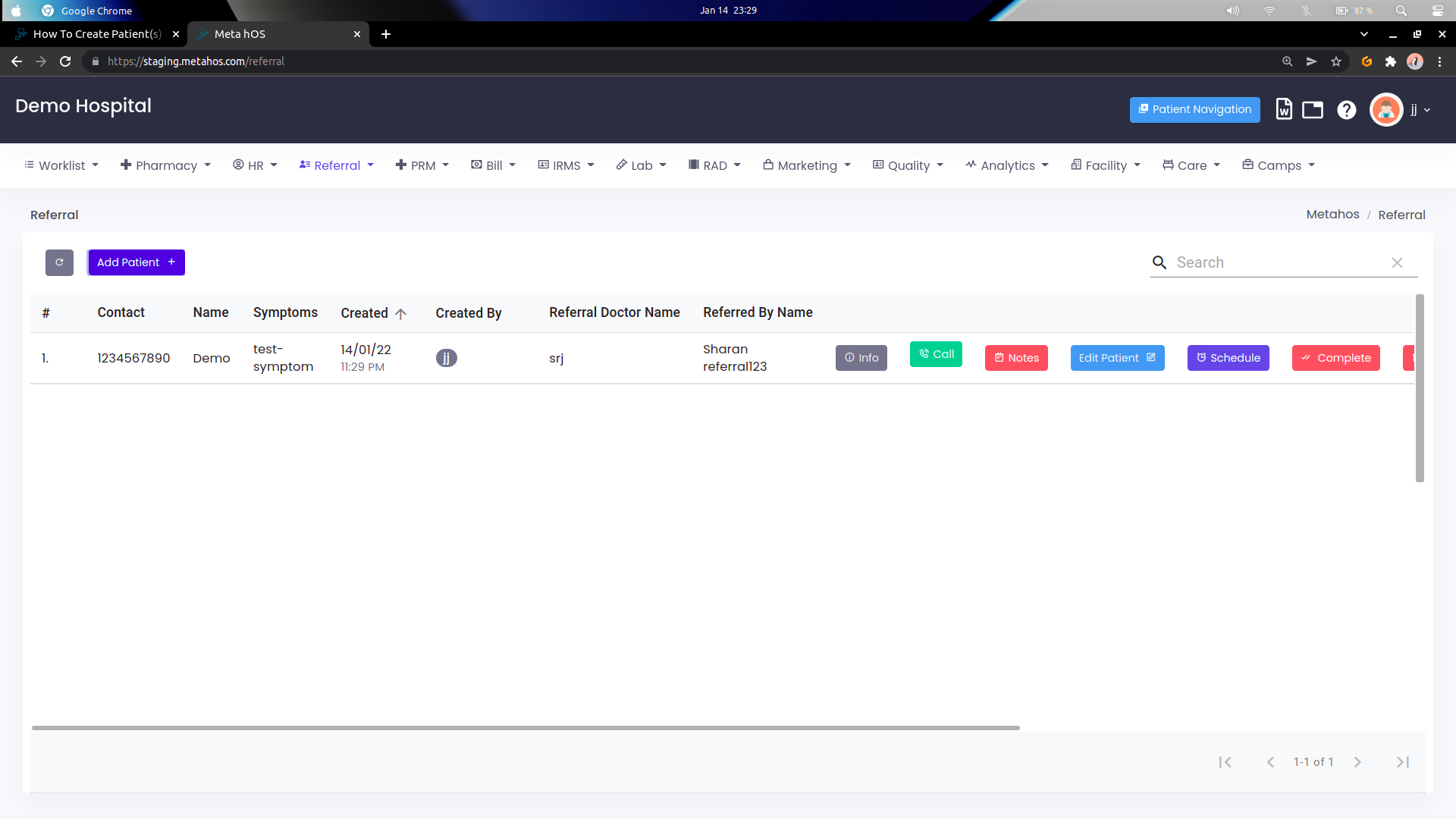
Add New Referral Patient
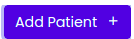
To create a new referral click on Add Patient. Patient Referral form opens up, in this form patient name,mobile number, age are mandatory fields to create a new referral. Here a specific field or a specific doctor can be selected. If a admin or call-coordinator fills the form system detects that and shows the Referred-By Doctor field which needs to be selected.
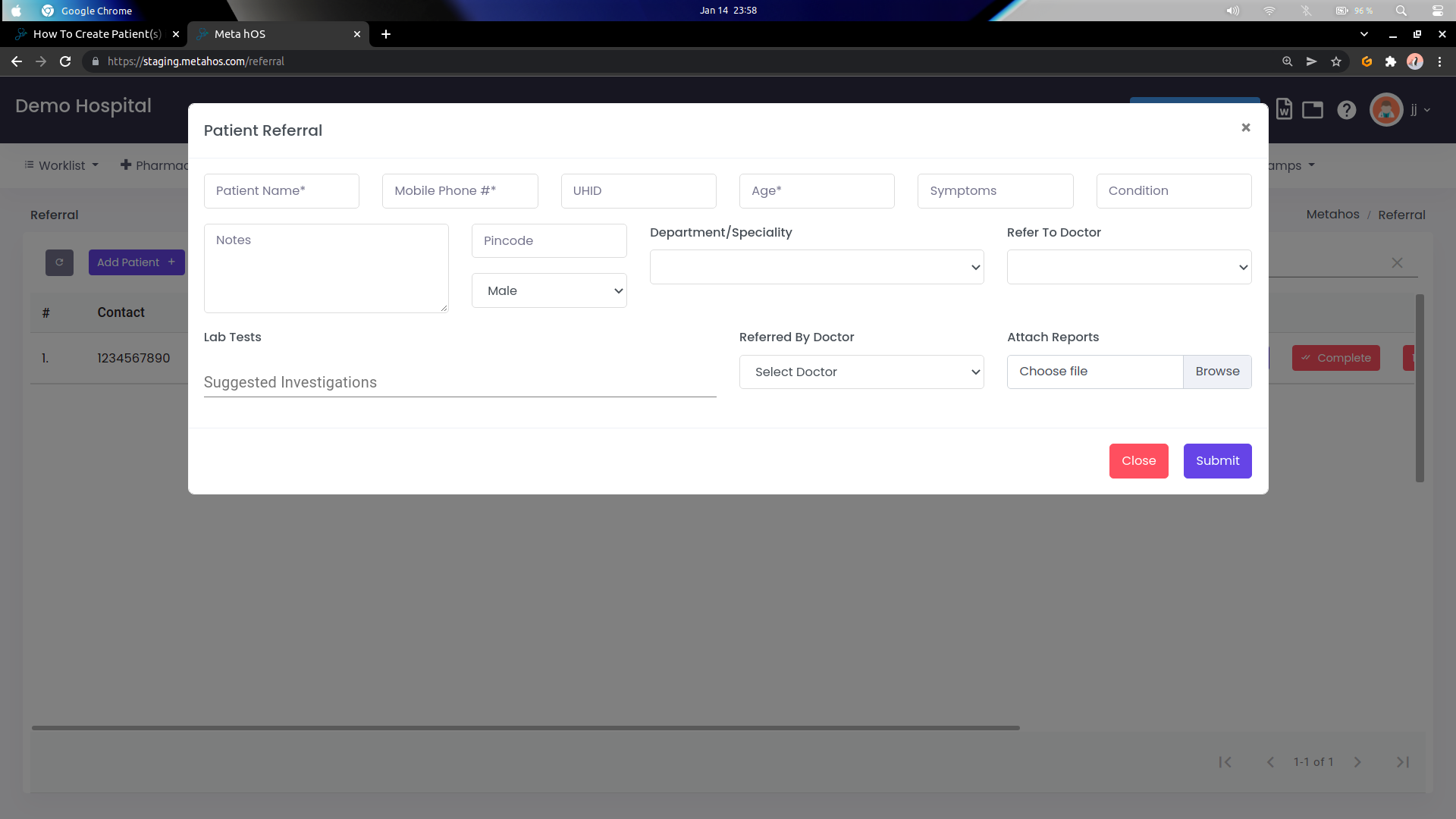
Scheduled Referrals
In Scheduled Referrals List, all referral patients for whom a consultation or investigation is scheduled are shown. This list helps to track referral patient care journey.
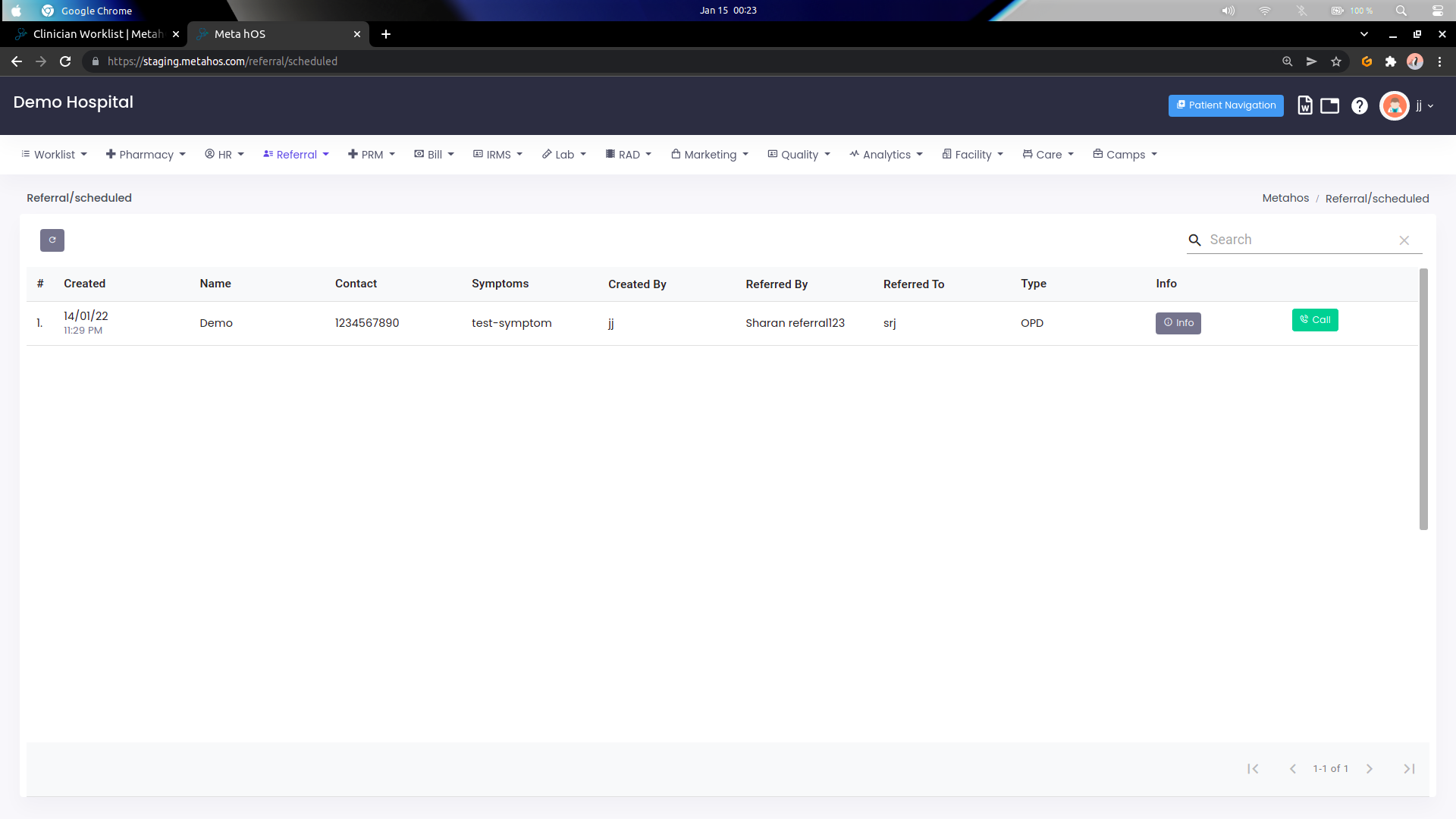
Completed Referrals
In Completed Referrals List, all referral patients whose care journey is completed and which are marked as resolved are shown.
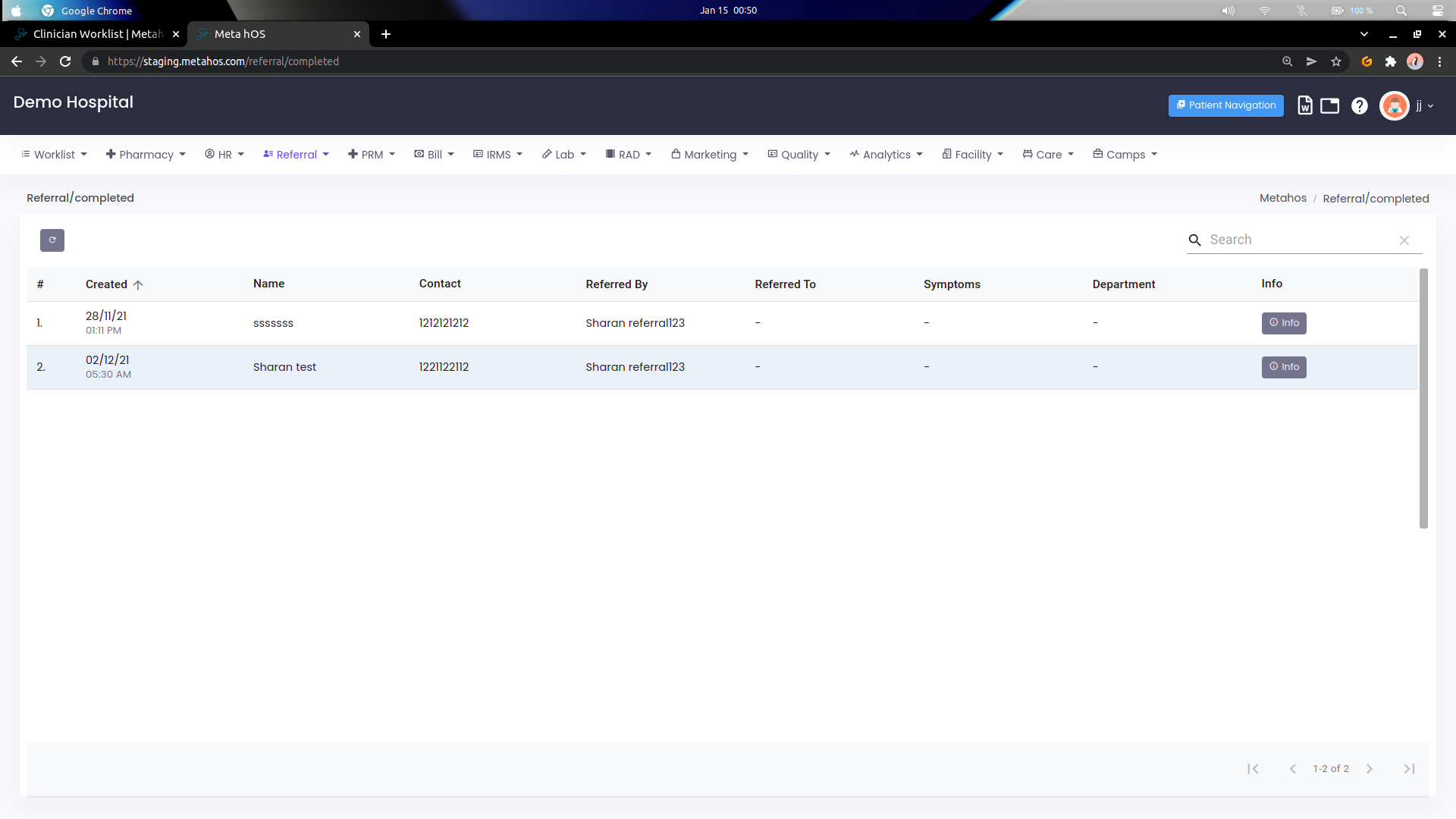
Referral Doctors
This section contains list of referral doctors that are registered on the platform.
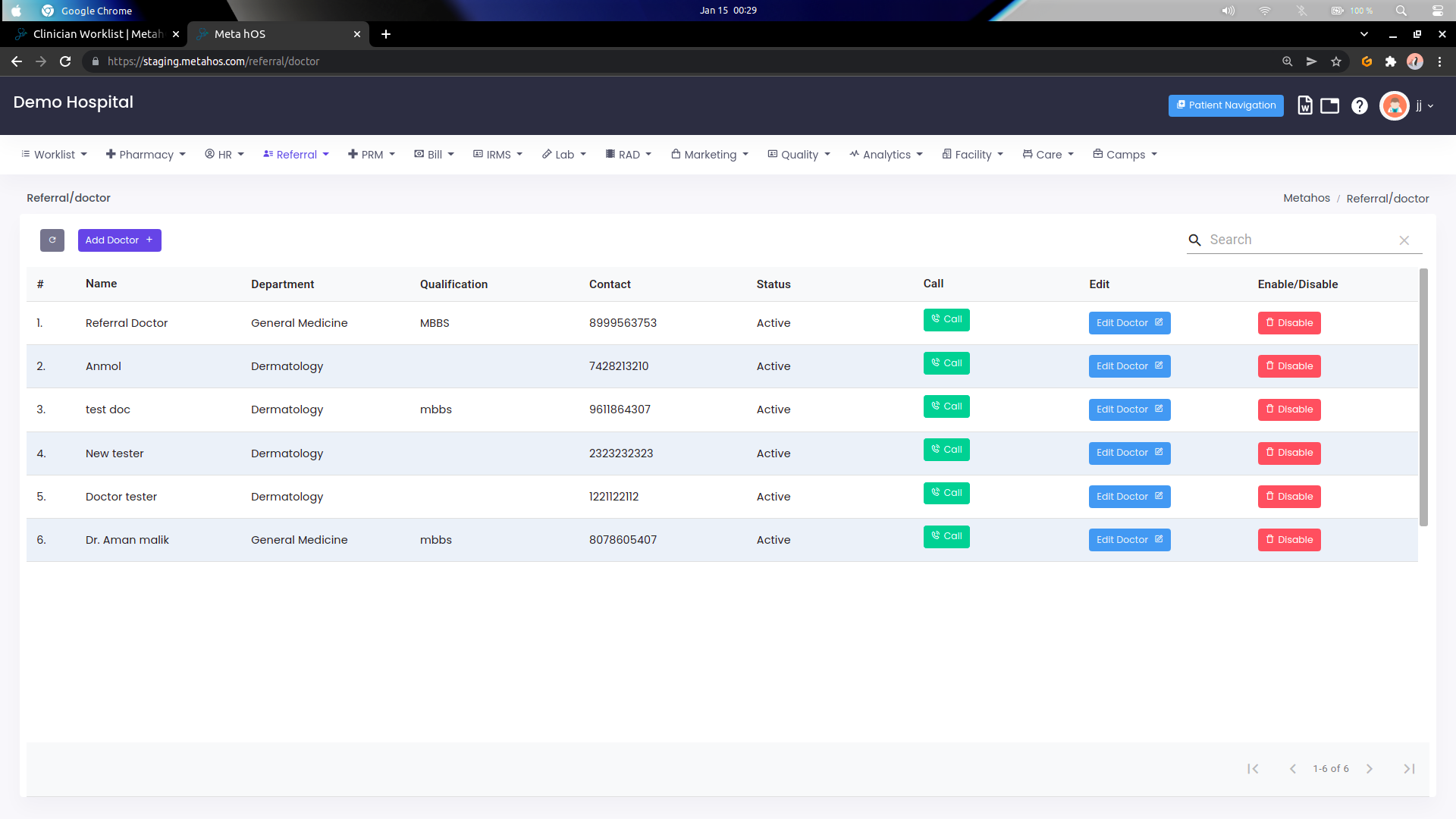
Add New Referral Doctor
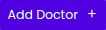
To create a new referral-doctor click on Add Doctor. Referral Doctor form opens up, in this form doctor name,mobile number and registration no. are mandatory fields to create a new referral-doctor.
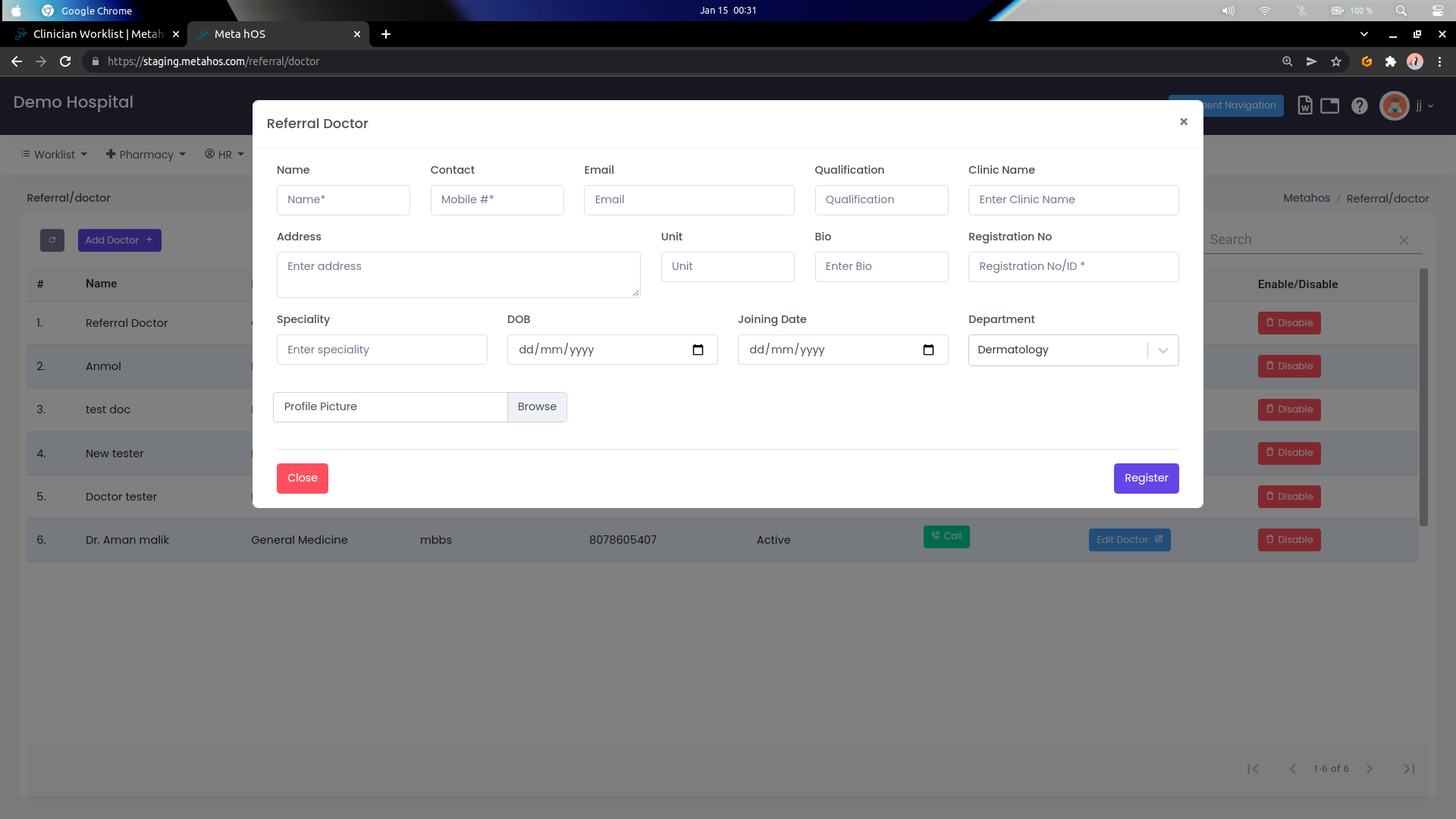
Approve Doctors
Referral Doctor Registration Page
Using this page any doctor can register themselves to the platform.
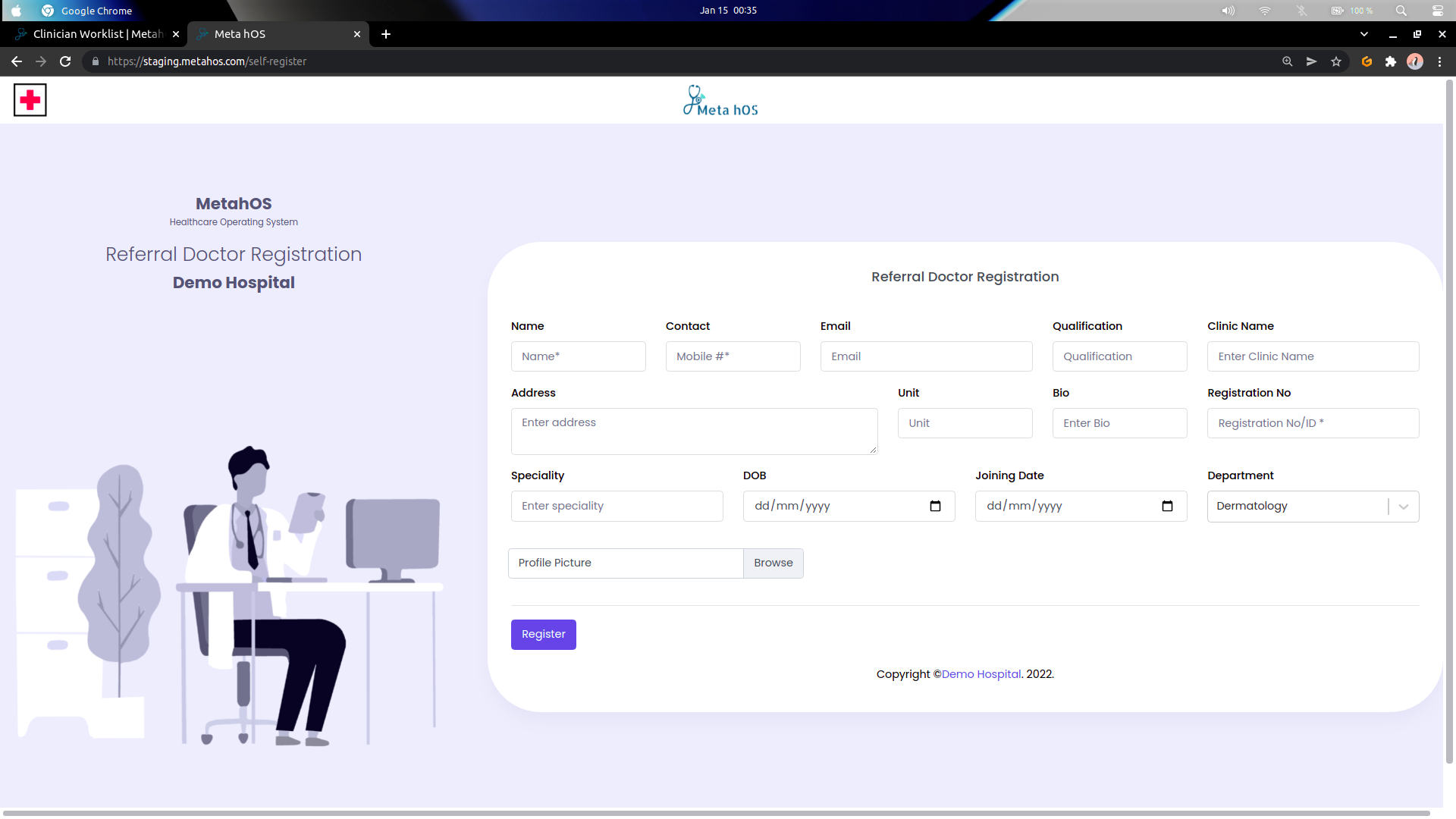
Approve Doctors List
Any referral-doctor which register themselves are needed to be approved by an internal member/user of hospital.