Payments
Payments
Payments is the how all the payments are done by either cash card online
cheque upi or any other mode.
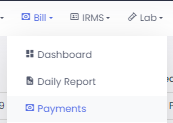
we can see the landing page of Payments
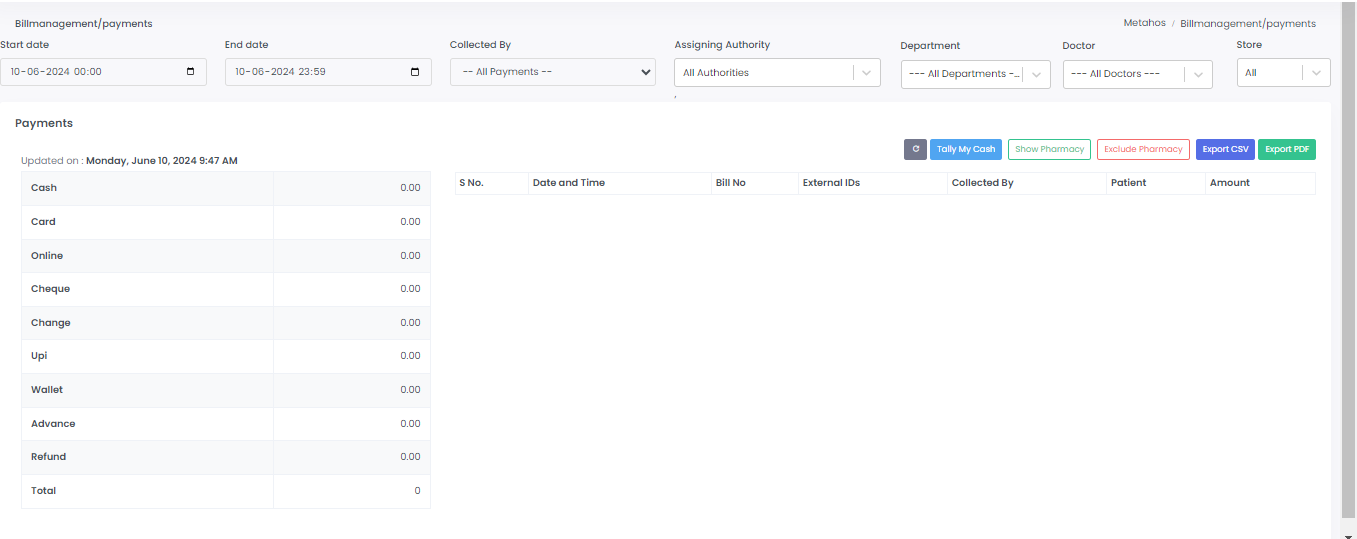
Start Date End Date Collected by Assigning Authority Department Doctor Store
Start Date : This is the beginning date for the period covered by the report. It defines from which date the data should be collected and included in the report.
End Date : This is the final date for the period covered by the report. It defines up to which date the data should be collected and included in the report.
Collected by : This term refers to the individual or entity responsible for collecting payments from patients. It could be a specific hospital staff member, department, or an external agency tasked with handling the financial transactions.
Assigning Authority : The assigning authority is the person or department within the hospital that has authorized or assigned the billing and collection tasks. This could be a hospital administrator, finance department, or any other designated authority.
Department :The department refers to the specific section or unit within the hospital where the services were provided. Examples include cardiology, orthopaedics, emergency, radiology, etc. It helps in categorizing the bills according to the departments that rendered the services.
Doctor :This term identifies the medical professional who provided the care or treatment to the patient. The doctor’s name is often included in the report to attribute the billing to the correct physician or consultant responsible for the service.
Store :In the context of hospital billing, the store refers to the pharmacy or inventory department where medical supplies, medications, and equipment are stored and dispensed. It includes details of any items that were issued to the patient and need to be billed accordingly.
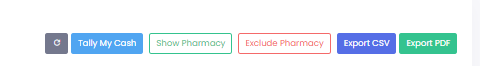
Refresh : This action updates the report to include the most recent data. It ensures that all entries, transactions, and payments are up to date as of the moment the refresh is performed.
Tally my cash :This refers to the process of summing up all the cash transactions for a specific period, typically a day. It includes all cash payments received and disbursed by the hospital to ensure the cash balance is accurate.
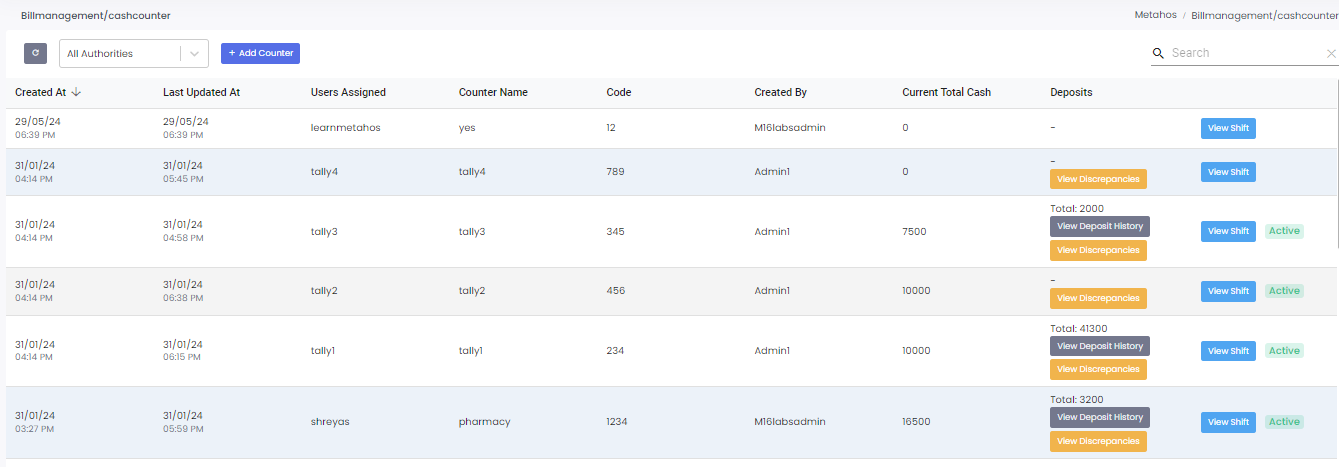
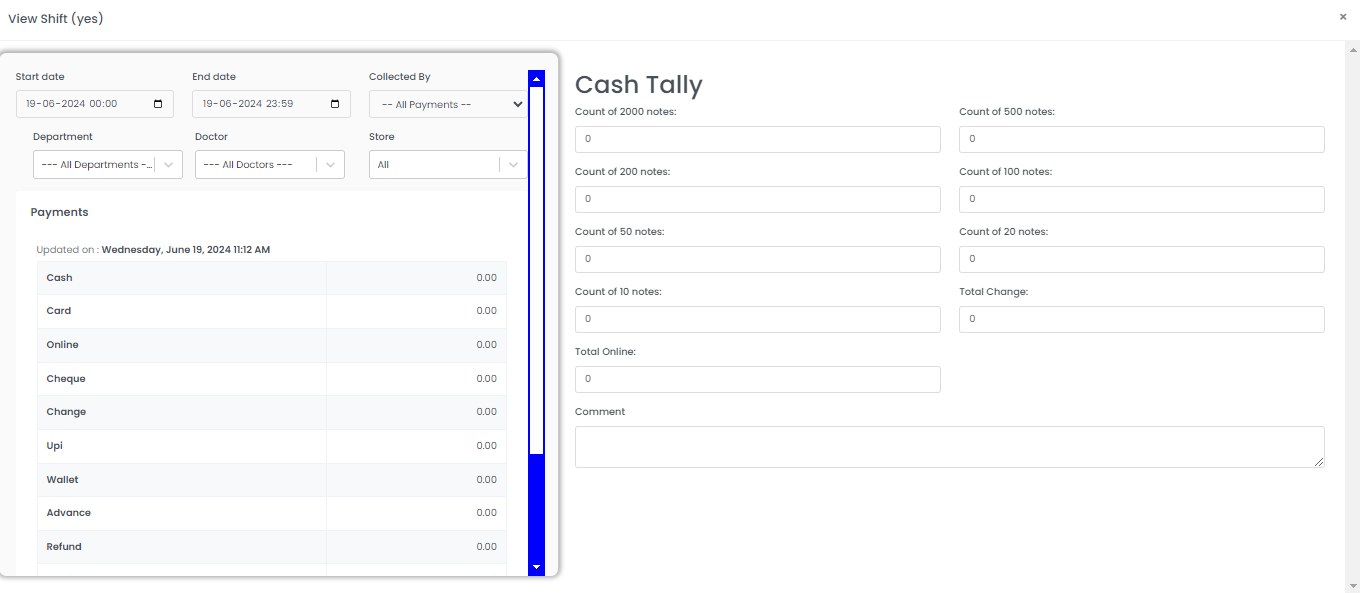
Show pharmacy : This option filters the report to display transactions related to the pharmacy department. It includes payments for medications, prescriptions, and other pharmacy-related items or services provided to patients.
Exclude pharmacy :This option filters out all pharmacy-related transactions from the report. It focuses the report on other departments and services within the hospital, excluding any financial activities linked to the pharmacy.
Export CSV :This function allows the user to export the report data in a CSV (Comma-Separated Values) format. CSV files are text files that use commas to separate values, which can be easily opened and manipulated in spreadsheet software like Microsoft Excel or Google Sheets.
Export PDF : This function allows the user to export the report data in a PDF (Portable Document Format). PDF files are widely used for sharing documents because they preserve the formatting and layout of the original report, ensuring it looks the same on any device or platform.