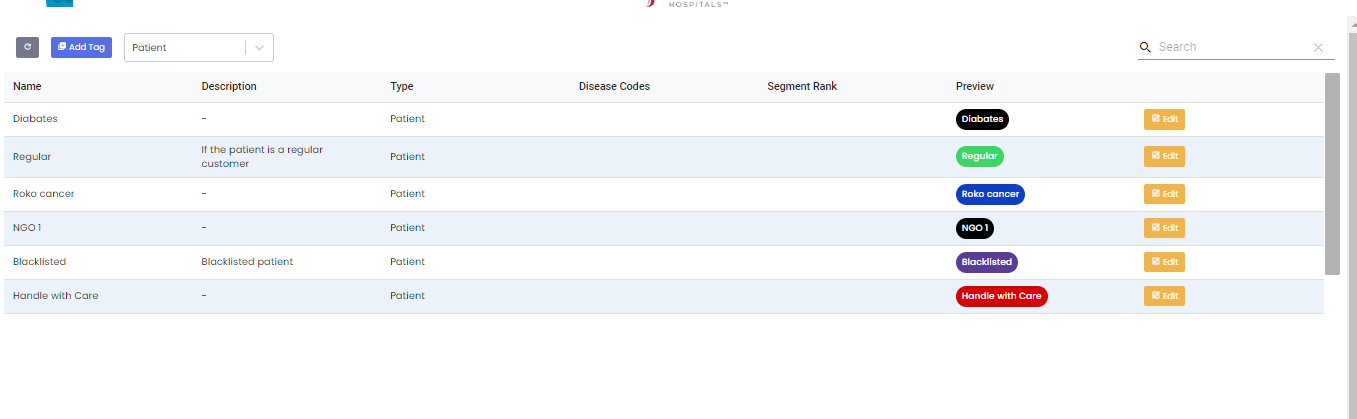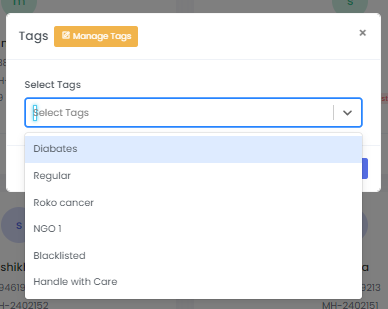Booking
Booking
In Booking we can book the appointments and we can edit the patient data if
any field is missing.
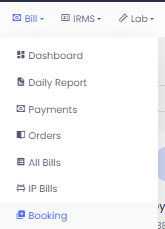
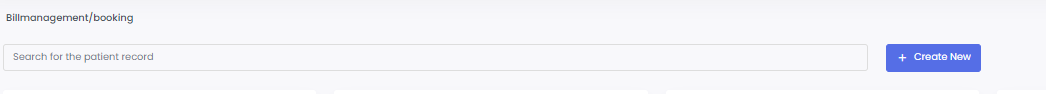
if we click on create new it will pop up one form we need to fill that information
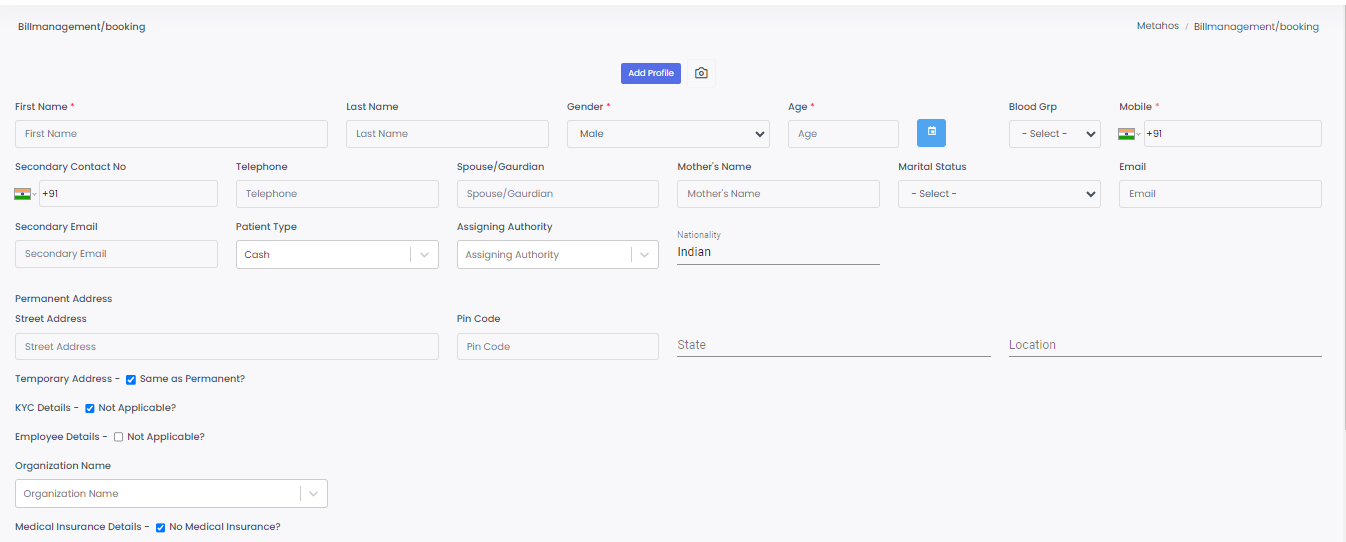
we need to fill the necessary information like first name last name gender age blood group mobile number secondary contact number spouse/guardian name mother name marital status e-mail permanent address pin code state location after filling all these information we need to click on create new so that it will be created.
after creating in screen it will be showing like below image.
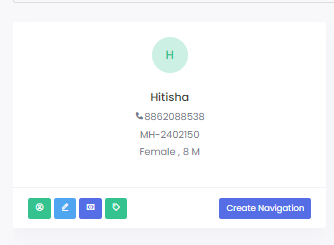
in this we can see profile ,edit patient ,deposit advance ,add/edit tags, create navigation.
Profile:
The profile typically refers to the detailed information about a patient .
This includes personal details such as name, age, gender, contact information,
medical history, and any other relevant data. When a patient first registers
with the hospital, their profile is created in the booking . This profile is
then updated with new information over time, such as medical records,
treatment plans, and appointment history.
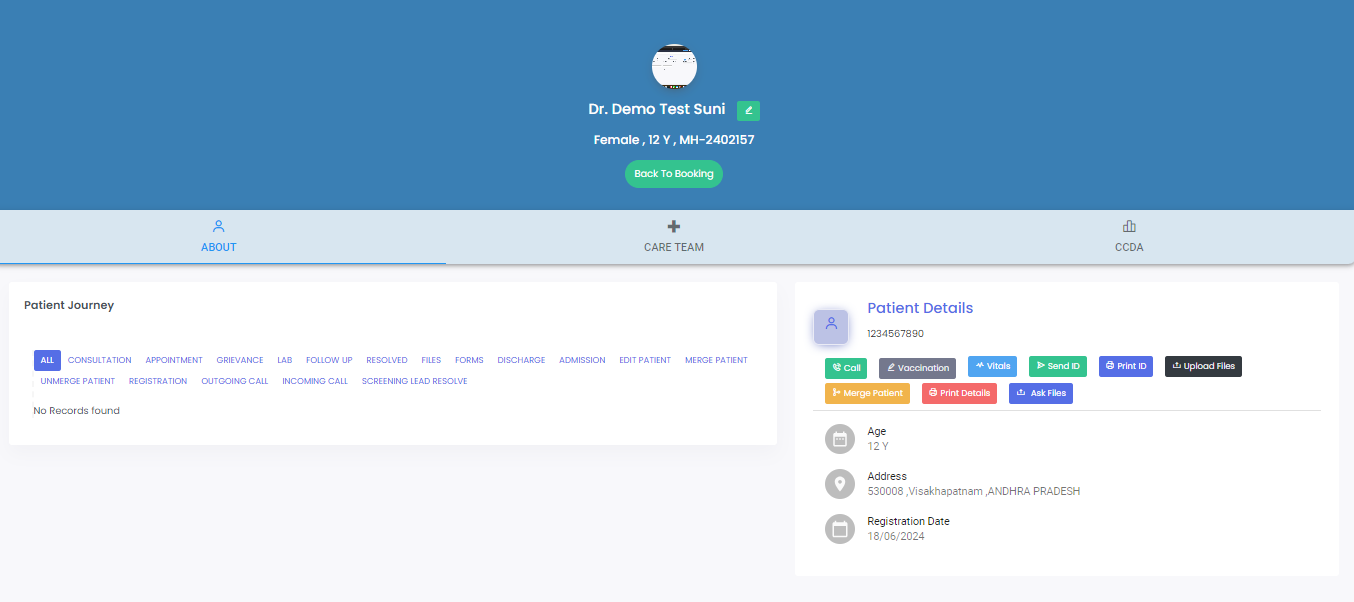
Edit Patient:
This function allows hospital staff to update or modify the information in a
patient’s profile. If a patient changes their contact details, or if there is
new medical information that needs to be added to their records, hospital
staff can use the “edit patient” function to update the existing profile.
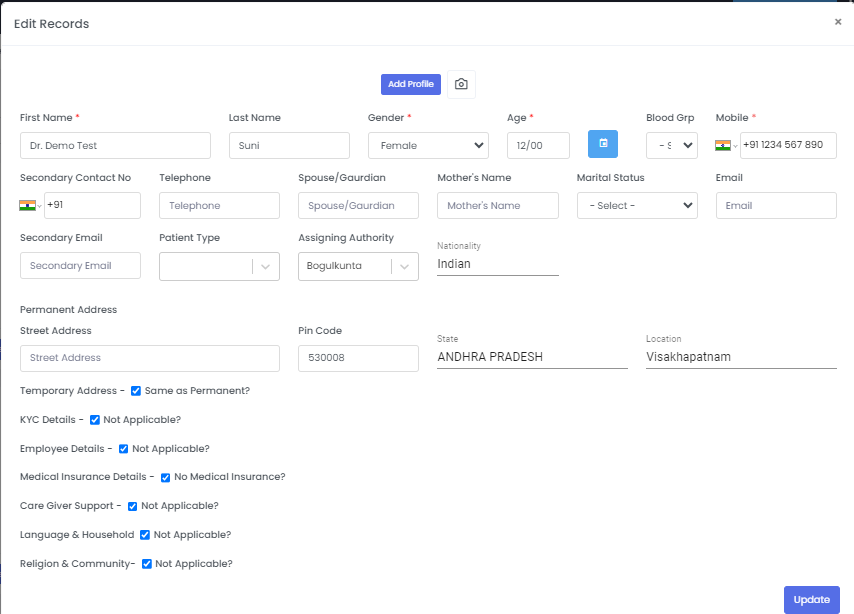
Deposit Advance:
This feature allows patients to make an advance payment towards their medical
expenses. . Before undergoing a planned surgical procedure, a patient might be
required to deposit an advance payment as part of the hospital’s billing
policy. This payment is recorded in the system, ensuring the patient’s account
reflects the advance payment.
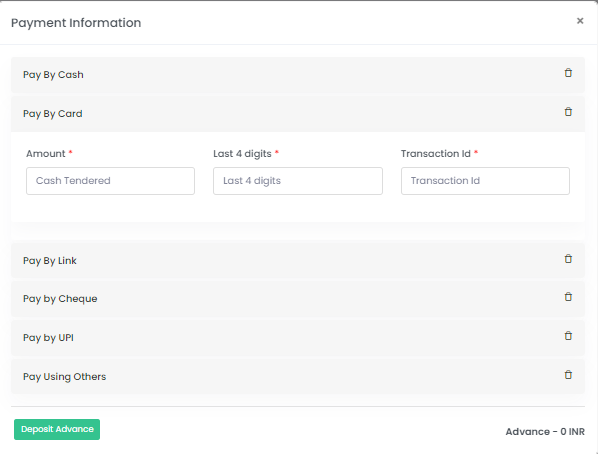
Add/Edit Tags:
Tags are keywords or labels that can be added to a patient’s profile to
categorize and organize information more efficiently. These can be used for
quick filtering and retrieval of patient data. Tags can be used to mark
patients with specific conditions (e.g., “diabetic,” “allergy to penicillin”)
or to indicate special requirements (e.g., “requires interpreter,” “VIP
patient”). Hospital staff can add or edit these tags as needed to ensure
accurate and quick access to important patient information.