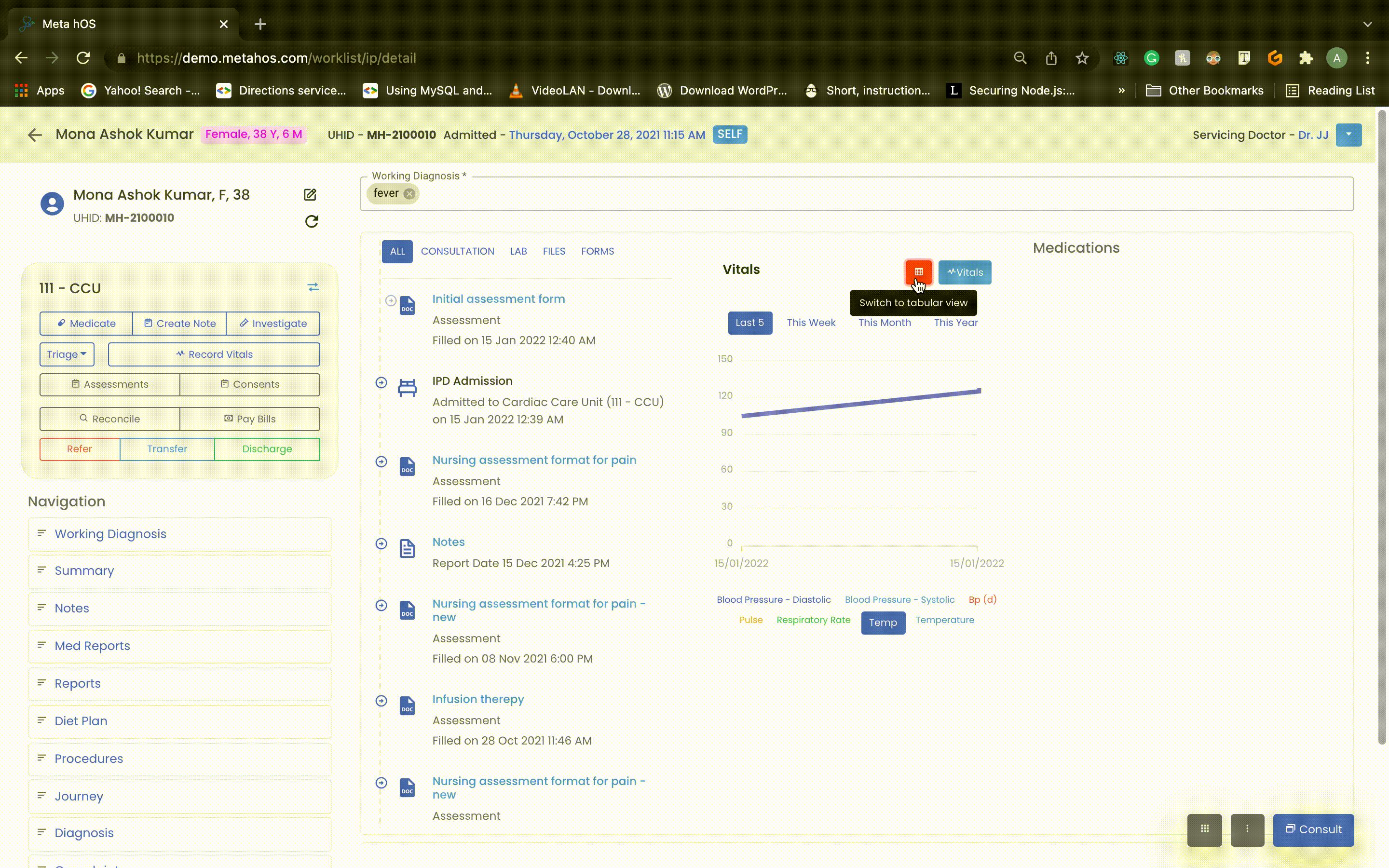Doctors Delivering Care
The EMAR provides all the functionalities for a clinician to deliver care to a patient in the in-patient care setting.
The Clinician can access the IP Worklist by clicking on the IP Worklist under the
Worklist Menu
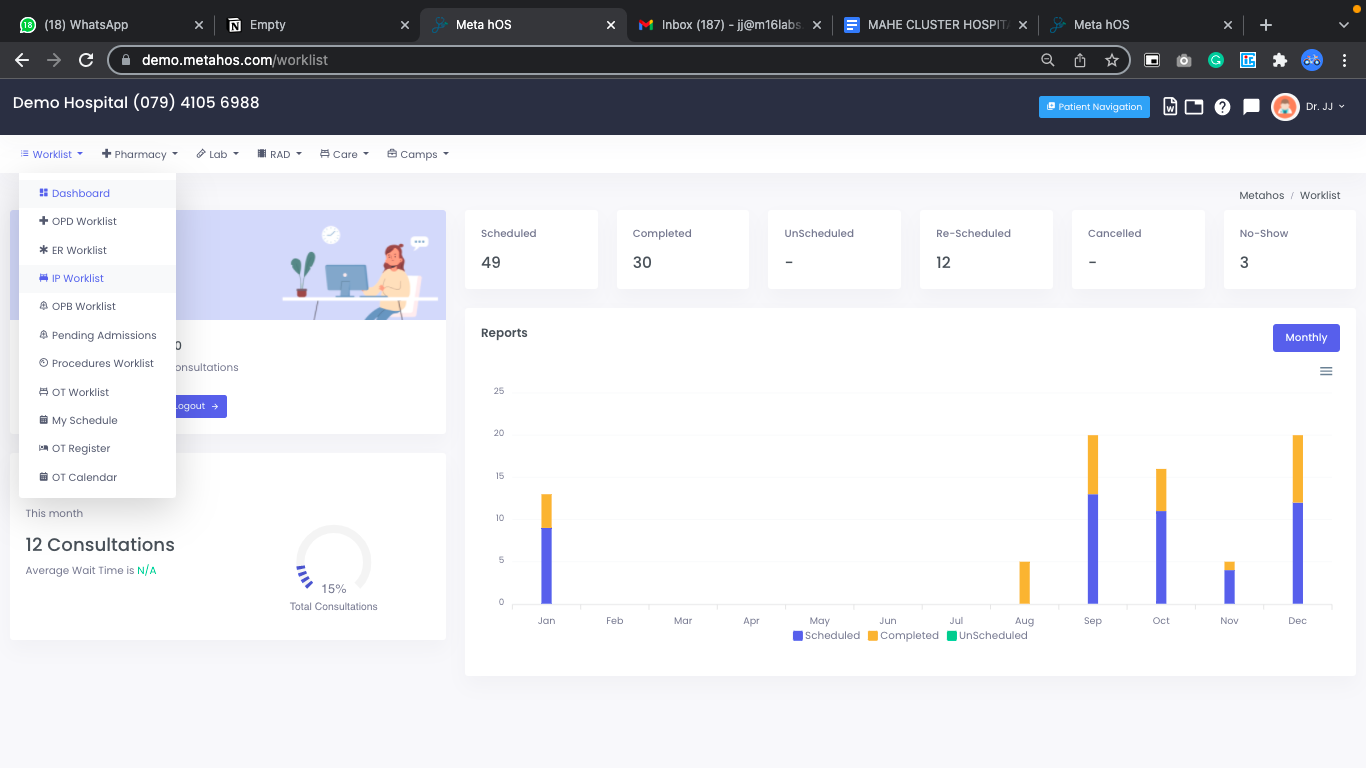
In the IP Worklist you can view all the
Patients Assigned
to you or your unit/department (depending on the configuration)
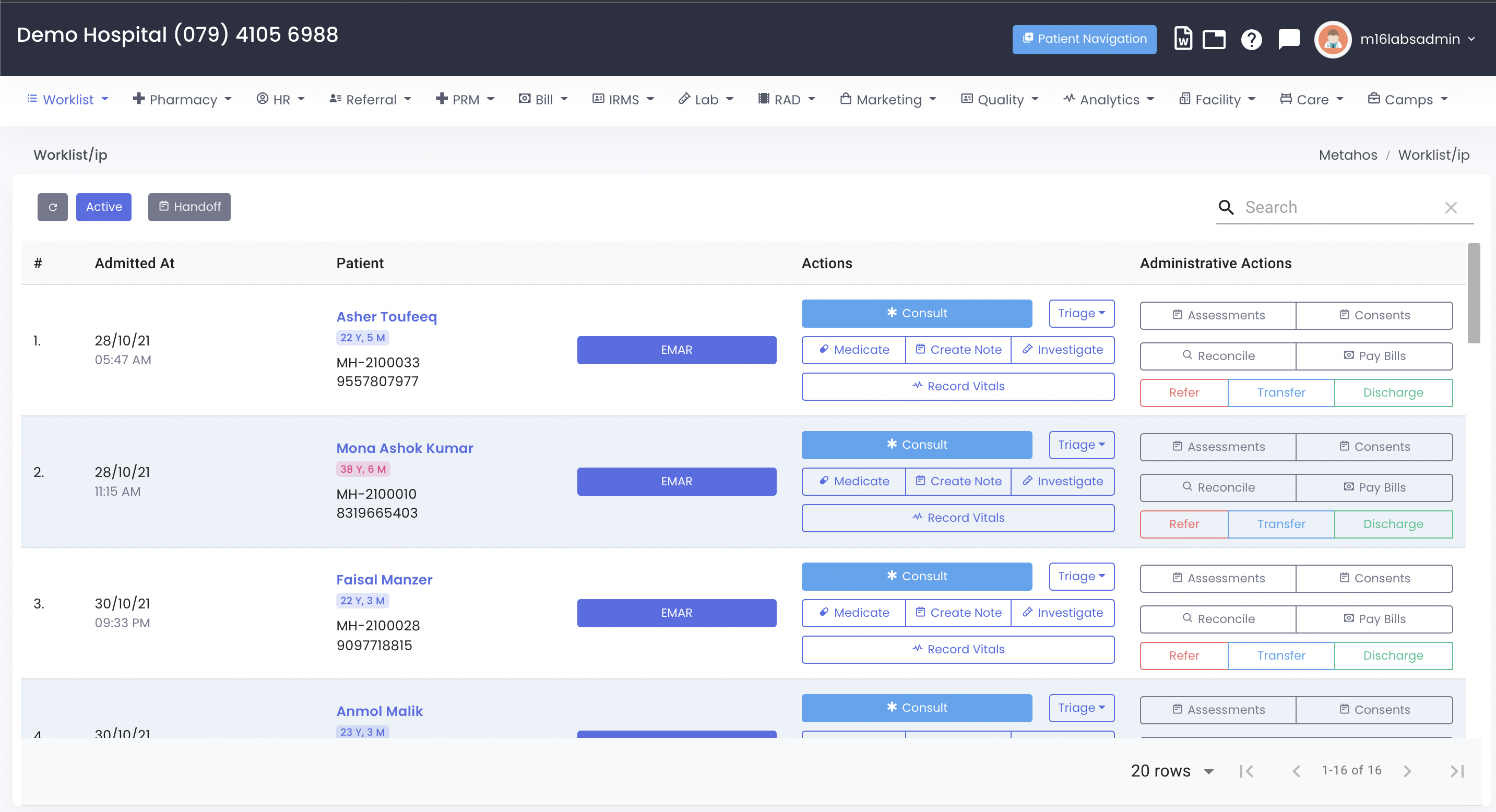
Clicking on EMAR would take you the
EMAR Screen
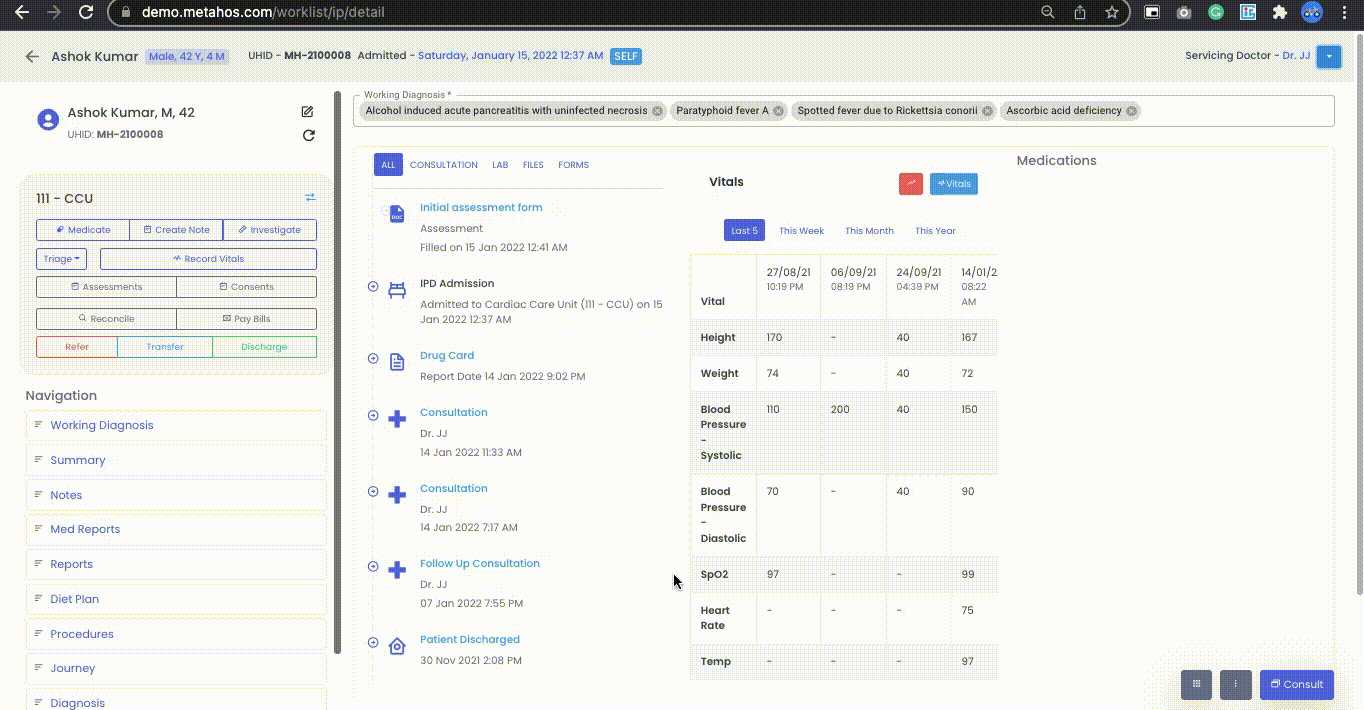
Left Navigation
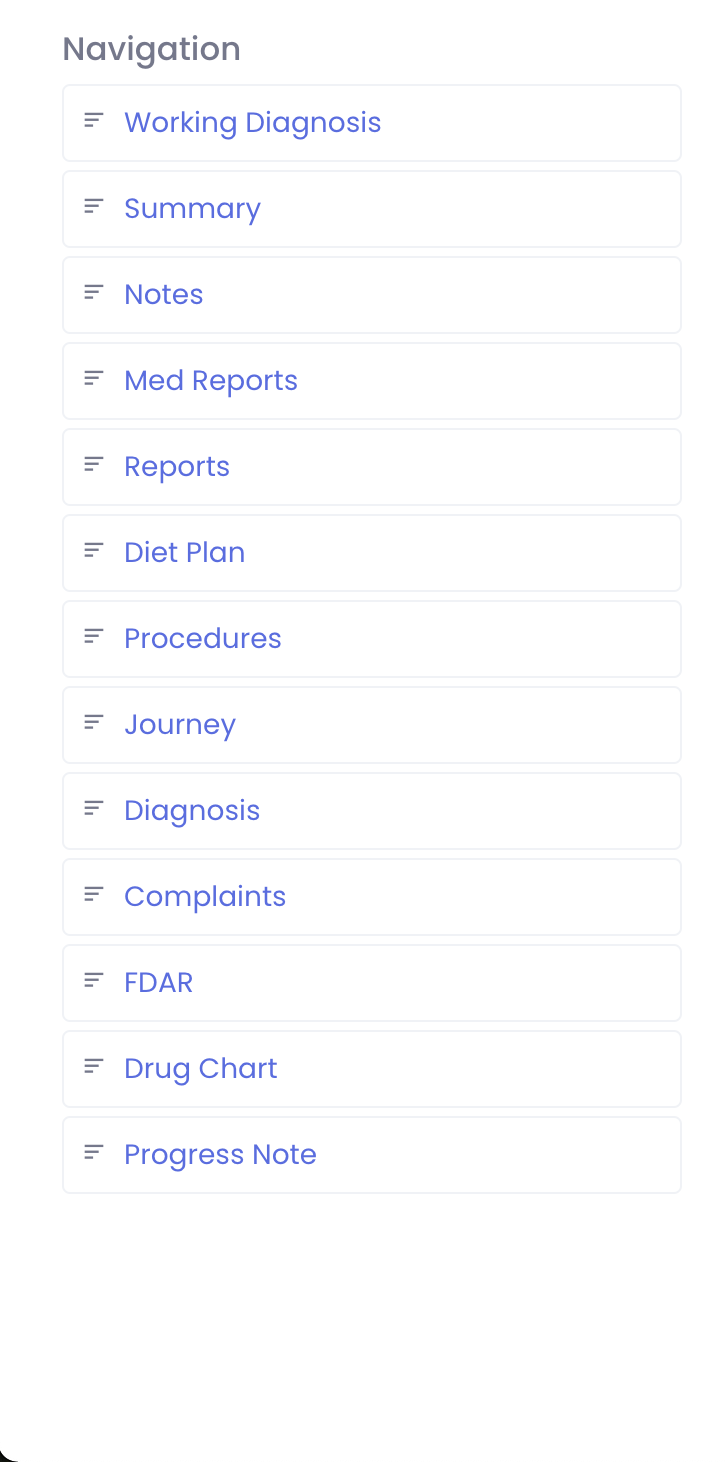
Initial Assessment(s)
Initial Assessment by Doctor
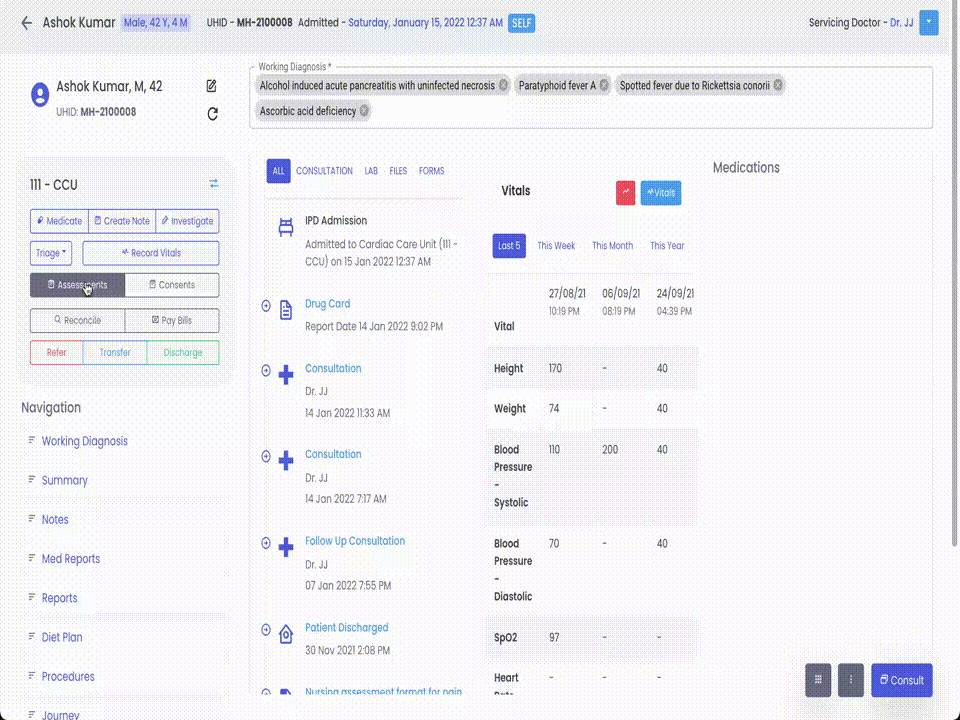
Working Diagnosis
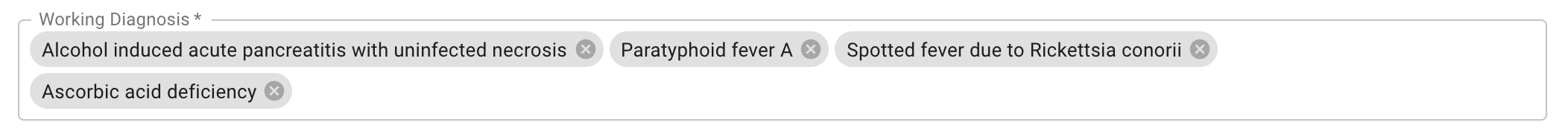
Doctor Adding Progress Notes
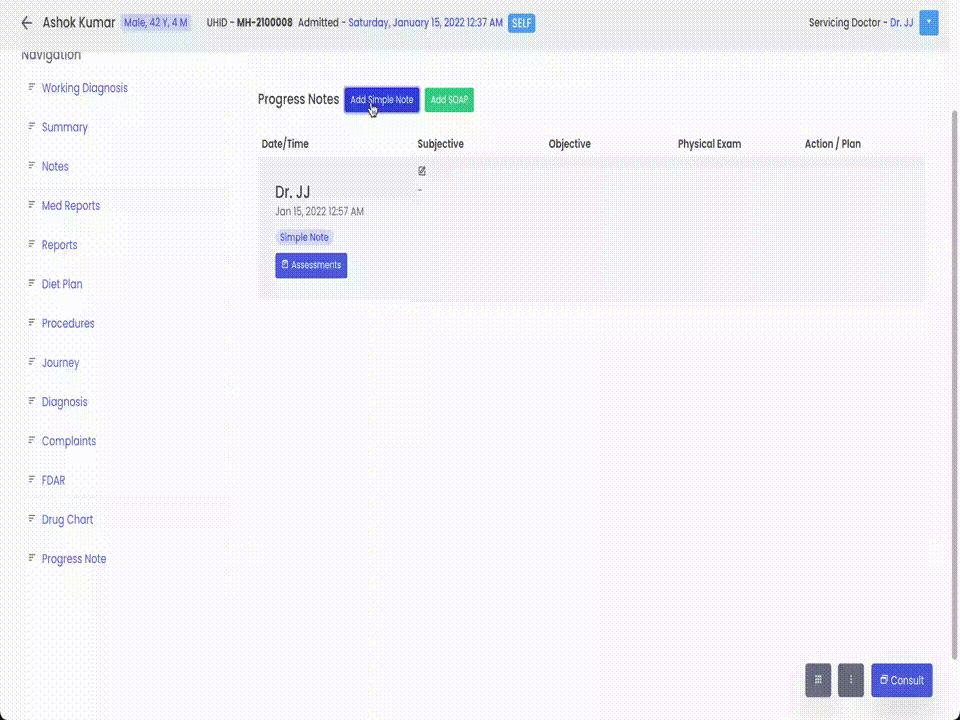
Doctor Prescribing using the consult button
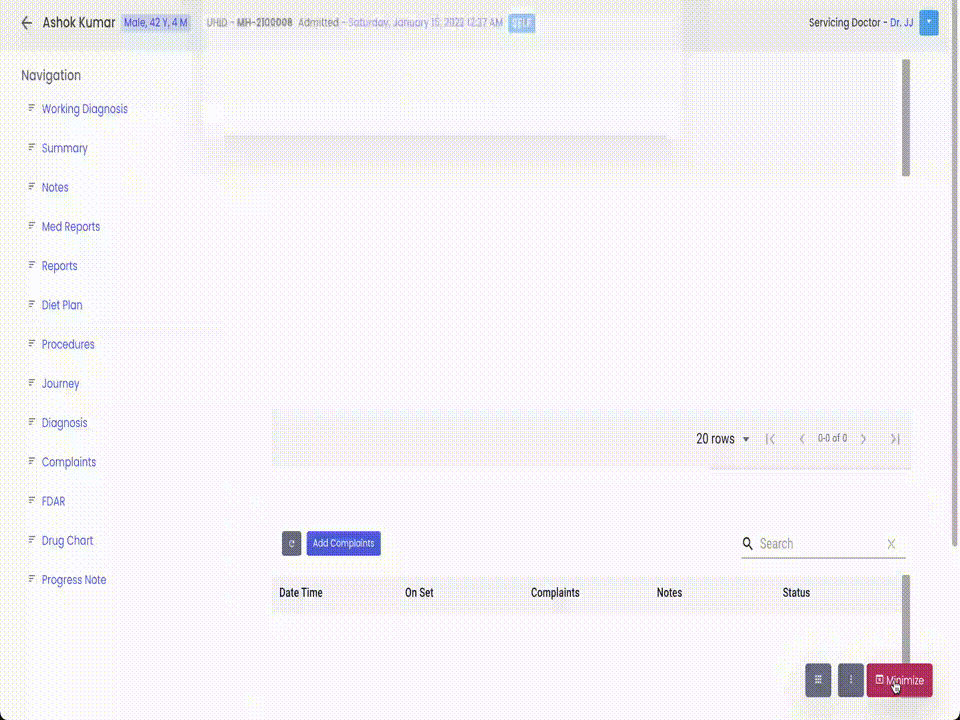
Doctor prescribing using the Drug Chart
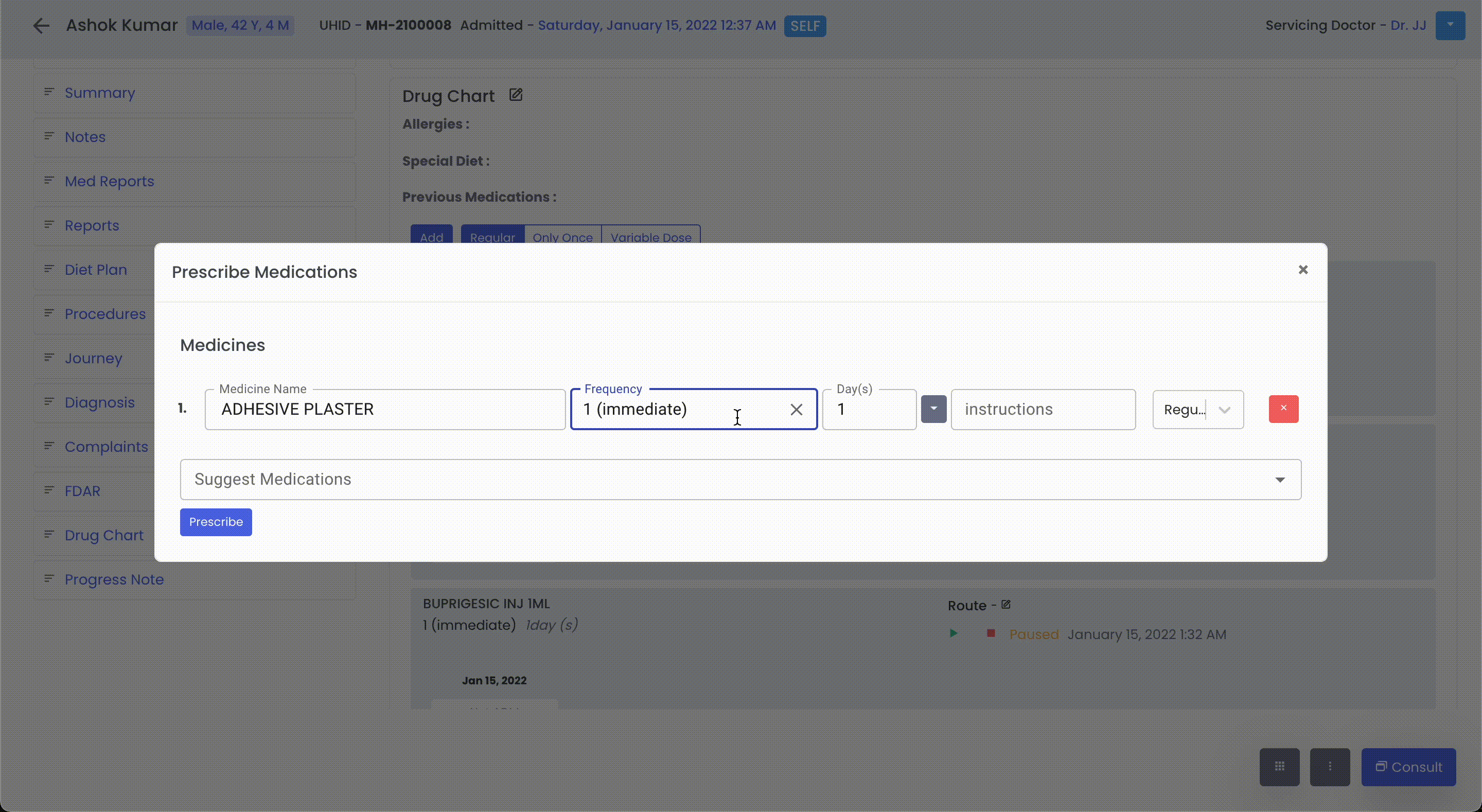
How to View Summary of the patient
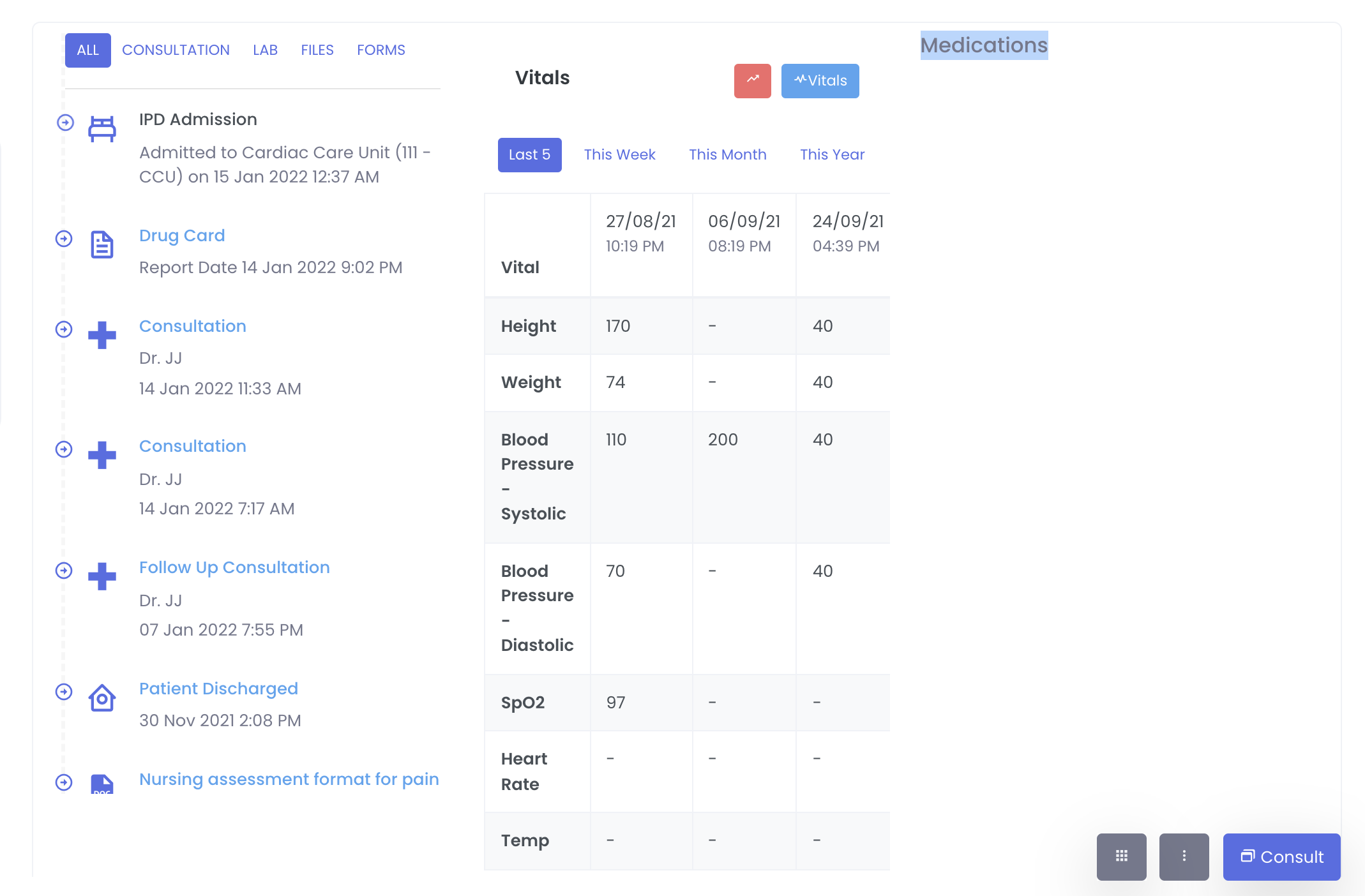
How to View Tasks
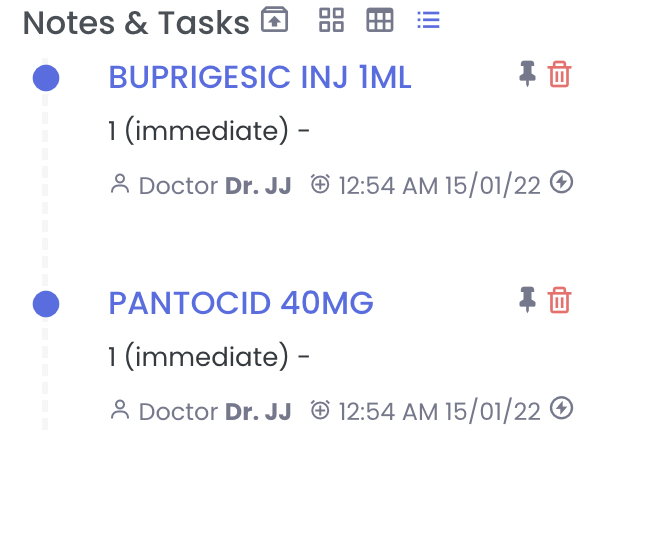
View Med Report
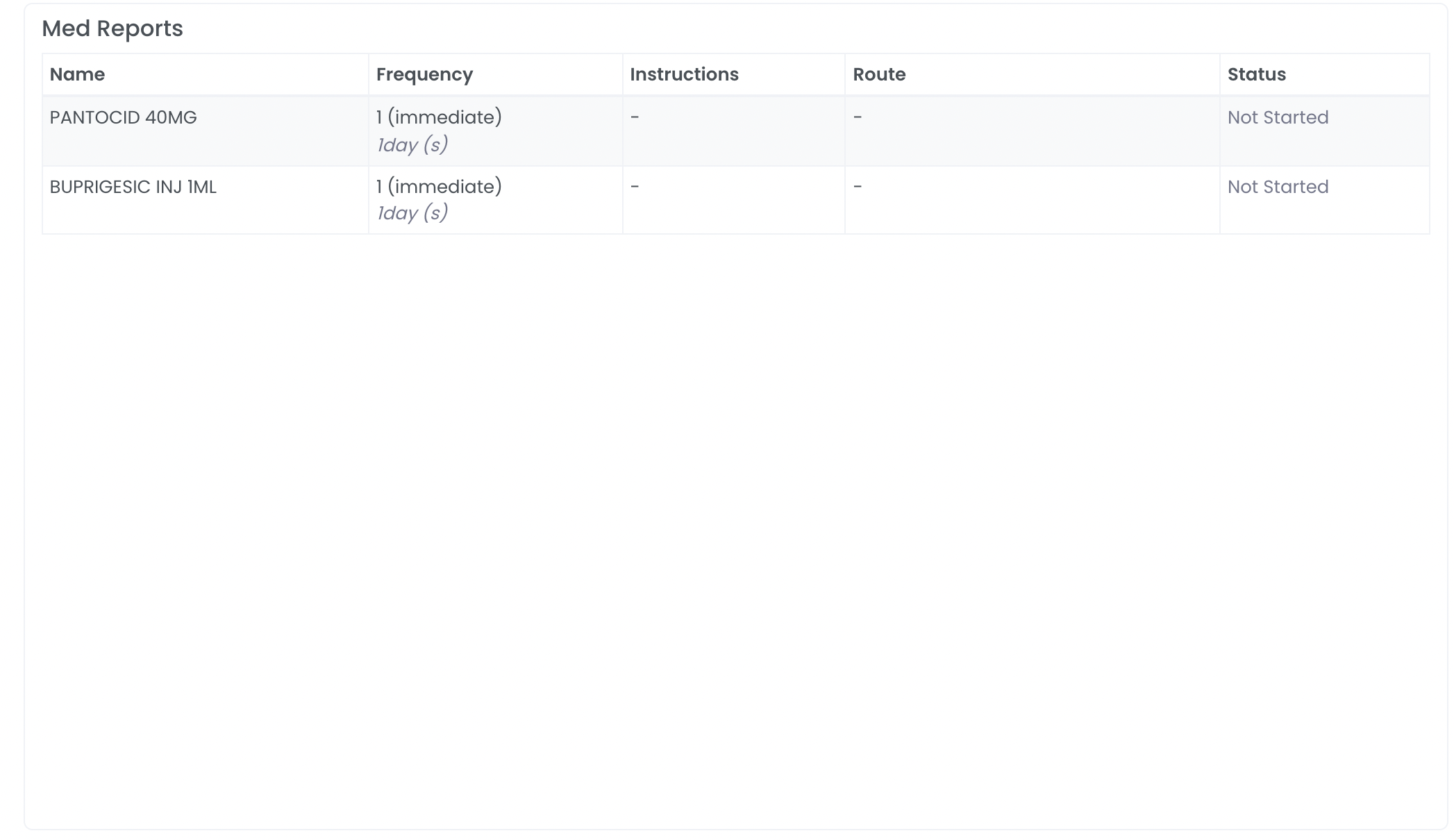
View Investigation Reports
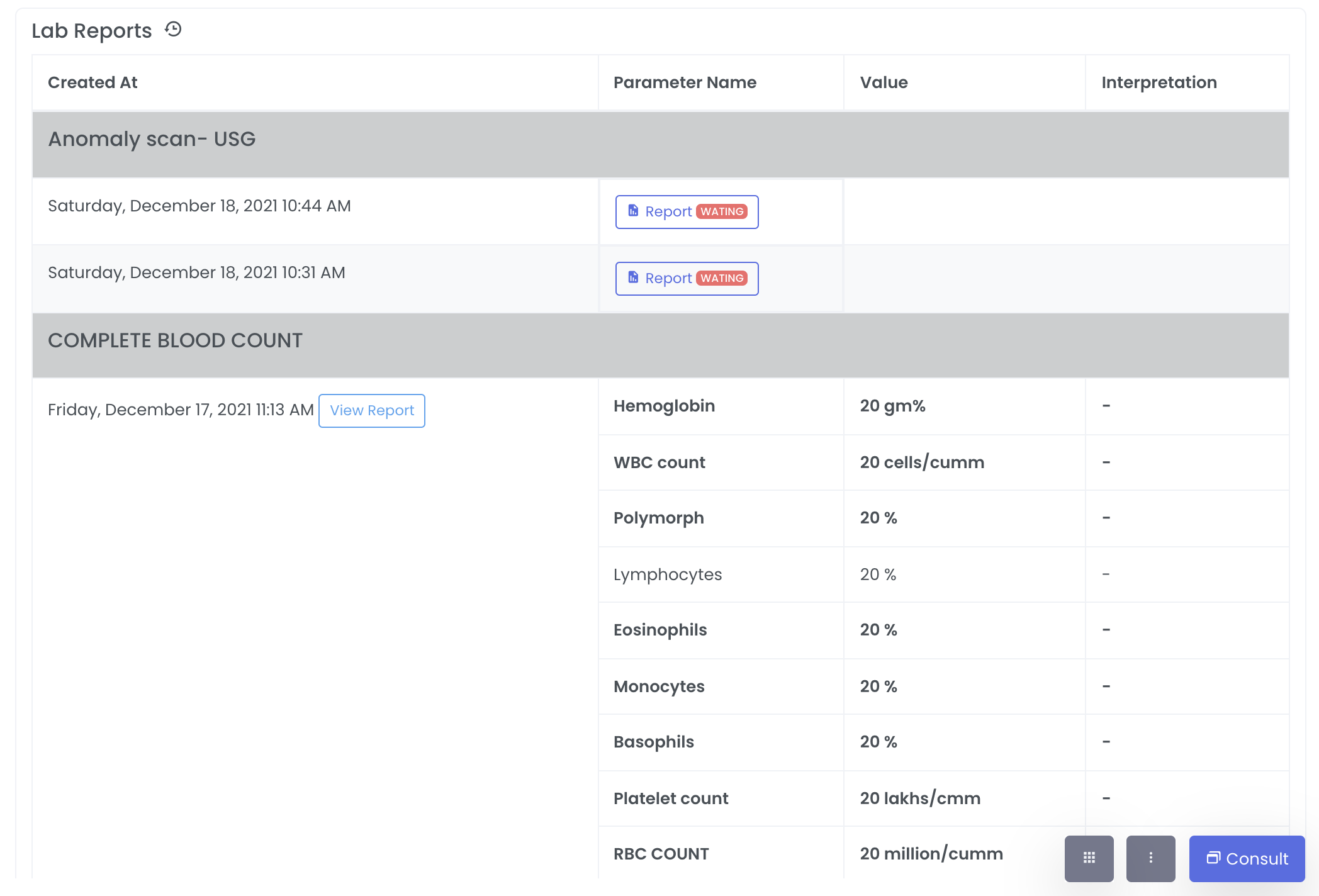
View IP Journey
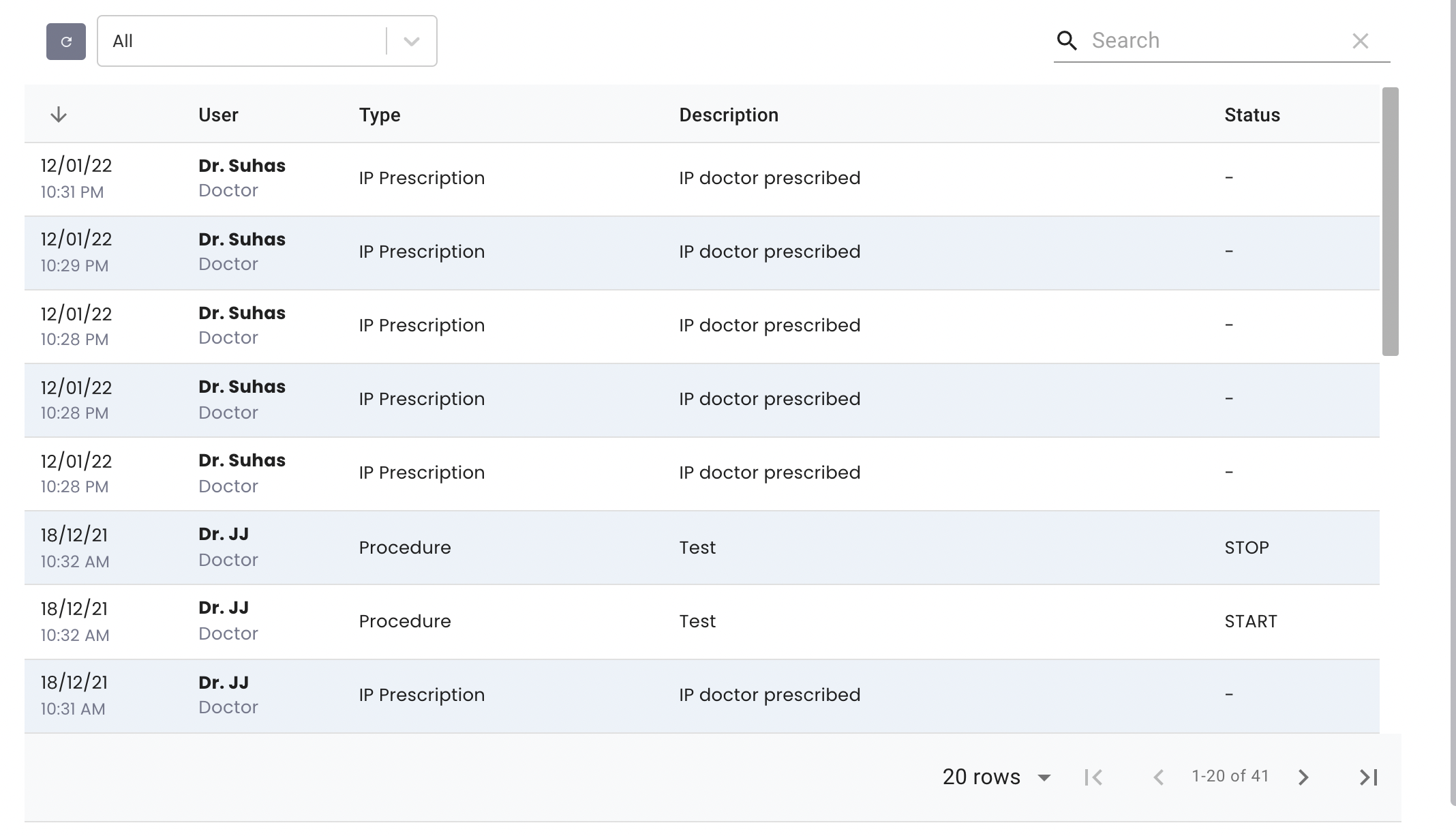
View Scheduled and Completed Procedures
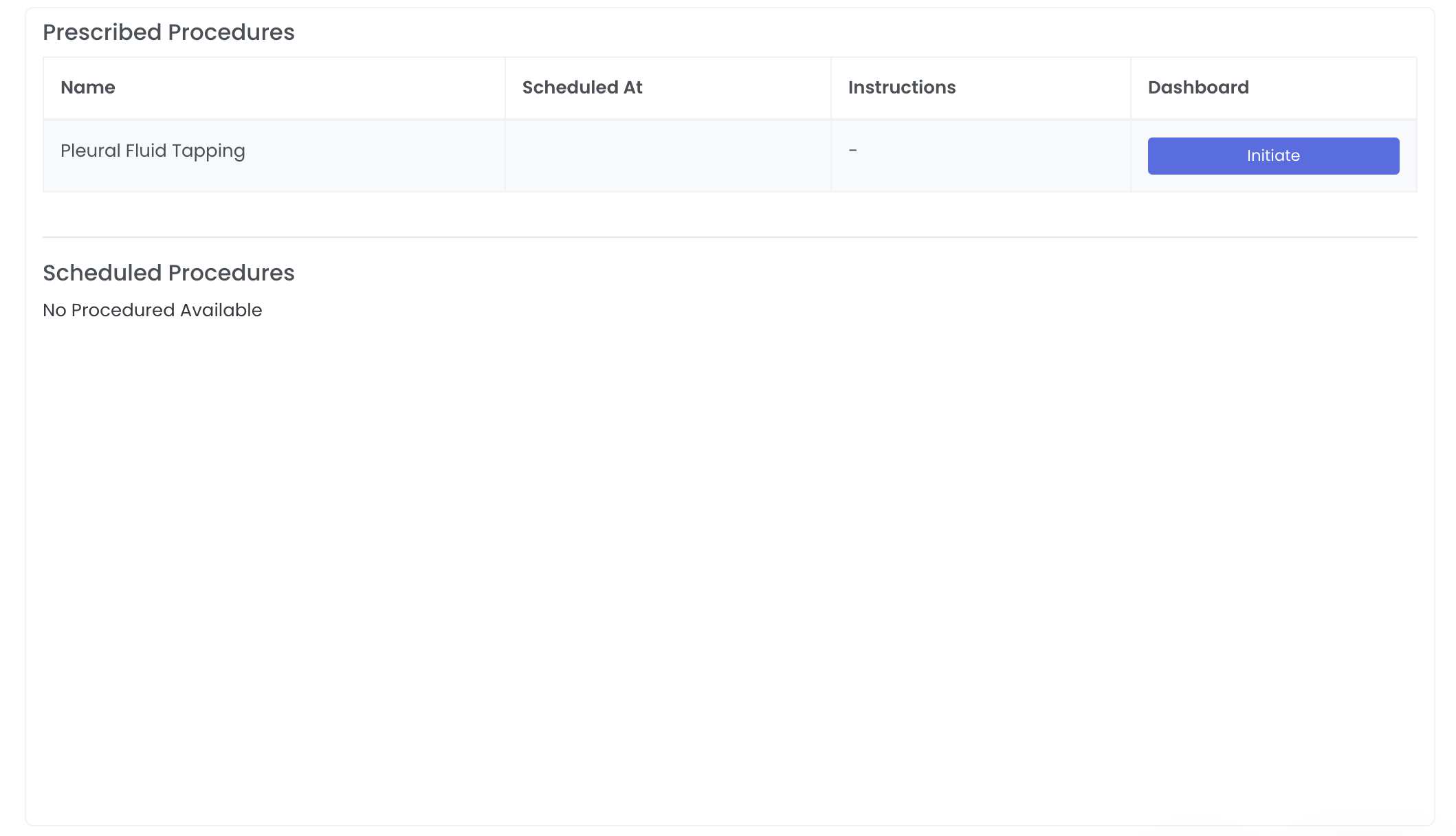
View All Diagnosis (Add/Update)
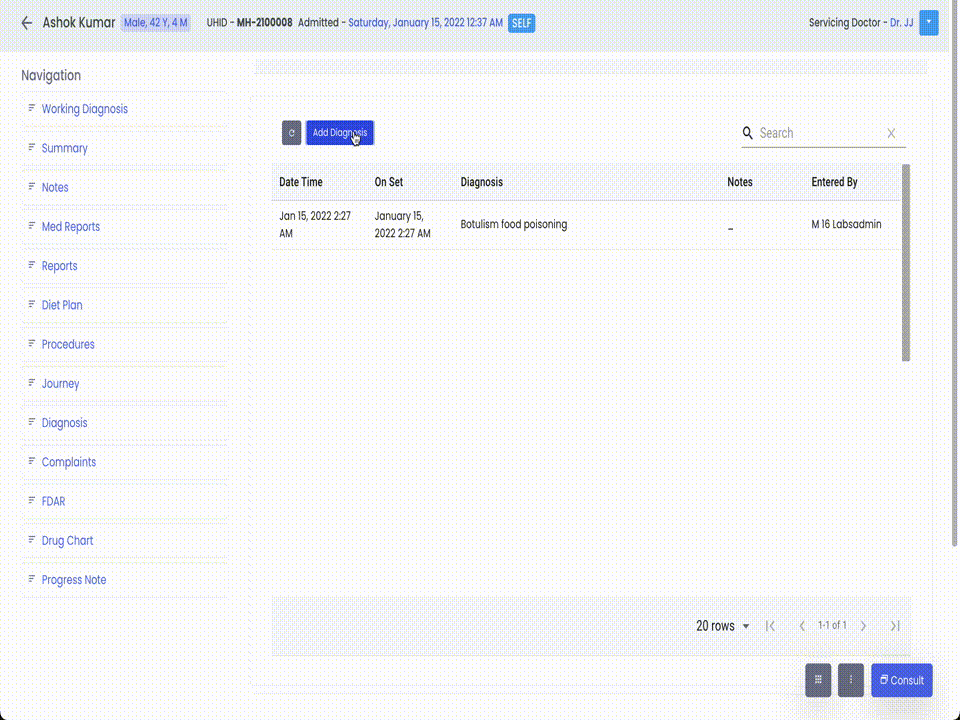
Switching widgets to alternate views
Most of the widgets can be toggled into an alternate view
Eg - How to toggle between vitals graphical and tabular view