Assign Consultation room to a Clinician/Consultant
Navigate to HR
From Top-Menu, Hover or click over HR and select resources.
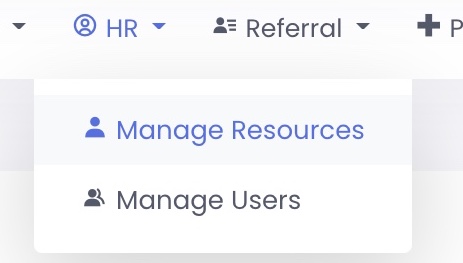
This will redirect you to the following screen
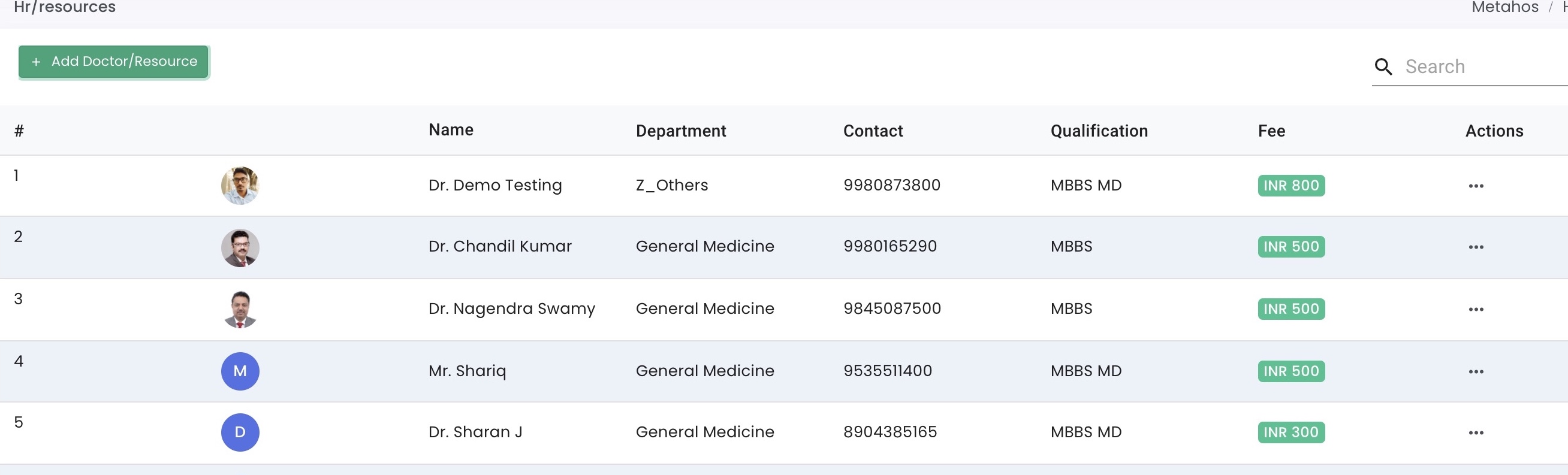
Select a Clinician/Consultant
Click on "..." corresponding to the clinician/consultant to whom room needs to be assigned.
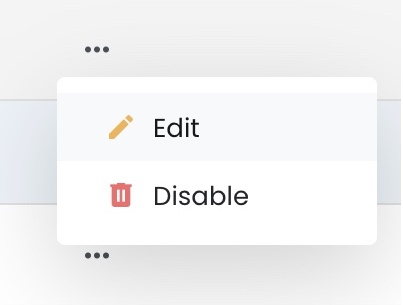
Click on Edit.
Assign Consultation Room
Using the drop-down, any number of rooms can be associated to a clinician/consultant.
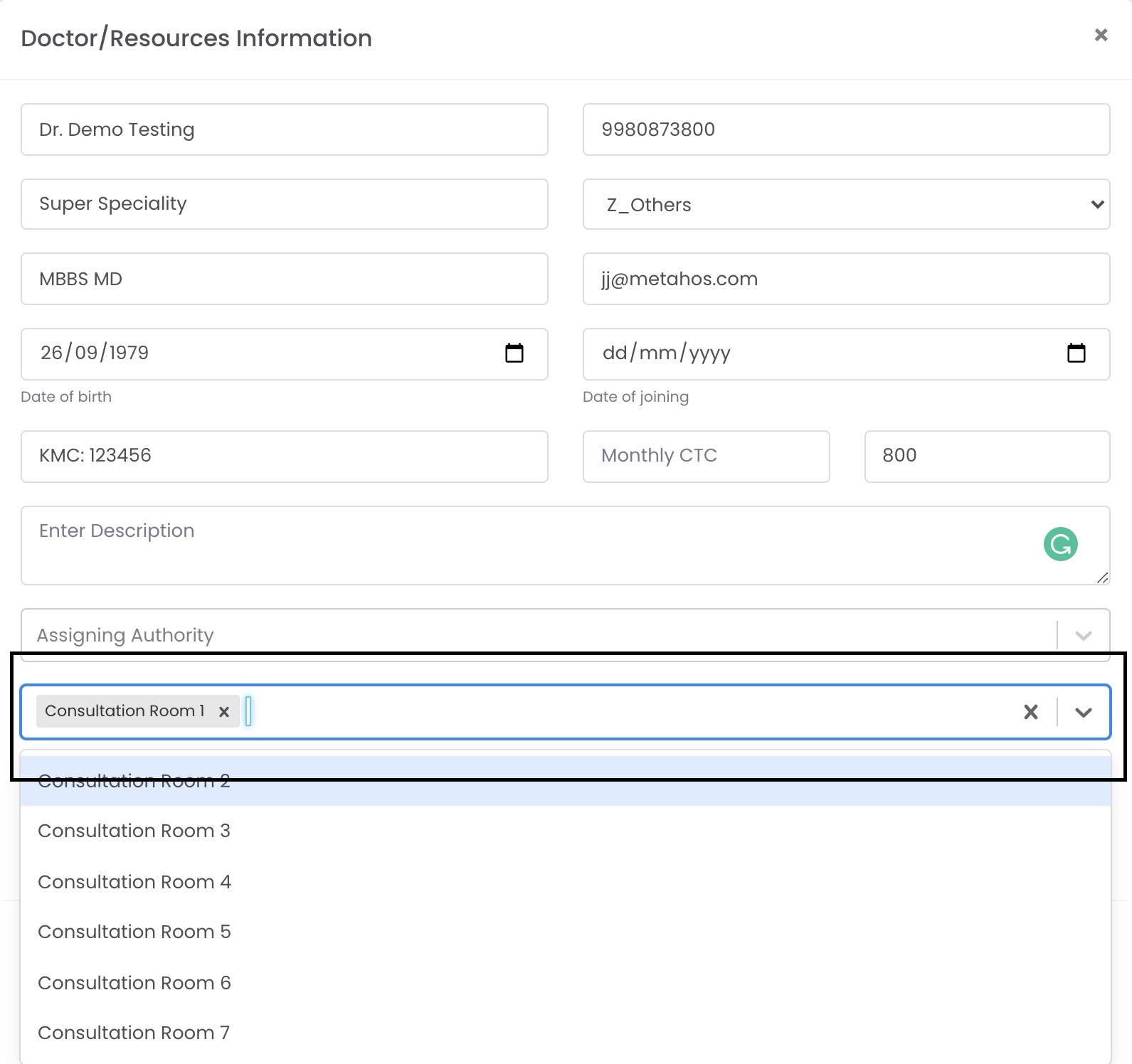
Save Changes
Click on submit button to save the changes
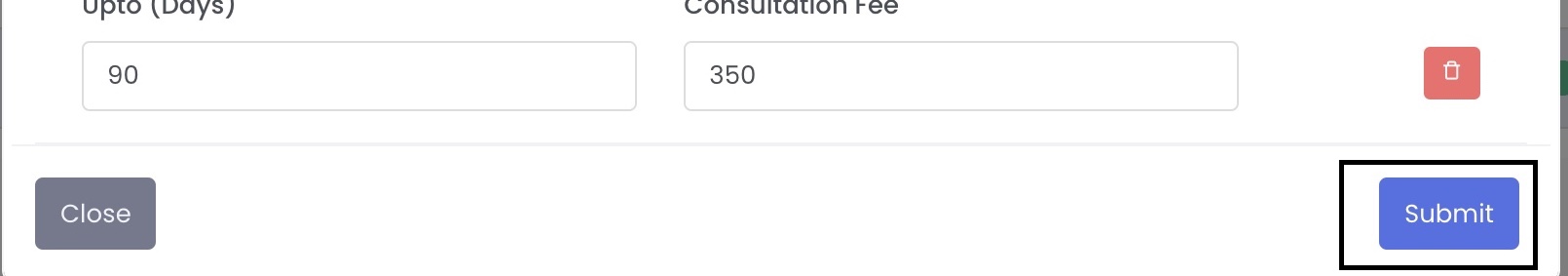
Tadaa...
You're done!