Lab Completed
4. Lab > Completed :
To access Lab Orders Completed, navigate to the top menu and select “Lab” followed by “Completed”.
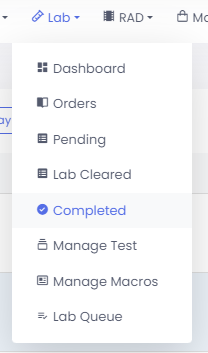
4.1 Completed
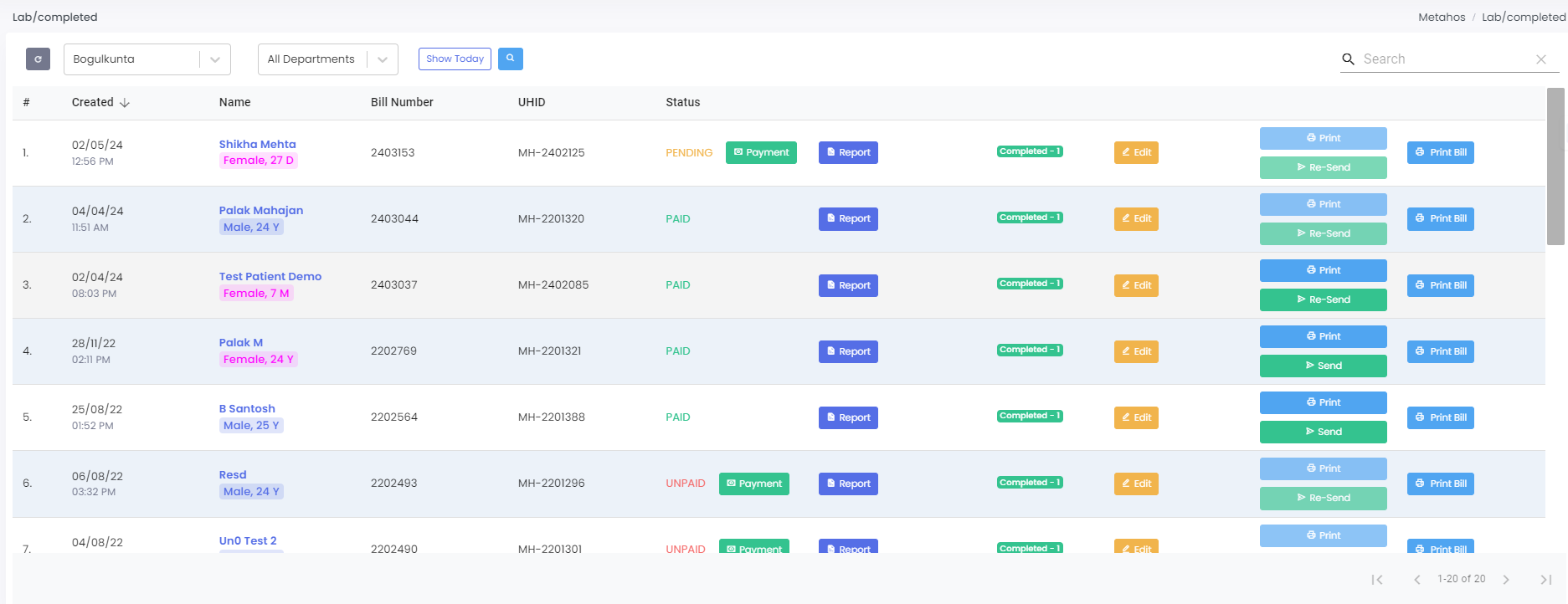
- Here, User can view patient name, bill number, UHID, payment status, final report and can print bills organised by date.
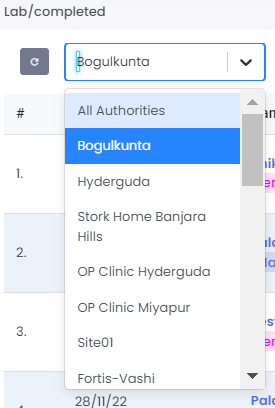
- By selecting “All Authorities,” users can view all patient names, bill number, UHID, payment status, final report and can print bill organized by date according to the selected location.
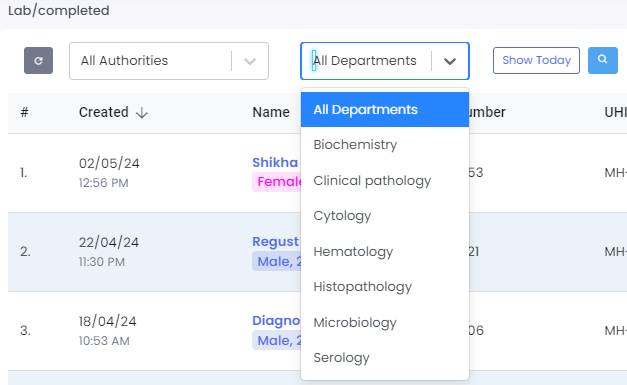
- By selecting “All department,” users can view all patient details, bill number, UHID, payment status, fina lreport and print bills, organized by date according to the selected department.
Note: “Show All", “Show Today” and “Search” functions same as in lab pending.