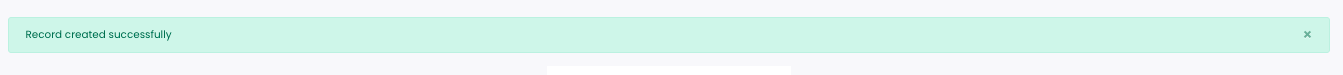Creating Patients in MetahOS
Click on Patient Navigation
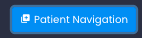
1. Searching an Existing Patient

You Can Search Patients by:
Partial Name
Phone Number
UHID
As you keep keying in MetahOS will bring all the relevant results.
2. Creating New Patients
Click on + Create New
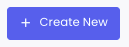
It will load the screen to create a New Patient

The Fields marked with * are mandatory and once you have entered the fields you can click on Create New.
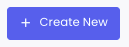
Once the Patient is sucessfully created You will be taken to the Patient Billing Screen
On the Billing Screen You will see the message