Lab Manage Test
5. Lab > Manage Test :
To access Lab Manage Test, navigate to the top menu and select “Lab” followed by “Manage Test”.
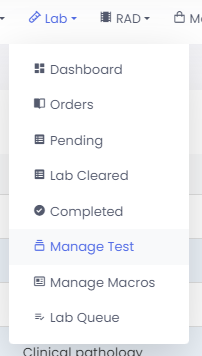
5.1 Manage Test
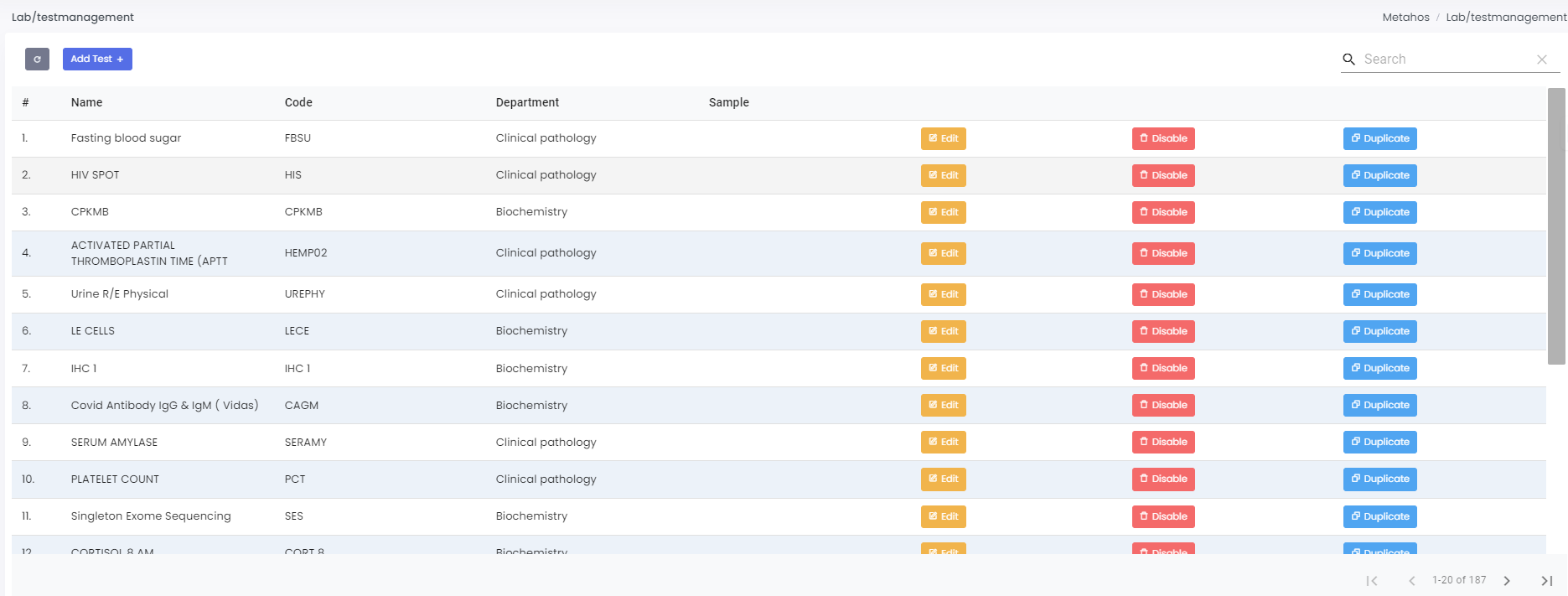
- Here, User can view test name, code, department name and sample.
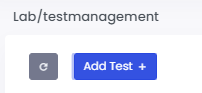
- Select “Add Test” to create a new lab test entry, ensuring accurate test records.
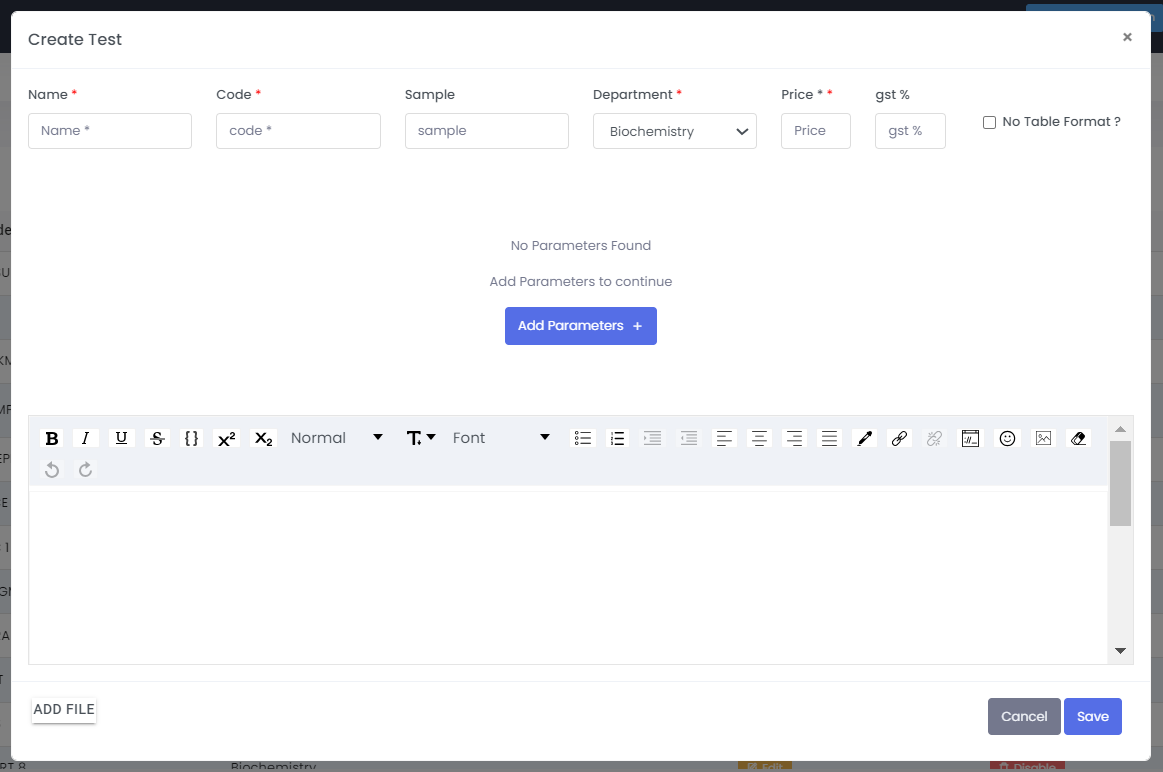
- After selecting “Add Test,” fill in the details according to the test information to ensure precise lab test records.