Screening form list
Camp>Screening forms list
The use of screening forms in camps is essential for systematically gathering
and organizing information about individuals residing in or entering the camp.
These forms help in assessing the needs, health, security, and other critical
aspects of camp management.

By clicking on Camp module, the user is able to select the Screening forms
list option.
Camp>Screening forms list
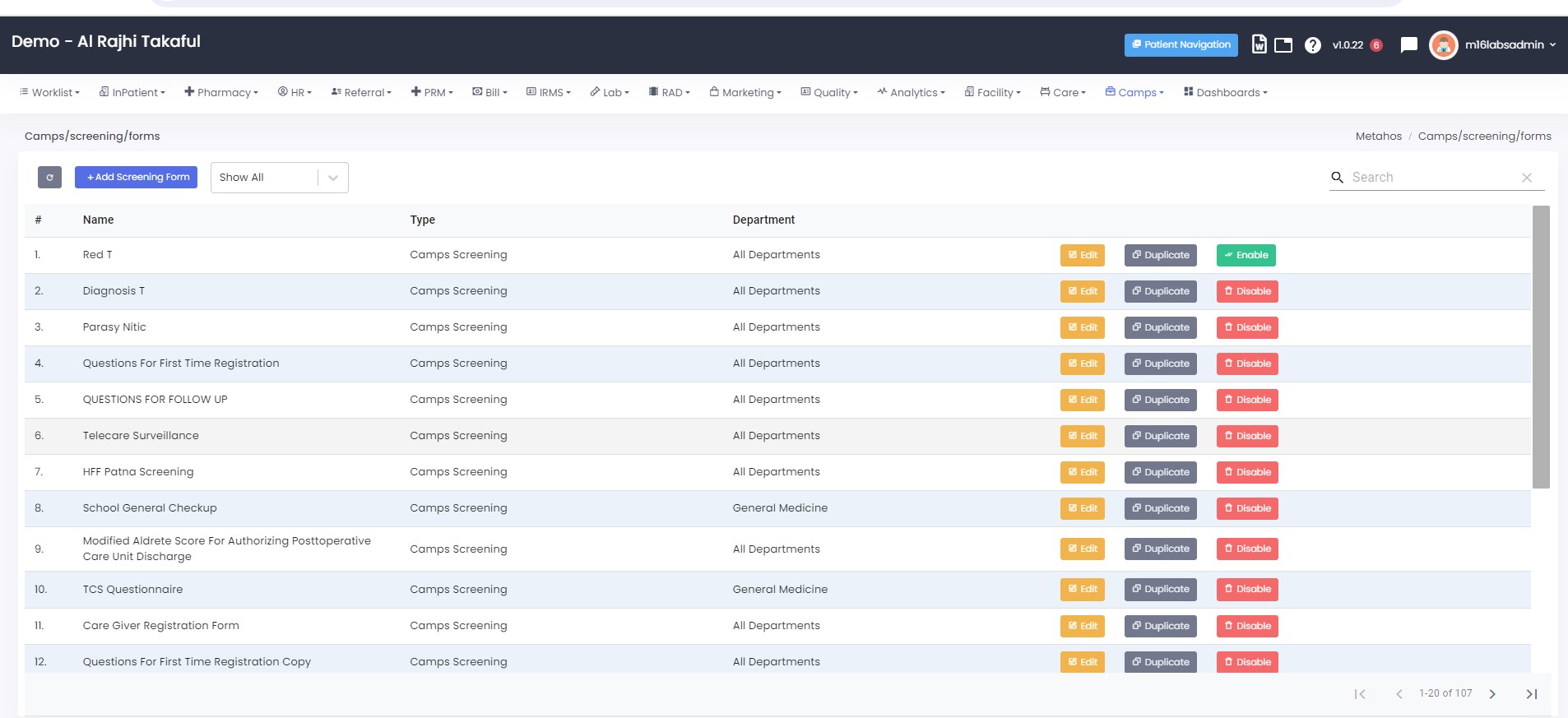
By clicking on the Screening forms list, the user is able to shift on a new
page and has all camp screening details with the type of camp and location and
user may find the following option for: -
- Add Screening form option
- Show all button
- Edit to the current screening
- Disable/Enable
Camp>Screening forms list> Add Screening form
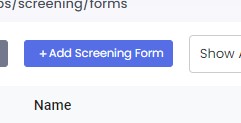
By clicking on the Add Screening Form tabs, the user has the option to add a
new screening form for a different or the same patient with EHR.
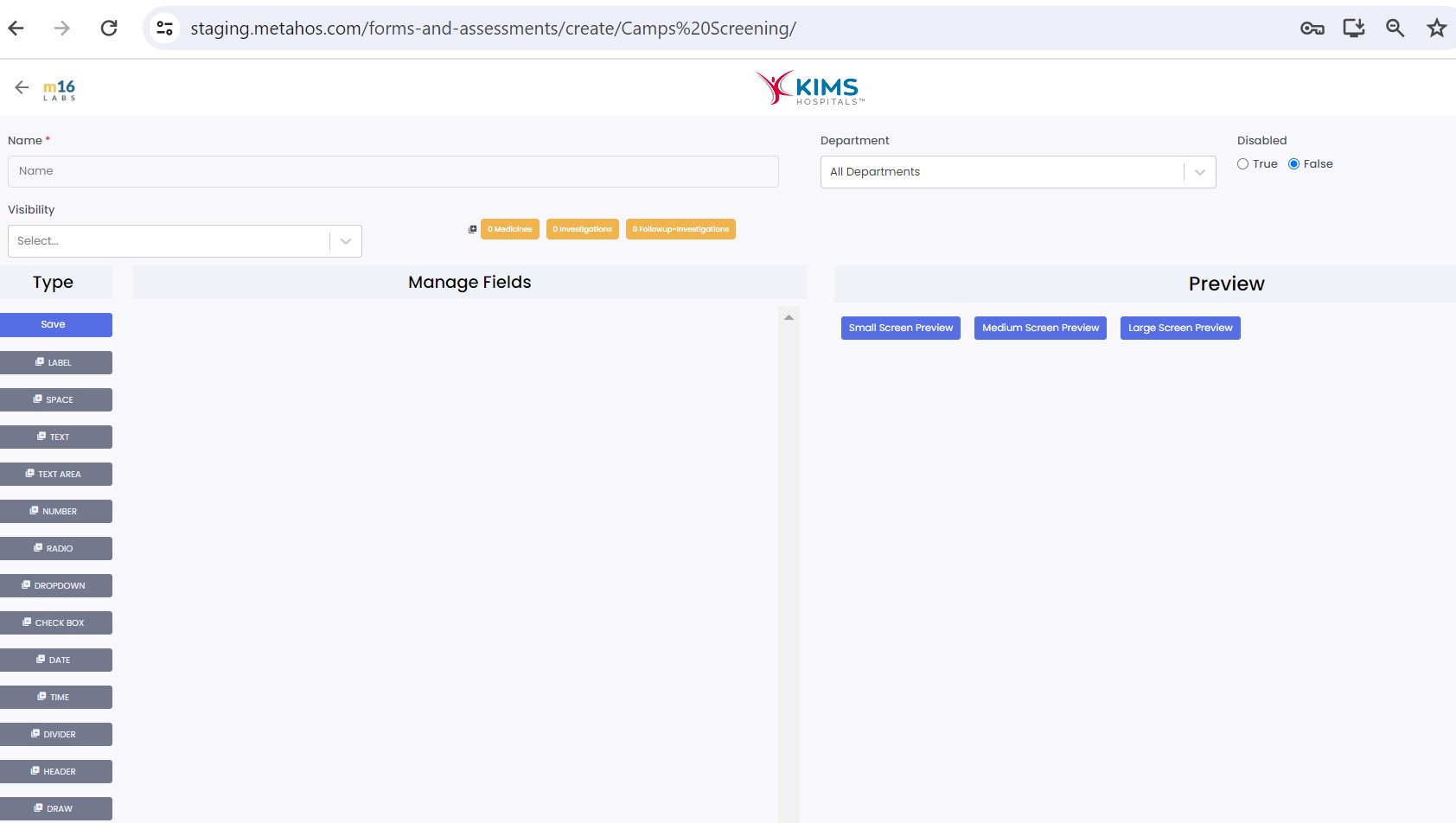
By clicking on the Add Screening Forms list, user has the option to view such
as:-
- add name
- visibility to select user admin
- department for select the department or screening type
- and has option to select and fill detail for the add medicine and investigations follow-up patient.
Camp>Add screening form list>visibility
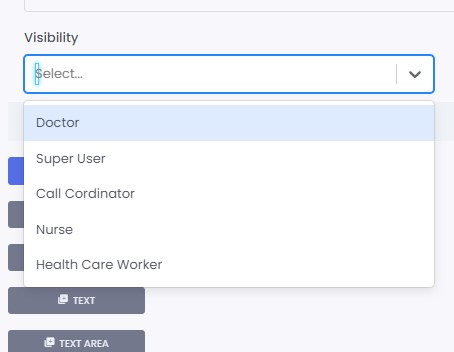
By clicking on visibility, user can select the visibility access authority
like Doctor, Super user, Call Cordinator, nurse, health care worker.
Camp>screening forms option>add screening form
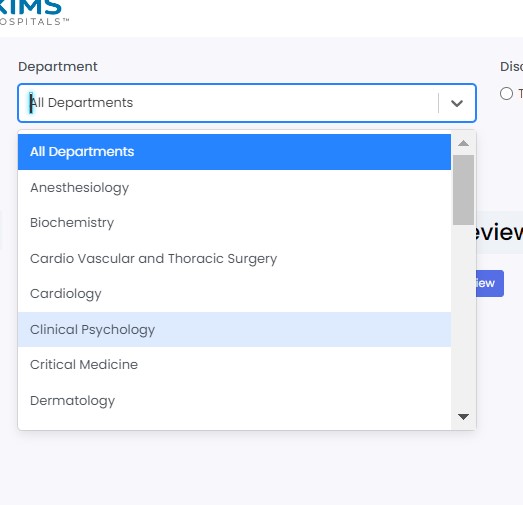
By clicking on All Departments, user can select the different department.
Camp>screening forms option>add screening form
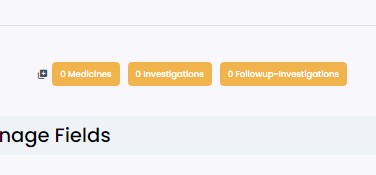

has option to select and fill detail for the add medicine and investigations,
follow-up patient.
Camp>Screening forms list> Edit
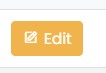
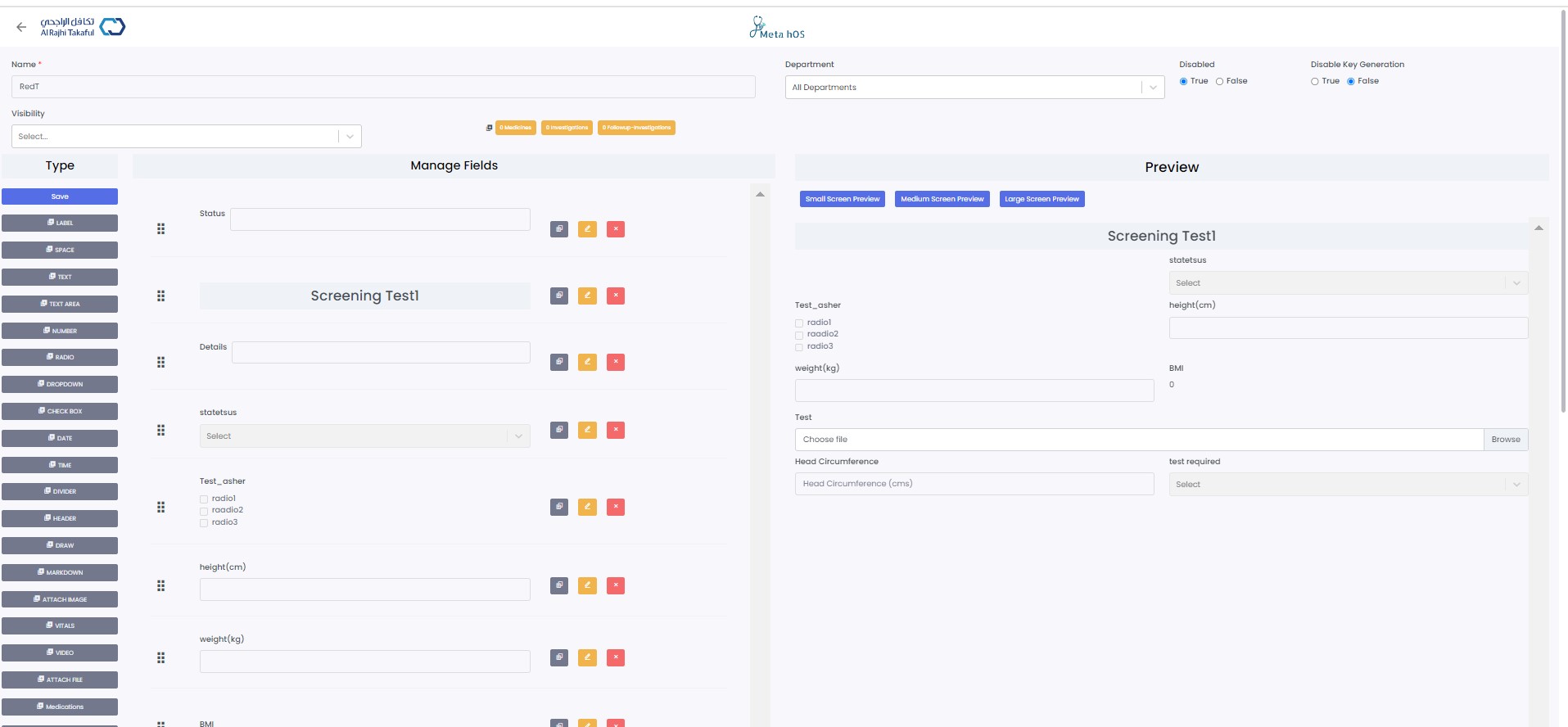
By clicking on the Edit button, the user is able to edit the current screening
detail and modify it each separately.
Camp>Screening forms list
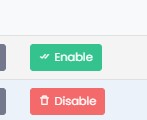
By clicking on the Enable/Disable button, the user can Enable or Disable the
Screening forms separately.