Camp list
Camps
Camps>Camps list
- User can check the status of particular camp.
- Duplicate button can duplicate the camp.
- Enable & Disable button can camp activate or inactivate the camp.
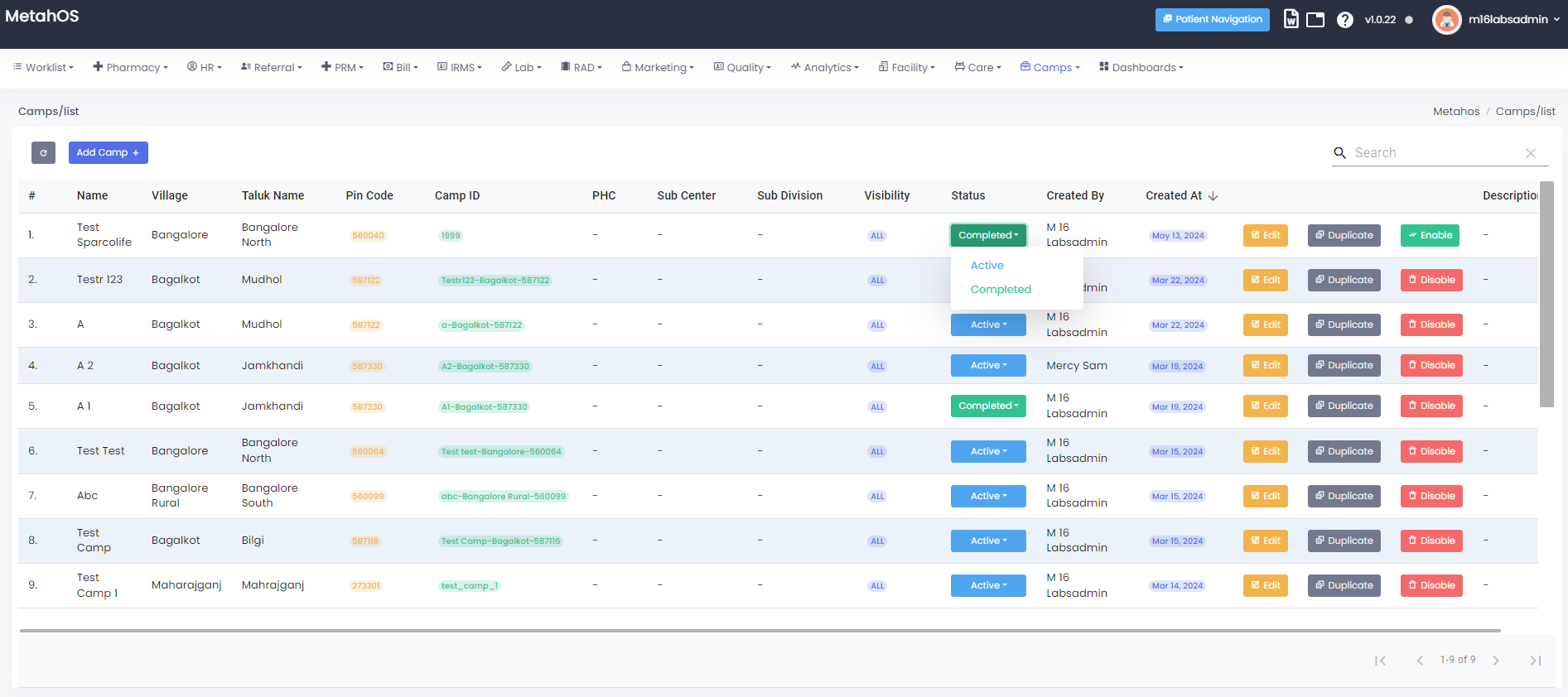
The use of camp lists, which are detailed records of individuals residing in
refugee camps or other temporary settlements, is crucial for managing the
various aspects of camp operations. These lists serve multiple purposes, from
ensuring the efficient delivery of aid to enhancing security and facilitating
legal processes.
Once user click on edit button, can edit the camp details
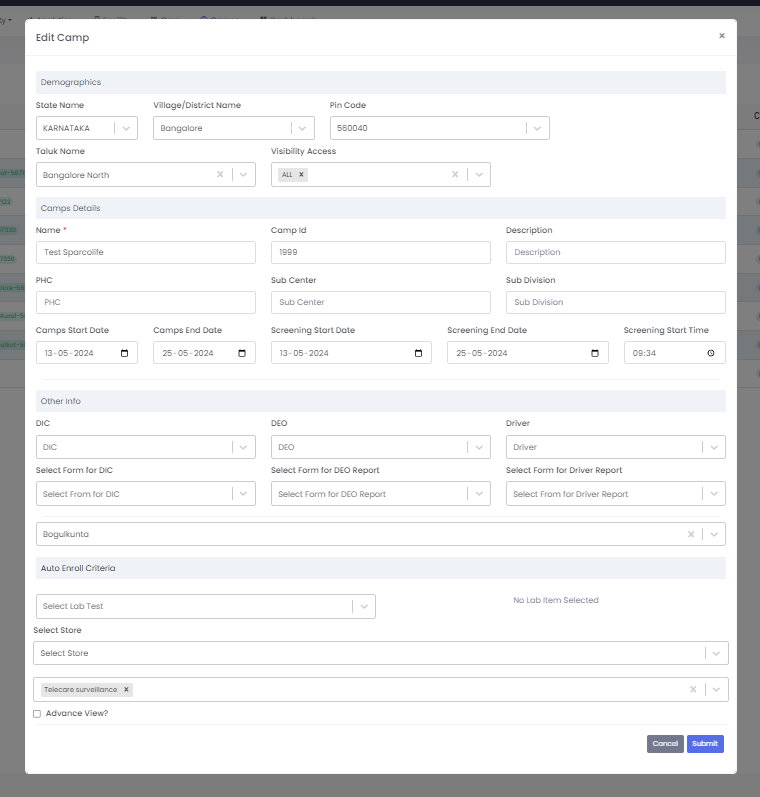
After clicking on “Advance view” user can add the consumables and can give
access to other users.
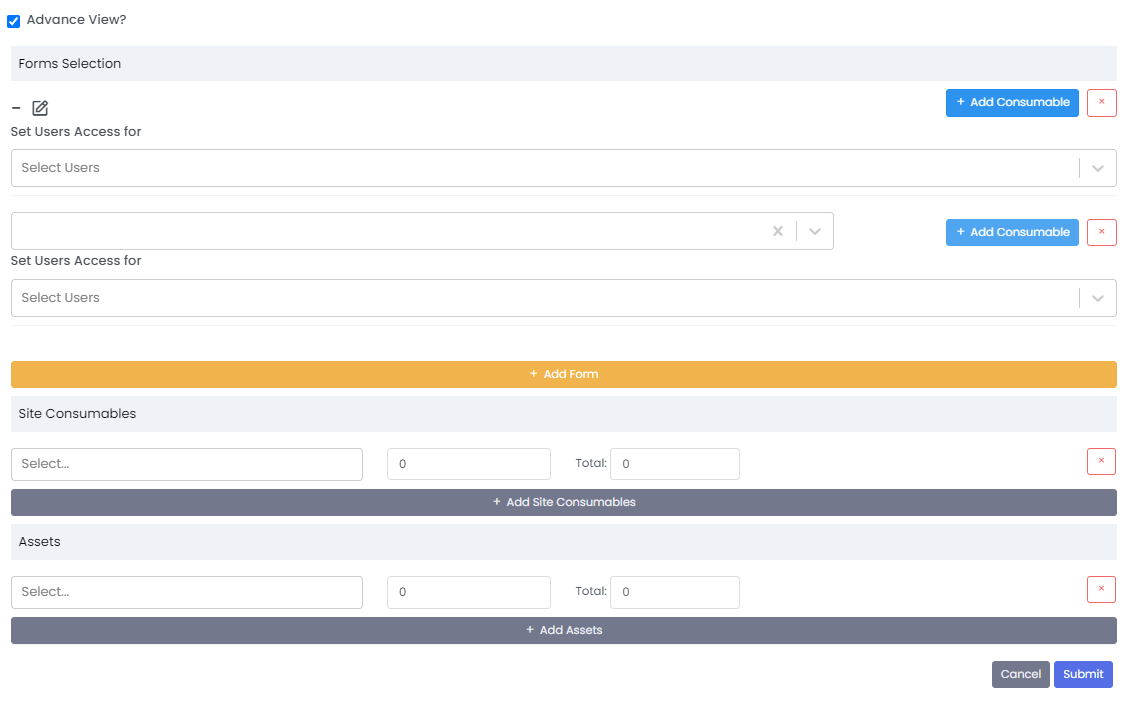
User can add the consumables by selecting form and can set the users
access
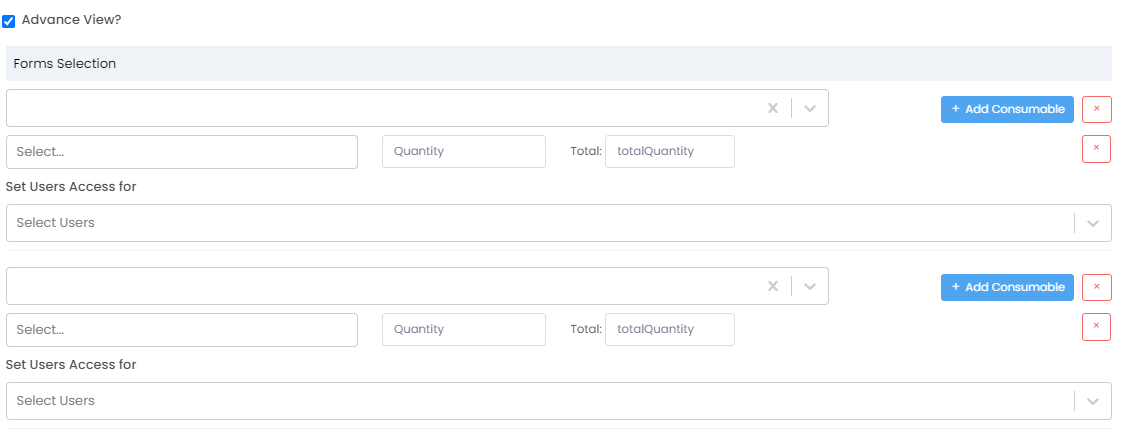
After clicking on the add consumable user can select the consumable and its
quantity.
User can select the form in the dropdown list
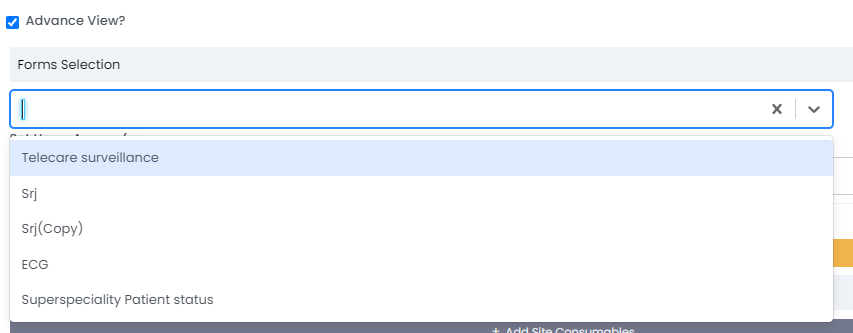
User can give access from the dropdown list by selecting user
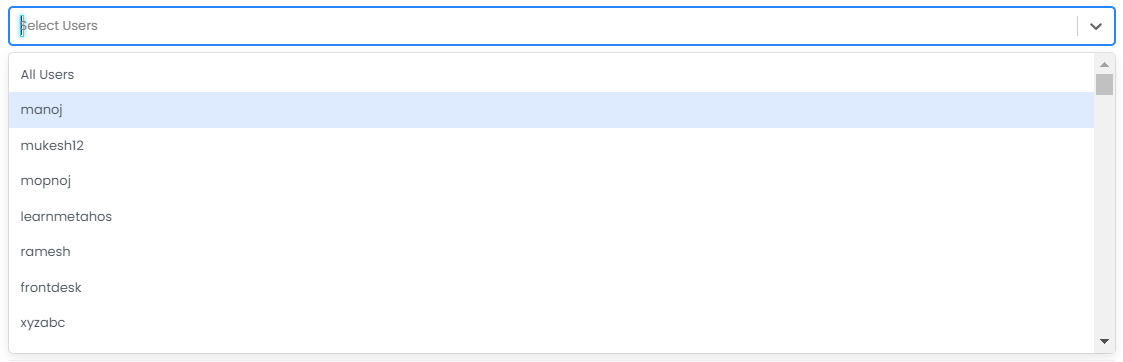
User can add the site consumables by clicking on the Add site consumables
and assets
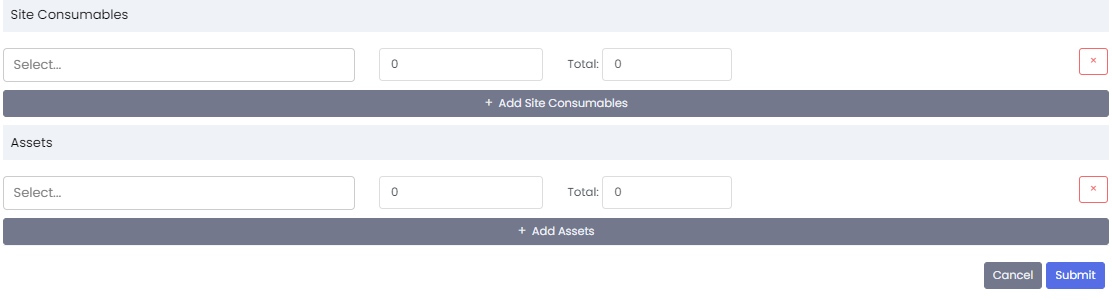
After adding the site consumables & assets, user can also set the quantity of it.
Camps>edit ,
User can edit the details like:-
Demographics - state, district name, pincode, taluk name, visibility access.
Camp details (name of camp, camp ID description, PHC,
Subcenter, Subdivision, camp start date, camp end date, screening
start date, screening end date, screening start time)Other info (DIC, DEO, Driver, select form for DIC, select form of DEO Report, select form for driver report.
Camps>Camps list>Edit>auto enroll criteria>Select lab test
User can select the lab test.
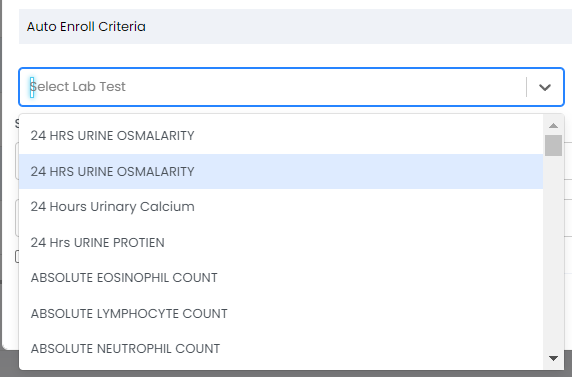
Camps>Camps list>Edit> Auto Enroll Criteria>Select Store
User can select the store.
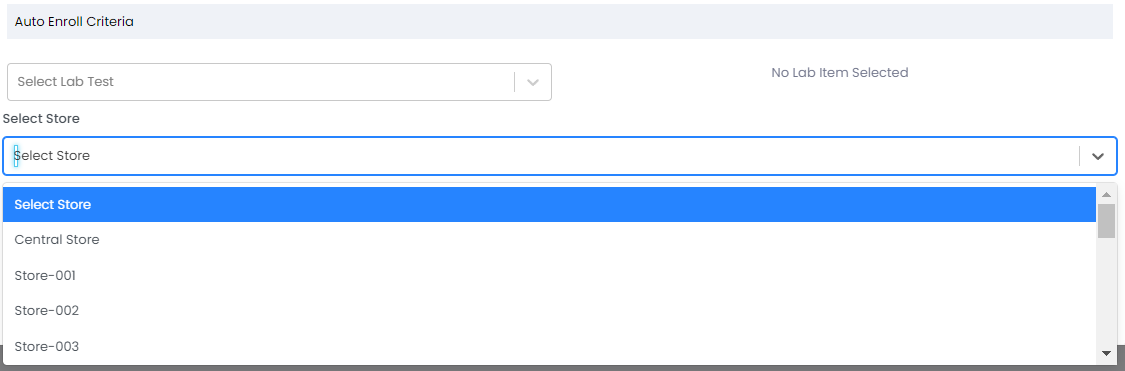
Camps>Camps list>Edit>Auto Enroll Criteria>Select Form
User can select the form
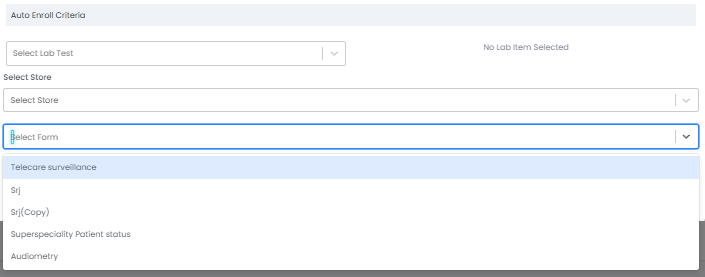
By clicking on Add camp, user can add new camp
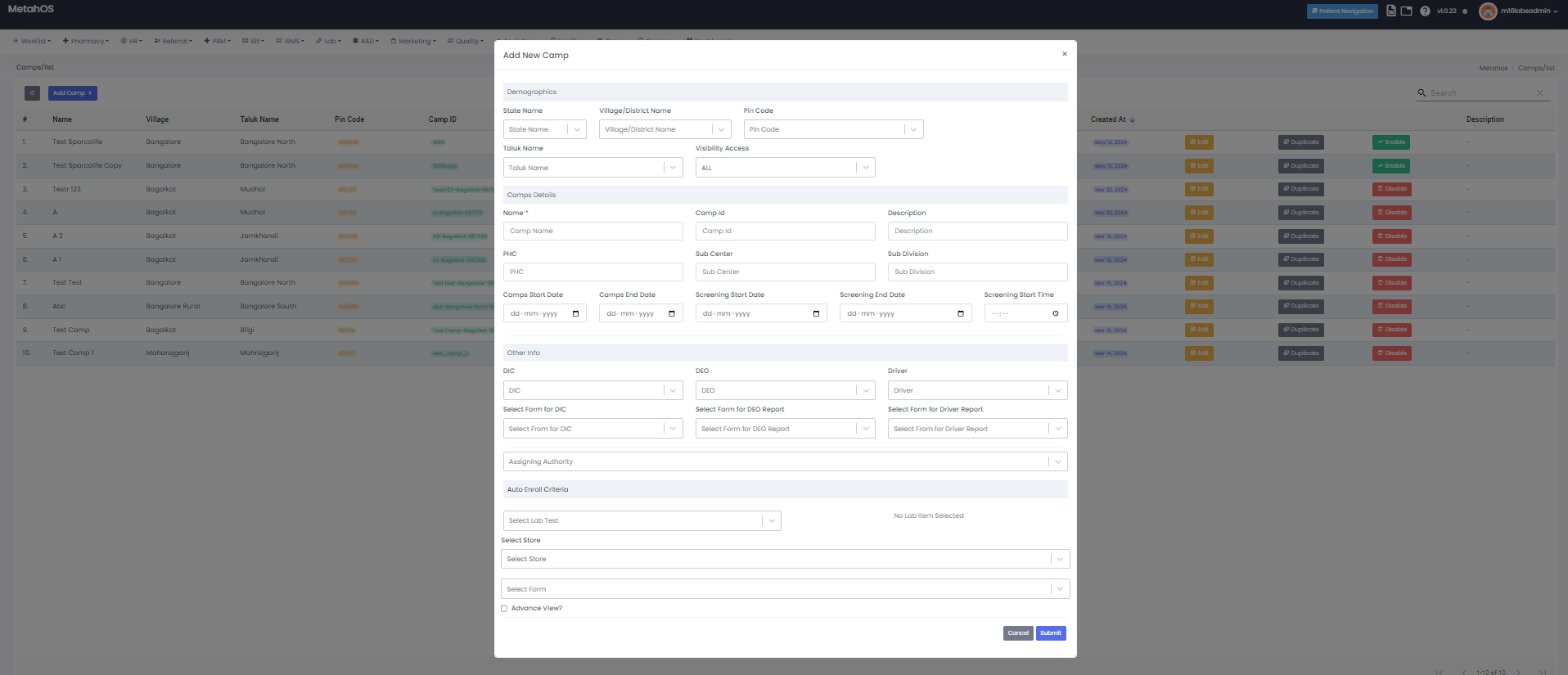
By filling the following details users can add new camp:-
Demographics - state, district name, pincode, taluk name, visibility access.
Camp details - name of camp, camp ID description, PHC,
Subcenter, Subdivision, camp start date, camp end date, screening
start date, screening end date, screening start time.Other info - DIC, DEO, Driver, select form for DIC, select form of DEO Report, select form for driver report.